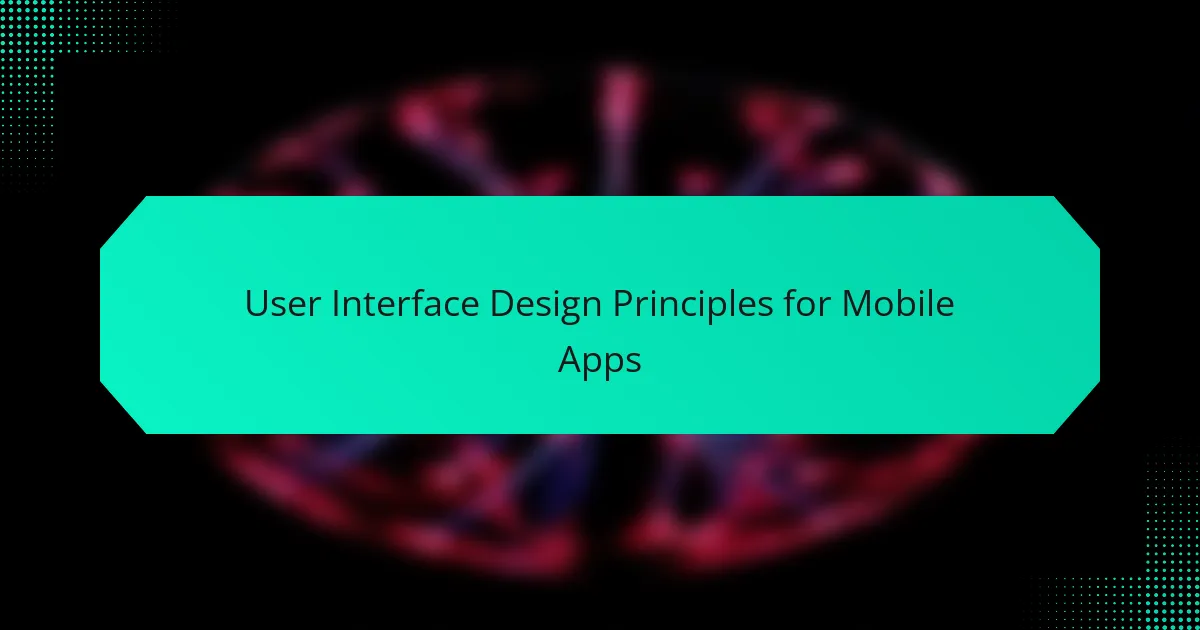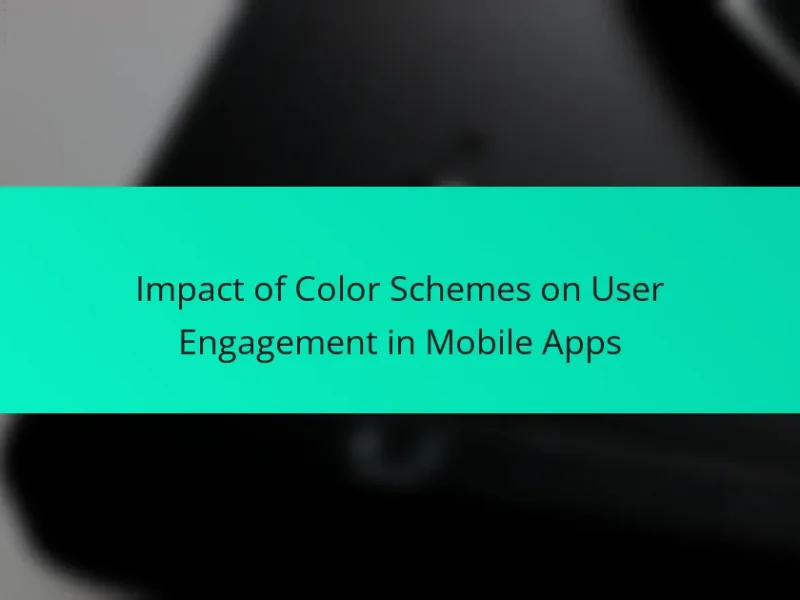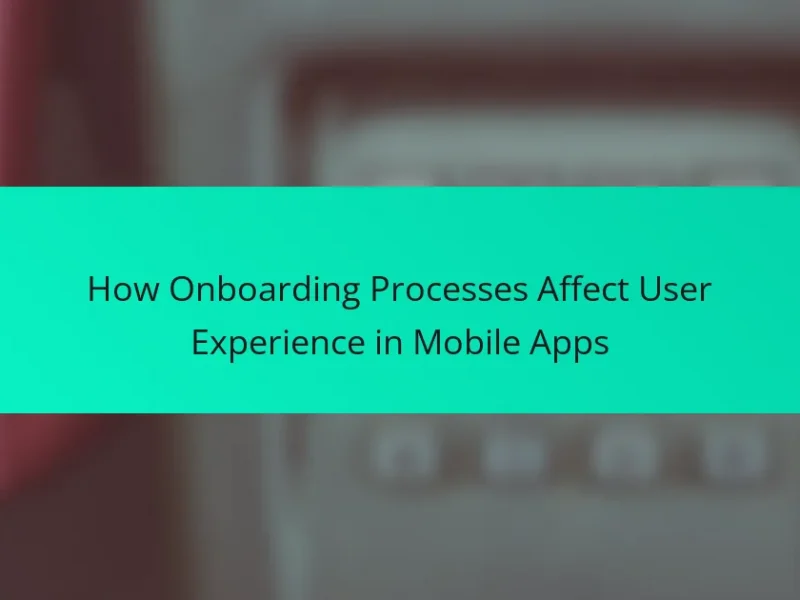User Interface Design Principles for Mobile Apps emphasize usability and user experience through key concepts such as simplicity, consistency, feedback, and accessibility. These principles ensure that mobile applications are intuitive, allowing users to navigate easily and interact effectively. The article highlights the importance of maintaining a clear visual hierarchy and appropriate touch target sizes to enhance user satisfaction and engagement. Additionally, it addresses common pitfalls, including overcrowded screens and inconsistent navigation, which can negatively impact the user experience. By adhering to these principles, developers can create mobile apps that are not only functional but also enjoyable for all users.

What are User Interface Design Principles for Mobile Apps?
User interface design principles for mobile apps focus on usability and user experience. Key principles include simplicity, consistency, and feedback. Simplicity ensures that the interface is easy to navigate. Consistency maintains uniformity across screens, enhancing user familiarity. Feedback informs users about actions, such as confirming a button press. Accessibility ensures that all users, including those with disabilities, can interact effectively. Touch targets should be appropriately sized for ease of use. Visual hierarchy guides users’ attention to important elements. These principles enhance overall user satisfaction and engagement with mobile applications.
Why are User Interface Design Principles important for mobile applications?
User Interface Design Principles are crucial for mobile applications because they enhance user experience and usability. Effective design ensures that users can navigate the app intuitively. Research indicates that 94% of first impressions are related to design. A well-designed interface improves user satisfaction and retention. Consistency in design elements fosters familiarity, making apps easier to use. Additionally, mobile devices have limited screen space, making efficient design essential. Poor design can lead to frustration and abandonment, with studies showing that 88% of users are less likely to return after a bad experience. Therefore, adhering to design principles is essential for the success of mobile applications.
What impact do these principles have on user experience?
User interface design principles significantly enhance user experience by ensuring usability and satisfaction. These principles, such as consistency, simplicity, and feedback, guide developers in creating intuitive interfaces. Consistency allows users to predict how to interact with the app, reducing the learning curve. Simplicity minimizes cognitive load, making navigation straightforward. Feedback informs users about actions taken, enhancing their sense of control. Research shows that apps adhering to these principles see higher user retention rates. A study by Nielsen Norman Group found that consistent design can improve usability by up to 50%.
How do these principles influence user engagement?
User interface design principles significantly enhance user engagement by creating intuitive and enjoyable experiences. Clear navigation allows users to find what they need quickly, reducing frustration. Consistent design elements, such as colors and fonts, foster familiarity, making users feel comfortable. Feedback mechanisms, like animations or sounds, inform users of their actions, reinforcing interaction. Aesthetic appeal attracts users and keeps them interested in the app. Research indicates that users are more likely to engage with apps that prioritize usability and visual design. According to a study by Nielsen Norman Group, well-designed interfaces can increase user satisfaction by up to 50%.
What are the key components of User Interface Design Principles?
The key components of User Interface Design Principles include usability, consistency, feedback, accessibility, and visual hierarchy. Usability ensures that users can easily navigate and interact with the interface. Consistency maintains uniformity in design elements, which helps users build familiarity. Feedback provides users with information about their actions, confirming that their inputs have been received. Accessibility ensures that all users, including those with disabilities, can access and use the app effectively. Visual hierarchy organizes content in a way that guides users’ attention to the most important elements first. These principles are widely recognized in design literature, such as “The Design of Everyday Things” by Don Norman, which emphasizes the importance of usability and feedback in effective design.
What role does layout play in mobile app design?
Layout is crucial in mobile app design as it determines how users interact with the app. A well-structured layout enhances usability and guides user navigation. Effective layout organizes content logically, making it easier for users to find what they need. It influences visual hierarchy, ensuring important elements stand out. According to a study by the Nielsen Norman Group, users can easily scan and comprehend layouts that follow established patterns. Consistent layouts improve familiarity, enabling quicker user adaptation. Furthermore, responsive layouts ensure optimal viewing across various devices and screen sizes. Overall, layout significantly impacts user experience and engagement.
How does color theory affect user perception in mobile apps?
Color theory significantly influences user perception in mobile apps. It affects emotions, usability, and brand recognition. Different colors evoke specific feelings. For example, blue often conveys trust, while red can signify urgency. User engagement can be enhanced through strategic color choices. Studies show that color improves visual hierarchy and navigation. According to a study by the Institute for Color Research, people make judgments about products within 90 seconds, and up to 90% of that assessment is based on color alone. Effective color palettes can lead to better user experiences and increased satisfaction.
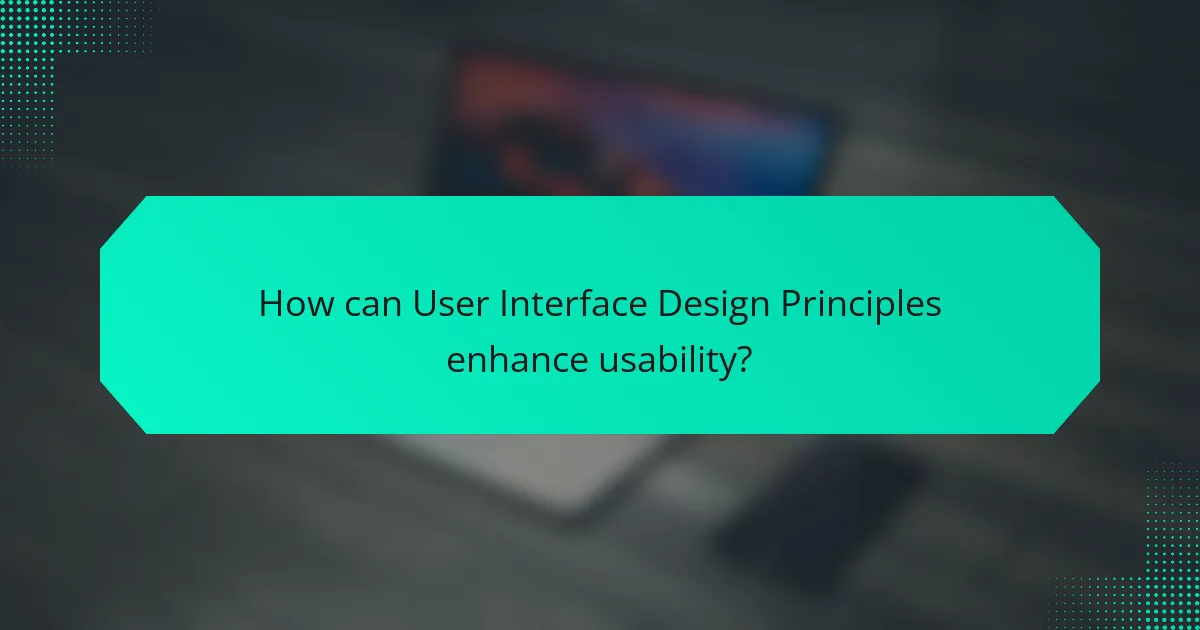
How can User Interface Design Principles enhance usability?
User Interface Design Principles enhance usability by creating intuitive and efficient interactions. These principles prioritize user needs and streamline navigation. For example, consistency in design helps users predict how to interact with the app. Clear visual hierarchy guides users to important elements, reducing cognitive load. Feedback mechanisms inform users about their actions, enhancing their confidence. Research shows that usability improvements can lead to increased user satisfaction and retention. A study by Nielsen Norman Group found that usability testing can increase user task success rates by up to 75%. These principles collectively ensure a smoother user experience, making apps more accessible and enjoyable.
What are the best practices for creating intuitive navigation?
Intuitive navigation in mobile apps is achieved through simplicity, consistency, and user-centered design. Simplified navigation reduces cognitive load for users. Use clear labels that describe the content accurately. Consistency in navigation elements across screens enhances familiarity. Implement a logical hierarchy to guide users effectively. Provide feedback on user actions to confirm navigation choices. Limit the number of menu items to avoid overwhelming users. Utilize recognizable icons to aid in quick comprehension. Testing with real users can validate the effectiveness of navigation design. Research indicates that intuitive navigation improves user satisfaction and engagement.
How can feedback mechanisms improve user interaction?
Feedback mechanisms enhance user interaction by providing immediate responses to user actions. They help users understand the outcomes of their inputs. For instance, visual cues like button animations indicate successful actions. Auditory signals, such as clicks, confirm selections. Research shows that feedback reduces user errors by 30% in mobile applications. This immediate reinforcement encourages further engagement. Additionally, consistent feedback builds user confidence in navigating the app. Overall, effective feedback mechanisms create a more intuitive and satisfying user experience.
What are effective methods for minimizing user errors?
Effective methods for minimizing user errors include simplifying the interface and providing clear instructions. A simplified interface reduces cognitive load, making it easier for users to navigate. Clear instructions guide users on how to complete tasks correctly. Consistent design elements help users predict outcomes based on their previous interactions. Feedback mechanisms, such as error messages, inform users of mistakes and suggest corrections. Regular usability testing identifies potential user errors before the product launch. Research shows that 70% of usability issues can be detected through testing with real users. This approach enhances user experience and reduces error rates significantly.
How do accessibility considerations fit into User Interface Design Principles?
Accessibility considerations are integral to User Interface Design Principles. They ensure that all users, including those with disabilities, can effectively interact with mobile apps. This includes designing for screen readers, providing alternative text for images, and ensuring sufficient color contrast. The Web Content Accessibility Guidelines (WCAG) outline specific criteria for accessibility. Following these guidelines enhances usability for everyone, not just those with disabilities. Research shows that accessible design can improve overall user satisfaction and engagement. Thus, incorporating accessibility into design is not just a compliance issue; it enhances the user experience universally.
What guidelines should be followed to ensure inclusivity?
To ensure inclusivity in user interface design for mobile apps, follow these guidelines. Use clear and simple language that is easily understood by all users. Provide alternative text for images to assist visually impaired users. Ensure color contrast meets accessibility standards for users with visual impairments. Implement flexible layouts that adapt to various screen sizes and orientations. Include keyboard navigation for users who cannot use touchscreens. Offer options for text resizing to accommodate users with different visual needs. Regularly test the app with diverse user groups to gather feedback on inclusivity. Adhering to these guidelines promotes a more accessible user experience for everyone.
How can mobile apps cater to users with disabilities?
Mobile apps can cater to users with disabilities by implementing accessibility features. These features include voice recognition for hands-free navigation. They also incorporate screen readers to assist visually impaired users. High-contrast color schemes enhance visibility for users with low vision. Customizable text sizes allow users to adjust readability according to their needs. Alternative text for images ensures that screen readers convey relevant information. Gesture-based controls simplify navigation for users with limited mobility. Compliance with accessibility standards, like WCAG, ensures a broader usability. These measures create an inclusive experience for all users.
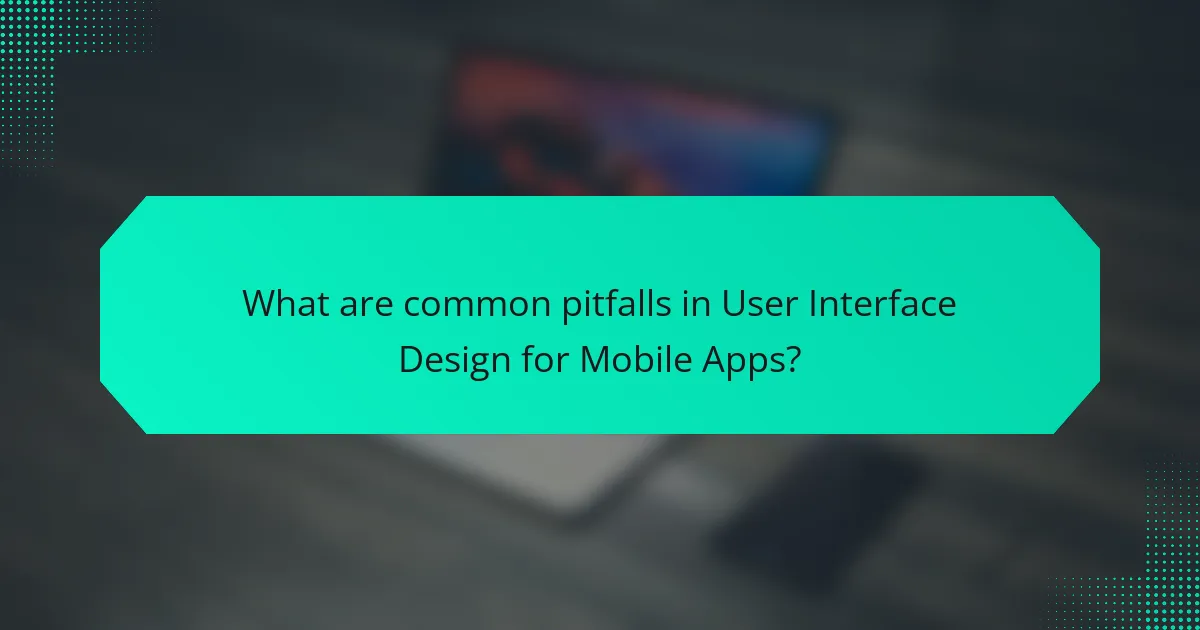
What are common pitfalls in User Interface Design for Mobile Apps?
Common pitfalls in User Interface Design for Mobile Apps include overcrowded screens, inconsistent navigation, and poor touch target sizes. Overcrowded screens can overwhelm users and lead to confusion. Inconsistent navigation disrupts the user experience and makes it difficult to find essential features. Poor touch target sizes can cause frustration, as users may struggle to tap small buttons accurately. Lack of feedback for user actions can leave users uncertain if their input was registered. Neglecting accessibility features can alienate users with disabilities. Failing to optimize for different screen sizes can result in a subpar experience on various devices. Lastly, ignoring user testing can lead to overlooking critical usability issues.
What mistakes should designers avoid when applying design principles?
Designers should avoid inconsistencies in their design elements. Consistency helps users understand and navigate interfaces effectively. Inconsistent colors, fonts, and button styles can confuse users. Another mistake is neglecting user feedback during the design process. User testing provides valuable insights that can improve usability. Failing to prioritize mobile responsiveness is also critical. Mobile users expect designs to adapt to various screen sizes seamlessly. Overcomplicating navigation can hinder user experience. Simple, intuitive navigation enhances user satisfaction. Lastly, ignoring accessibility standards limits usability for diverse users. Adhering to guidelines ensures inclusivity and broader reach.
How can over-complication negatively affect user experience?
Over-complication can significantly harm user experience by making navigation difficult. Users may struggle to find essential features. This frustration can lead to increased abandonment rates. Research shows that 70% of users abandon apps due to complexity. Additionally, over-complicated interfaces can slow down task completion. Users prefer simple, intuitive designs that enhance efficiency. In a study by Nielsen Norman Group, usability issues were linked to design complexity. Clear, straightforward interfaces promote user satisfaction and retention.
What are the consequences of ignoring user feedback?
Ignoring user feedback leads to poor user experience. This can result in decreased user satisfaction and higher churn rates. Users may feel undervalued and disengaged. Consequently, this can lead to negative reviews and damage to brand reputation. According to a survey by UserTesting, 70% of users are more likely to abandon an app that does not meet their needs. Additionally, ignoring feedback can hinder product improvement and innovation. A lack of user insights may result in missed opportunities to enhance features. Ultimately, neglecting user feedback can impact overall business success and profitability.
What practical tips can improve User Interface Design for mobile apps?
To improve User Interface Design for mobile apps, focus on simplicity and clarity. Use a clean layout to enhance user navigation. Prioritize essential features to avoid clutter. Implement intuitive icons to guide user actions effectively. Ensure touch targets are large enough for easy interaction. Optimize load times to enhance user experience. Utilize consistent color schemes for visual harmony. Conduct user testing to gather feedback and make informed adjustments.
How can prototyping enhance the design process?
Prototyping enhances the design process by allowing designers to visualize and test ideas early. It facilitates user feedback through interactive models. This feedback helps identify usability issues before full-scale development. Prototyping also encourages collaboration among team members. It can reduce development costs by addressing design flaws early. Studies show that iterative prototyping can improve user satisfaction by up to 30%. Prototyping bridges the gap between concept and final product effectively.
What tools are recommended for effective mobile UI design?
Recommended tools for effective mobile UI design include Sketch, Adobe XD, Figma, and InVision. Sketch is widely used for its vector editing capabilities and ease of use. Adobe XD offers robust prototyping features and integration with other Adobe products. Figma stands out for its collaborative design features, allowing multiple users to work simultaneously. InVision is known for its prototyping and animation capabilities. These tools are preferred by designers due to their specific functionalities tailored for mobile UI design.
User Interface Design Principles for Mobile Apps focus on enhancing usability and user experience through key elements such as simplicity, consistency, feedback, accessibility, and visual hierarchy. These principles are essential for creating intuitive navigation, improving user engagement, and ensuring inclusivity for all users, including those with disabilities. The article explores the impact of design on user satisfaction, retention, and the importance of adhering to established guidelines to avoid common pitfalls in mobile app design. Additionally, it discusses practical tips and recommended tools for effective mobile UI design, emphasizing the role of prototyping in the design process.