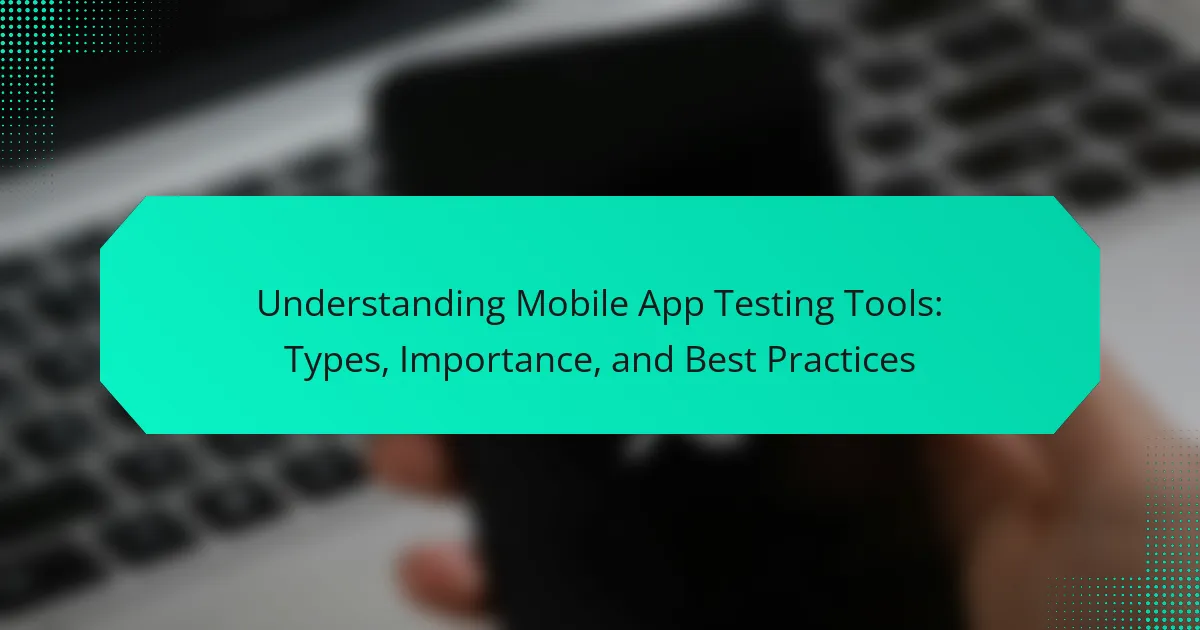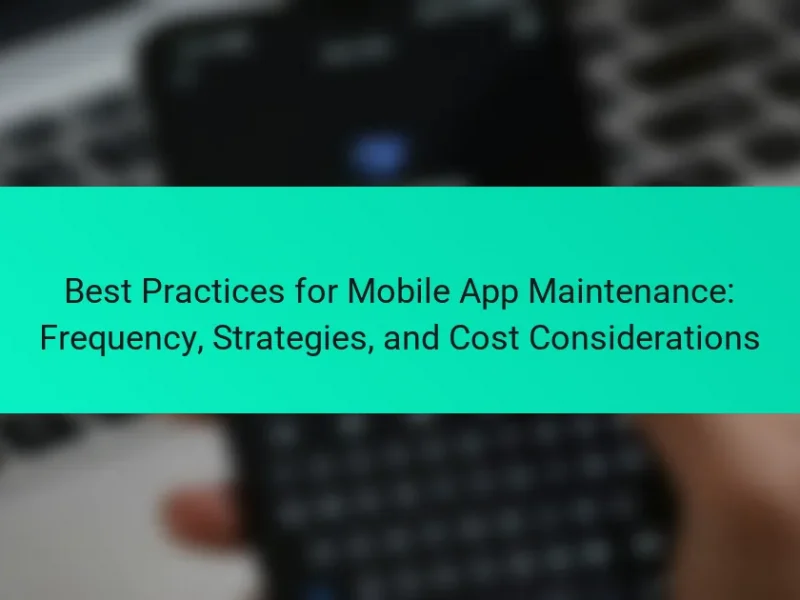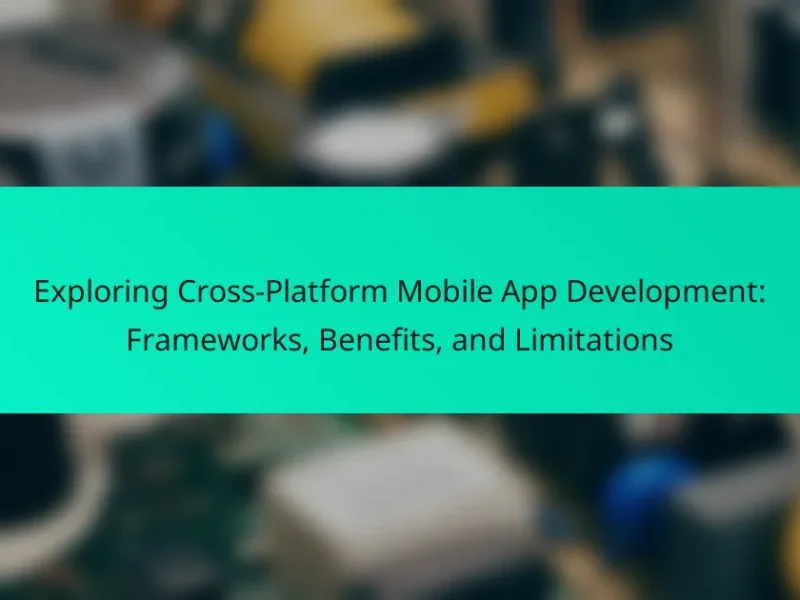Mobile app testing tools are essential software applications that facilitate the identification of bugs, performance issues, and usability problems in mobile applications prior to their release. These tools can simulate user interactions and monitor app behavior across various devices and operating systems, with popular options including Appium, Selenium, and TestComplete. The article categorizes mobile app testing tools into functional, performance, security, usability, compatibility, automation, and beta testing tools, each serving a distinct purpose in ensuring app quality and reliability. Best practices for utilizing these tools include defining clear testing objectives, selecting appropriate tools, implementing automation, regularly updating test cases, collaborating with developers, using real devices for testing, and thoroughly analyzing test results for actionable insights.
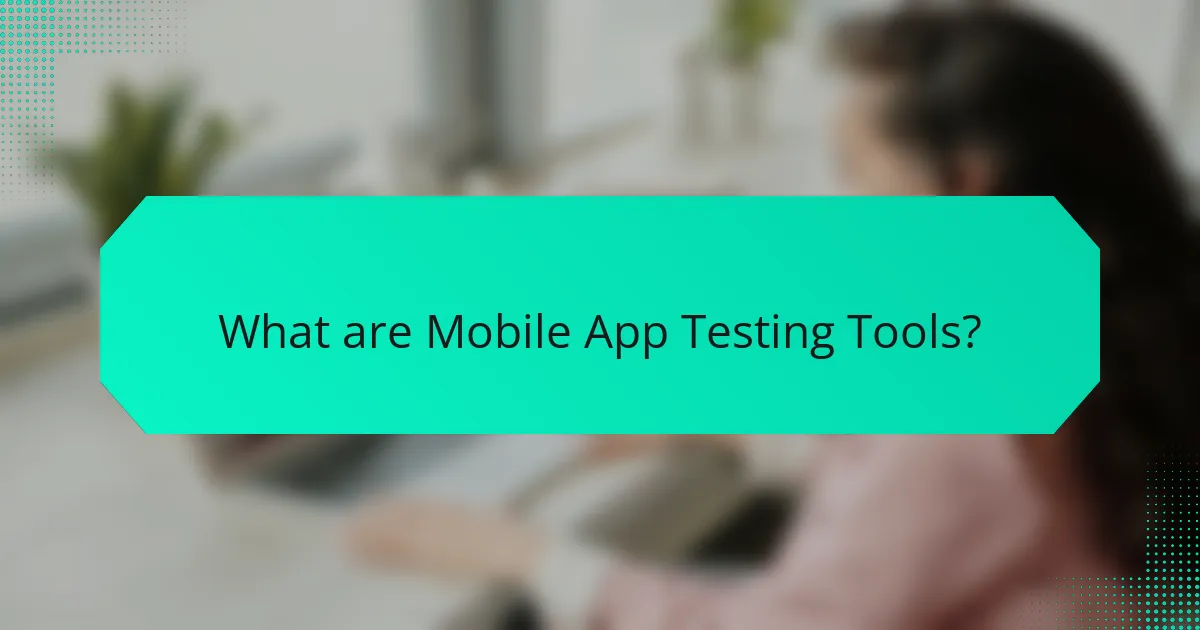
What are Mobile App Testing Tools?
Mobile app testing tools are software applications designed to facilitate the testing of mobile applications. These tools help identify bugs, performance issues, and usability problems before the app is released. They can simulate user interactions and monitor app behavior across various devices and operating systems. Popular mobile app testing tools include Appium, Selenium, and TestComplete. These tools support automated testing, which increases efficiency and reduces testing time. According to a study by the International Journal of Computer Applications, automated testing can reduce testing time by up to 80%. This efficiency enables developers to focus on improving app features and user experience.
How do Mobile App Testing Tools function?
Mobile app testing tools function by automating the testing process of applications on various devices and platforms. These tools simulate user interactions and evaluate app performance, usability, and security. They can execute predefined test cases and report any bugs or issues found during the testing phase. Many tools support both manual and automated testing, enabling testers to choose the most effective method for their needs. They often integrate with continuous integration/continuous deployment (CI/CD) pipelines to ensure consistent testing throughout the development lifecycle. Popular tools include Appium, Selenium, and TestComplete, which are widely used for their efficiency and comprehensive testing capabilities.
What are the key components of Mobile App Testing Tools?
Key components of mobile app testing tools include test automation, device compatibility testing, and performance testing. Test automation allows for faster execution of test cases. Device compatibility testing ensures the app functions on various devices and operating systems. Performance testing evaluates the app’s responsiveness and stability under load. Additionally, user interface testing verifies that the app meets design specifications. Security testing checks for vulnerabilities to protect user data. Finally, analytics integration helps track app performance metrics. These components collectively enhance the quality and reliability of mobile applications.
How do these components interact during the testing process?
The components of mobile app testing tools interact through a structured process. Testing tools facilitate the automation of test cases. They also help in tracking bugs and performance metrics. Testers use these tools to execute scripts and monitor outcomes. Data collected informs developers about issues. Continuous integration systems synchronize testing with code changes. This integration enhances collaboration among teams. Overall, the interaction between components streamlines the testing workflow and improves app quality.
Why are Mobile App Testing Tools important?
Mobile app testing tools are important because they ensure the functionality, performance, and reliability of applications. These tools help identify bugs and issues before the app is released to users. They enhance user experience by providing a seamless interface and reducing crashes. Testing tools also support multiple devices and operating systems, ensuring compatibility. According to a study by the World Quality Report, 40% of organizations prioritize testing to improve application quality. This highlights the critical role of testing tools in successful app development.
What advantages do they provide to developers?
Mobile app testing tools provide developers with enhanced efficiency and accuracy in the testing process. They automate repetitive tasks, reducing the time spent on manual testing. This leads to faster deployment of applications. Additionally, these tools help identify bugs early in the development cycle. Early bug detection minimizes the cost of fixing issues later. Many testing tools offer integration with continuous integration/continuous deployment (CI/CD) pipelines. This streamlines the development workflow and ensures consistent quality. Furthermore, they provide detailed analytics and reporting features. These insights help developers make informed decisions about app improvements. Overall, mobile app testing tools significantly enhance the development process and product quality.
How do they enhance user experience and satisfaction?
Mobile app testing tools enhance user experience and satisfaction by ensuring app functionality and performance. They identify bugs and usability issues before the app reaches users. This proactive approach minimizes crashes and errors, leading to a smoother user interaction. Tools also facilitate faster load times, which is crucial for user retention. By simulating real-world usage scenarios, they help optimize the app’s features. Continuous testing during development allows for quick feedback and improvements. According to a study by the International Journal of Mobile Communications, apps with thorough testing have a 30% higher user satisfaction rate. This data underscores the importance of testing tools in delivering high-quality mobile applications.
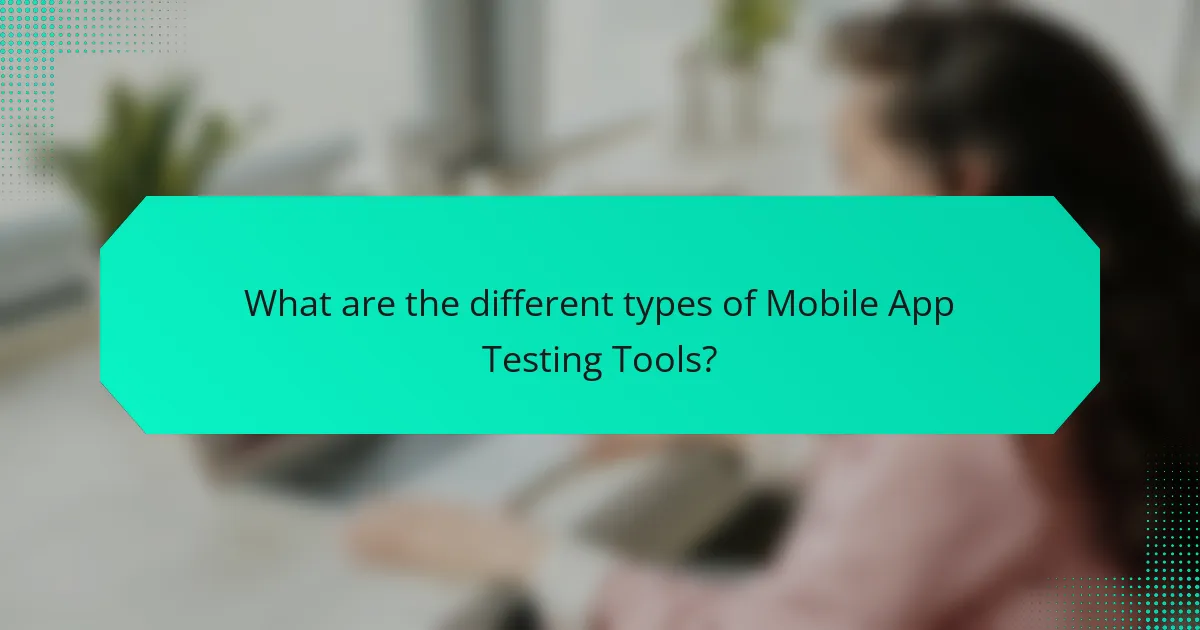
What are the different types of Mobile App Testing Tools?
Mobile app testing tools can be categorized into several types. These include functional testing tools, which verify that the app behaves as expected. Performance testing tools assess the app’s responsiveness and stability under various conditions. Security testing tools identify vulnerabilities within the app to ensure data protection. Usability testing tools evaluate the app’s user interface and overall user experience. Compatibility testing tools ensure the app works across different devices, operating systems, and screen sizes. Automation testing tools facilitate the execution of tests automatically, improving efficiency. Finally, beta testing tools allow real users to test the app before its official release, providing valuable feedback. Each type serves a specific purpose in ensuring a mobile app’s quality and reliability.
What categories of Mobile App Testing Tools exist?
Mobile app testing tools exist in several categories. The main categories include functional testing tools, performance testing tools, usability testing tools, security testing tools, and automated testing tools. Functional testing tools validate app features against requirements. Performance testing tools assess app responsiveness and stability under load. Usability testing tools evaluate user experience and interface design. Security testing tools identify vulnerabilities and ensure data protection. Automated testing tools facilitate repetitive testing tasks to enhance efficiency. Each category serves a distinct purpose in the mobile app development lifecycle.
How do functional testing tools differ from performance testing tools?
Functional testing tools focus on verifying that an application behaves as expected according to its specifications. They test individual functions and features of the software to ensure they work correctly. In contrast, performance testing tools assess how the application performs under various conditions. They evaluate factors such as speed, scalability, and stability under load.
Functional testing tools examine the correctness of outputs against given inputs. They typically use methods like unit testing and integration testing. Performance testing tools simulate user load and measure response times. They help identify bottlenecks and ensure the app can handle anticipated user traffic.
The distinction lies in their primary objectives: functional testing ensures that features work, while performance testing ensures that the application performs well. Each type of testing is essential for delivering a quality mobile application.
What role do automation testing tools play in mobile app testing?
Automation testing tools streamline the mobile app testing process. They enable rapid execution of test cases, significantly reducing testing time. These tools enhance test coverage by allowing simultaneous testing across multiple devices and platforms. They provide consistent and repeatable testing, minimizing human error. Automation tools also facilitate regression testing, ensuring that new updates do not introduce bugs. According to a study by the International Journal of Engineering and Technology, automation can increase testing efficiency by up to 70%. This efficiency allows teams to focus on more complex testing scenarios. Overall, automation testing tools are essential for improving the quality and reliability of mobile applications.
What factors should be considered when choosing Mobile App Testing Tools?
When choosing mobile app testing tools, several factors should be considered. First, ensure compatibility with the target platforms, such as iOS and Android. The tool should support various devices and screen sizes. Next, evaluate the testing types it offers, including functional, performance, and security testing. User-friendliness is also crucial; the tool should have an intuitive interface for ease of use.
Consider the integration capabilities with existing development and CI/CD tools. The cost of the tool is important; it should fit within the project budget while providing value. Look for community support and documentation, as these resources can aid in troubleshooting and learning. Finally, assess the tool’s reporting features to ensure they meet your analysis needs.
How does the type of app influence tool selection?
The type of app significantly influences tool selection for testing. Different apps have unique requirements based on their functionality and target audience. For instance, gaming apps often require performance testing tools to ensure smooth graphics and fast load times. In contrast, enterprise apps might prioritize security testing tools to protect sensitive data.
Additionally, native apps may use tools like Xcode for iOS or Android Studio for Android, while web apps could benefit from browser-based testing tools like Selenium. The app’s platform can dictate which tools are compatible and effective.
Furthermore, the complexity of the app’s features also plays a role. Apps with extensive user interactions may need more comprehensive user experience testing tools. This tailored approach ensures that the selected tools meet the specific needs of the app, enhancing its overall quality and performance.
What budget considerations should be taken into account?
Budget considerations for mobile app testing tools include initial costs, ongoing maintenance, and potential scaling expenses. Initial costs encompass purchasing licenses or subscriptions for testing tools. Ongoing maintenance costs involve updates, support, and potential training for staff. Scaling expenses arise when expanding testing capabilities or integrating additional tools. According to a report by Gartner, organizations can spend between $10,000 to $100,000 annually on testing tools depending on their size and needs. Additionally, it’s crucial to factor in the cost of hardware and devices for testing across different platforms.
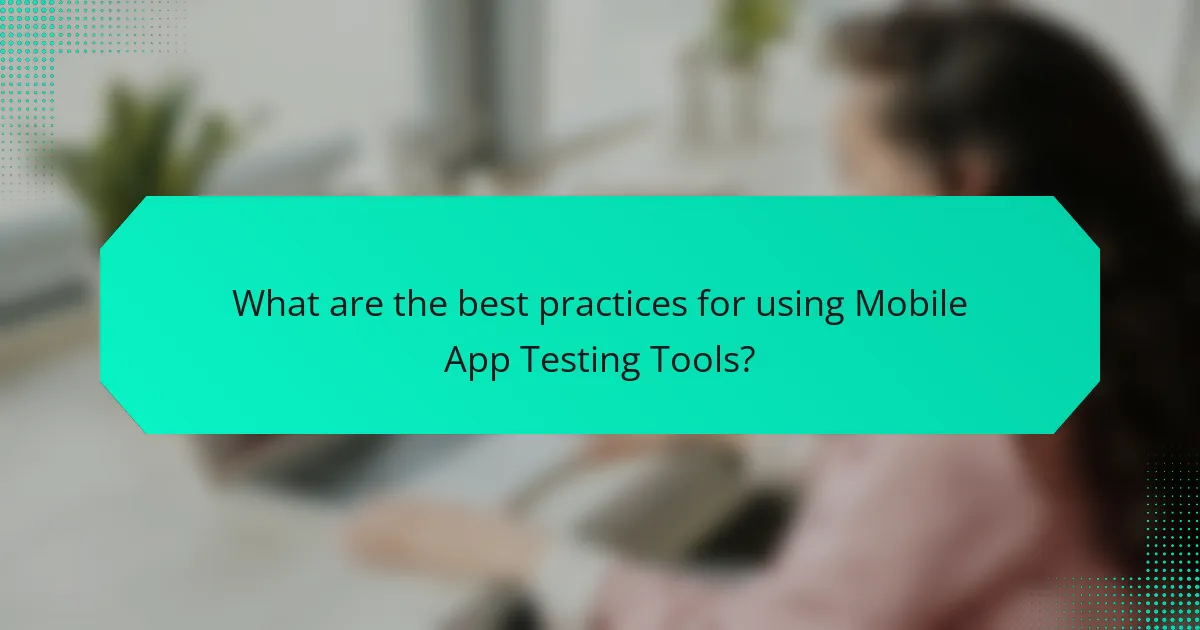
What are the best practices for using Mobile App Testing Tools?
The best practices for using mobile app testing tools include defining clear testing objectives. Establishing these goals ensures focused testing efforts. Selecting the right tools is crucial for effective testing. Different tools cater to different testing needs, such as functionality or performance. Implementing automated testing can enhance efficiency and coverage. Automation allows for repeated tests without manual intervention. Regularly updating test cases is necessary to reflect app changes. Keeping test cases current ensures relevance and accuracy. Collaborating with developers during testing promotes better communication. This collaboration helps in identifying issues early in the development cycle. Utilizing real devices for testing provides more accurate results. Testing on actual devices reveals performance issues that simulators may miss. Lastly, analyzing test results thoroughly leads to actionable insights. Detailed analysis helps in making informed decisions for app improvements.
How can teams effectively integrate Mobile App Testing Tools into their workflow?
Teams can effectively integrate Mobile App Testing Tools into their workflow by following a structured approach. First, they should assess their specific testing needs and requirements. This includes identifying the types of mobile applications they are developing and the platforms they target. Next, teams should select tools that align with these needs. Popular tools include Appium, Selenium, and TestComplete, which cater to different testing scenarios.
Once tools are selected, teams should establish a testing framework that incorporates these tools into their development cycle. This can be achieved by automating repetitive testing tasks. Automation improves efficiency and allows for more thorough testing. Additionally, teams should ensure that all members are trained on the selected tools. Training enhances collaboration and ensures consistent testing practices.
Regularly updating testing tools is also crucial. This ensures compatibility with new devices and operating system updates. Finally, teams should gather feedback from testing results to continuously improve their processes. This iterative approach leads to better app quality and user satisfaction.
What strategies improve collaboration between developers and testers?
Effective strategies to improve collaboration between developers and testers include fostering open communication, implementing agile methodologies, and utilizing collaborative tools. Open communication ensures that both parties share insights and clarify expectations regularly. Agile methodologies promote iterative development and continuous feedback, enhancing teamwork. Collaborative tools like project management software streamline workflows and provide transparency. Research shows that teams using agile practices can increase productivity by up to 20%. Additionally, regular joint meetings help align goals and address issues promptly, further strengthening collaboration.
How do continuous testing practices enhance mobile app quality?
Continuous testing practices enhance mobile app quality by enabling early detection of defects. This approach integrates testing into the development process, allowing for immediate feedback. As a result, developers can address issues promptly, reducing the cost and time associated with fixing bugs later. Continuous testing also supports automated testing, which increases test coverage and efficiency. According to a study by the World Quality Report, organizations that implement continuous testing experience a 30% reduction in release time. This leads to higher user satisfaction and a more reliable app. Overall, continuous testing practices ensure that mobile apps meet quality standards consistently.
What common challenges arise in Mobile App Testing?
Common challenges in mobile app testing include device fragmentation, varying operating systems, and inconsistent network conditions. Device fragmentation means testing on numerous devices with different screen sizes and hardware specifications. Varying operating systems, such as iOS and Android, require different testing strategies and tools. Inconsistent network conditions can lead to different app performance outcomes. Additionally, limited testing time can hinder thorough testing processes. Security vulnerabilities are also a major concern, as mobile apps often handle sensitive user data. Lastly, user experience inconsistencies can arise from different user interfaces across devices. These challenges necessitate comprehensive testing strategies to ensure app reliability and performance.
How can these challenges be mitigated through effective tool usage?
Effective tool usage can mitigate challenges in mobile app testing by automating repetitive tasks. Automation reduces human error and increases testing efficiency. For instance, tools like Selenium can execute tests faster than manual testing. Additionally, using tools that support continuous integration improves collaboration among development teams. This integration ensures that bugs are identified early in the development cycle.
Moreover, performance testing tools like Apache JMeter help identify bottlenecks. These tools simulate user load to assess app behavior under stress. By utilizing such tools, teams can ensure their apps perform well under varying conditions. Finally, utilizing analytics tools provides insights into user behavior. This data helps identify areas needing improvement, leading to better user experiences.
What troubleshooting tips are essential for successful mobile app testing?
Essential troubleshooting tips for successful mobile app testing include thorough device compatibility checks. Ensure the app functions on various operating systems and screen sizes. Conduct regular performance testing to identify issues under different load conditions. Utilize automated testing tools for efficiency and consistency in identifying bugs. Implement user feedback mechanisms to gather real-world insights on app performance. Monitor crash reports to address critical failures promptly. Maintain an updated testing environment to reflect the latest app version and dependencies. Finally, document all testing processes and outcomes for future reference and continuous improvement.
Mobile app testing tools are essential software applications that facilitate the testing of mobile applications by identifying bugs, performance issues, and usability problems before release. The article covers the various types of mobile app testing tools, their importance in ensuring app functionality and user satisfaction, and best practices for effective integration into development workflows. Key components such as test automation, device compatibility, and performance testing are discussed, along with strategies to enhance collaboration between developers and testers. Additionally, common challenges in mobile app testing and troubleshooting tips are provided to ensure comprehensive testing and improved app quality.