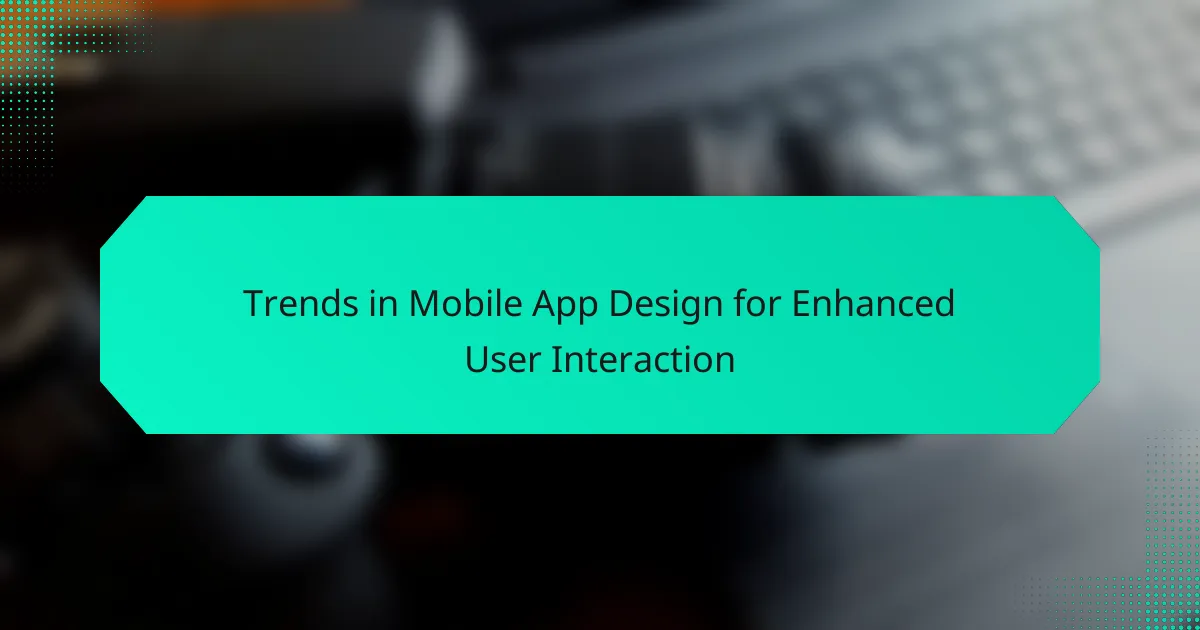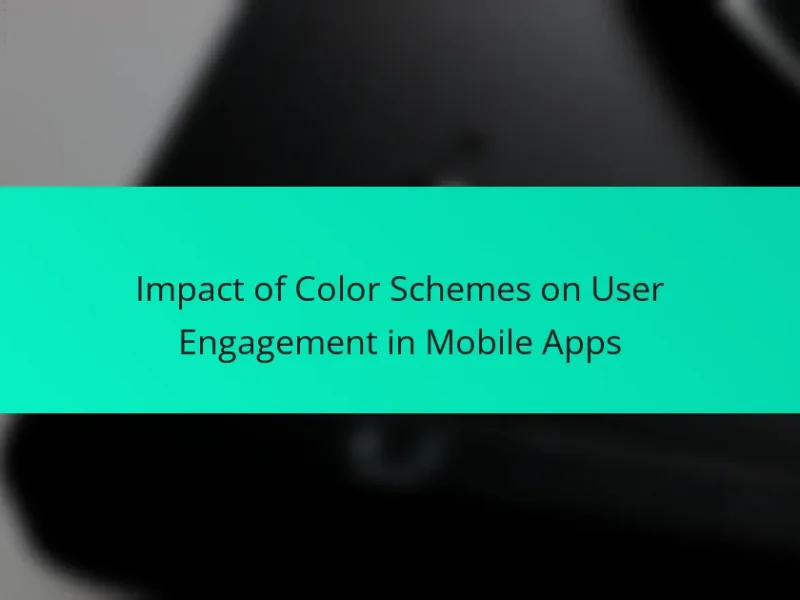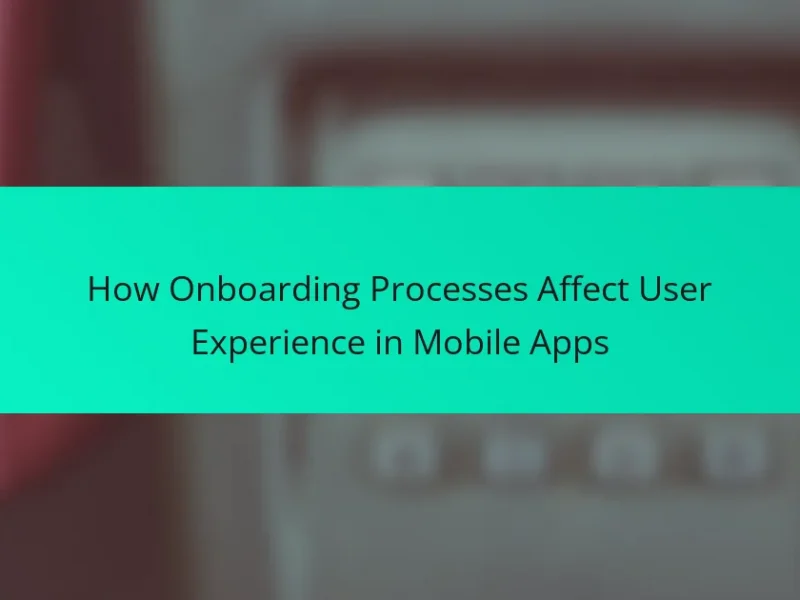The article focuses on trends in mobile app design aimed at enhancing user interaction. Key trends include minimalistic interfaces, dark mode options, and gesture-based navigation, which collectively improve user satisfaction and engagement. Emerging technologies such as artificial intelligence, augmented reality, and voice recognition are reshaping user experiences by offering personalized content and interactive features. Best practices for developers emphasize usability, accessibility, and responsive design to ensure optimal performance across devices. Regular updates based on user feedback are also highlighted as essential for maintaining user interest and enhancing app interaction.
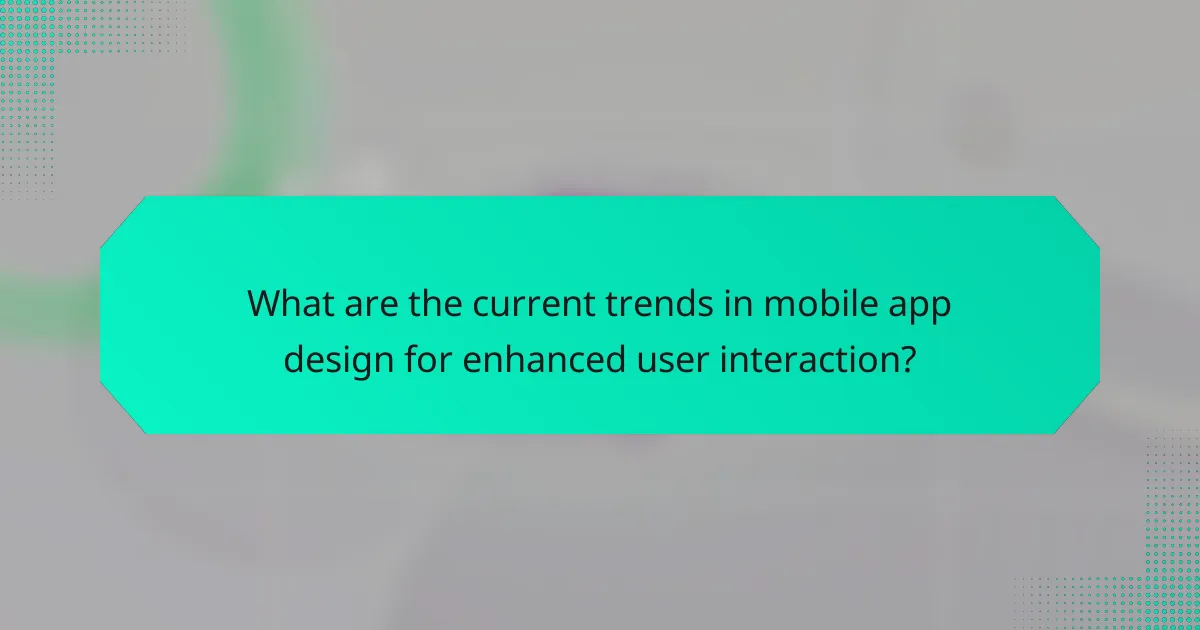
What are the current trends in mobile app design for enhanced user interaction?
Current trends in mobile app design for enhanced user interaction include minimalistic interfaces, dark mode options, and gesture-based navigation. Minimalistic designs focus on essential features to reduce clutter. This approach improves user focus and satisfaction. Dark mode options provide a visually appealing alternative that reduces eye strain. Gesture-based navigation allows for intuitive interactions, making app usage smoother. Other trends include personalized user experiences through AI and chatbots. These technologies enhance engagement by providing tailored content. Additionally, augmented reality (AR) features are becoming more prevalent, enriching user experiences in various applications. These trends collectively aim to create more engaging and user-friendly mobile applications.
How do these trends impact user engagement in mobile applications?
Trends in mobile app design significantly enhance user engagement. Features like personalized content and intuitive navigation keep users interested. Gamification elements, such as rewards and challenges, increase interaction frequency. Dark mode and minimalist design improve usability and appeal. Research shows that apps with personalized experiences see a 50% increase in user retention. Additionally, incorporating user feedback into design leads to higher satisfaction rates. Overall, these trends create a more engaging and user-friendly experience, driving higher levels of interaction.
What specific design elements are being prioritized to enhance interaction?
Design elements prioritized to enhance interaction include intuitive navigation, responsive layouts, and engaging visuals. Intuitive navigation simplifies user journeys through clear menus and logical flow. Responsive layouts adapt seamlessly across devices, ensuring a consistent experience. Engaging visuals, such as animations and micro-interactions, capture user attention and encourage exploration. User feedback mechanisms, like ratings and comments, foster community and improve engagement. Additionally, personalized content enhances relevance, making interactions more meaningful. These elements collectively contribute to a more interactive and satisfying user experience in mobile app design.
How do user preferences shape these design trends?
User preferences significantly influence mobile app design trends. Designers analyze user feedback to create intuitive interfaces. For example, increased demand for minimalistic designs reflects user desire for simplicity. Research by Nielsen Norman Group shows that users prefer apps that prioritize ease of navigation. Additionally, mobile app trends often incorporate personalization features based on user behavior. A study by Adobe found that 61% of users prefer personalized experiences in apps. These insights drive designers to adapt and innovate continuously. Ultimately, understanding user preferences is essential for developing effective mobile app design trends.
Why is user interaction important in mobile app design?
User interaction is crucial in mobile app design because it directly impacts user satisfaction and retention. Engaging user interactions lead to a more enjoyable experience, which encourages users to return. According to a study by Google, 70% of users abandon apps due to poor usability. Effective user interaction design simplifies navigation and enhances functionality. It allows users to achieve their goals efficiently, which increases overall app effectiveness. Additionally, positive interactions can foster brand loyalty and increase user engagement. Therefore, prioritizing user interaction in mobile app design is essential for success.
What are the key benefits of focusing on user interaction?
Focusing on user interaction enhances user engagement and satisfaction. Engaged users are more likely to return to the app. Increased interaction leads to higher retention rates. Satisfied users often provide positive feedback and reviews. This can improve the app’s visibility in app stores. Enhanced user interaction can also lead to better data collection. Valuable insights from user behavior can inform future updates. According to a study by Forrester Research, improving user experience can boost conversion rates by up to 400%.
How does improved user interaction affect app retention rates?
Improved user interaction significantly increases app retention rates. When users find an app easy to navigate and engaging, they are more likely to return. Research shows that apps with high user engagement see a retention rate increase of up to 200%. Features like personalized content, intuitive design, and responsive feedback enhance user satisfaction. A study by Localytics found that apps with personalized experiences retain 50% more users after 30 days. Therefore, enhancing user interaction directly correlates with better retention outcomes.
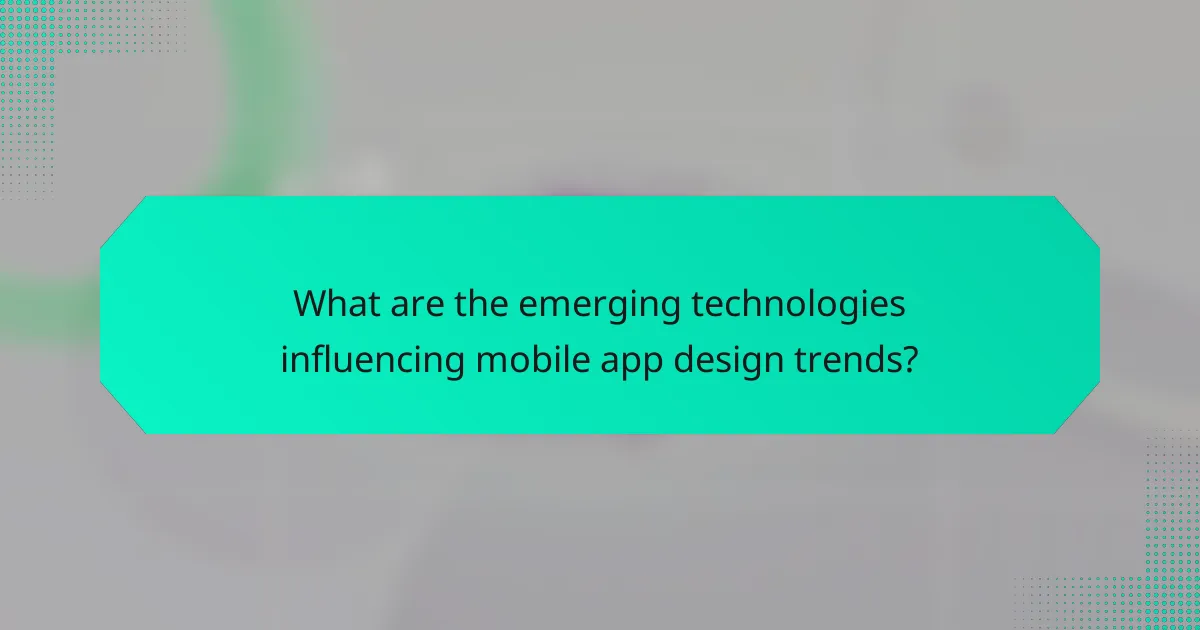
What are the emerging technologies influencing mobile app design trends?
Emerging technologies influencing mobile app design trends include artificial intelligence, augmented reality, and voice recognition. Artificial intelligence enhances user experience through personalized content and predictive analytics. Augmented reality offers interactive features that engage users in new ways. Voice recognition allows for hands-free navigation and improved accessibility. These technologies are reshaping how users interact with mobile applications. For instance, according to a report by Statista, the AR market is expected to reach $198 billion by 2025, showcasing its growing impact on app design.
How do artificial intelligence and machine learning enhance user interaction?
Artificial intelligence and machine learning significantly enhance user interaction by personalizing experiences. These technologies analyze user behavior and preferences in real-time. They can recommend content tailored to individual users. This improves engagement and satisfaction levels. AI-driven chatbots provide instant support, enhancing communication efficiency. Machine learning algorithms optimize app functionalities based on user feedback. They adapt interfaces to suit user needs dynamically. According to a study by McKinsey, personalized experiences can increase user retention by up to 30%.
What specific features do AI and ML bring to mobile app design?
AI and ML enhance mobile app design through personalized user experiences, predictive analytics, and automation. Personalized user experiences are achieved by analyzing user behavior and preferences. This allows apps to offer tailored content and recommendations. Predictive analytics improve user engagement by forecasting user needs based on historical data. Automation streamlines design processes, reducing time and effort for developers. Additionally, AI-driven chatbots provide instant customer support, enhancing user satisfaction. These features collectively lead to improved user interaction and retention in mobile applications.
How can developers leverage these technologies for better user experiences?
Developers can leverage technologies like artificial intelligence, augmented reality, and machine learning to enhance user experiences. AI can personalize content based on user behavior, making interactions more relevant. Augmented reality allows users to visualize products in their environment, improving engagement. Machine learning can analyze user data to predict preferences and streamline navigation. These technologies can reduce loading times through optimized algorithms. They also enable voice and gesture controls, offering intuitive interactions. According to a 2022 study by Statista, apps utilizing these technologies saw a 30% increase in user retention. This data supports the effectiveness of these approaches in creating better user experiences.
What role do user interface (UI) and user experience (UX) play in mobile app design?
User interface (UI) and user experience (UX) are critical in mobile app design. UI focuses on the visual elements and layout of the app. It ensures that the app is visually appealing and intuitive. UX, on the other hand, encompasses the overall experience of the user while interacting with the app. It includes usability, accessibility, and satisfaction. A well-designed UI enhances user engagement by making navigation seamless. Effective UX design increases user retention by ensuring that the app meets user needs. Studies show that apps with strong UI and UX see higher user satisfaction rates, leading to better reviews and increased downloads.
How can UI/UX design principles be applied to improve interaction?
UI/UX design principles can significantly enhance user interaction by creating intuitive and engaging experiences. Effective design prioritizes user needs and behaviors, ensuring seamless navigation. Consistent visual elements, such as colors and fonts, create familiarity, which aids in user comprehension. Feedback mechanisms, like animations or notifications, inform users of their actions, reinforcing engagement. Accessibility features ensure inclusivity, allowing diverse users to interact comfortably. Research shows that apps with user-centered design increase satisfaction by 50%. Therefore, applying these principles leads to improved usability and higher user retention rates.
What common mistakes should designers avoid in UI/UX for mobile apps?
Designers should avoid cluttered interfaces in UI/UX for mobile apps. A cluttered interface overwhelms users and complicates navigation. This can lead to frustration and increased drop-off rates. Another mistake is neglecting touch targets. Small buttons make it difficult for users to interact effectively. Designers should also avoid inconsistent design elements. Consistency in colors, fonts, and icons helps users navigate intuitively. Ignoring user feedback is another common error. User testing provides insights that can improve the app experience. Lastly, failing to optimize for different screen sizes can alienate users. Responsive design ensures accessibility across various devices.
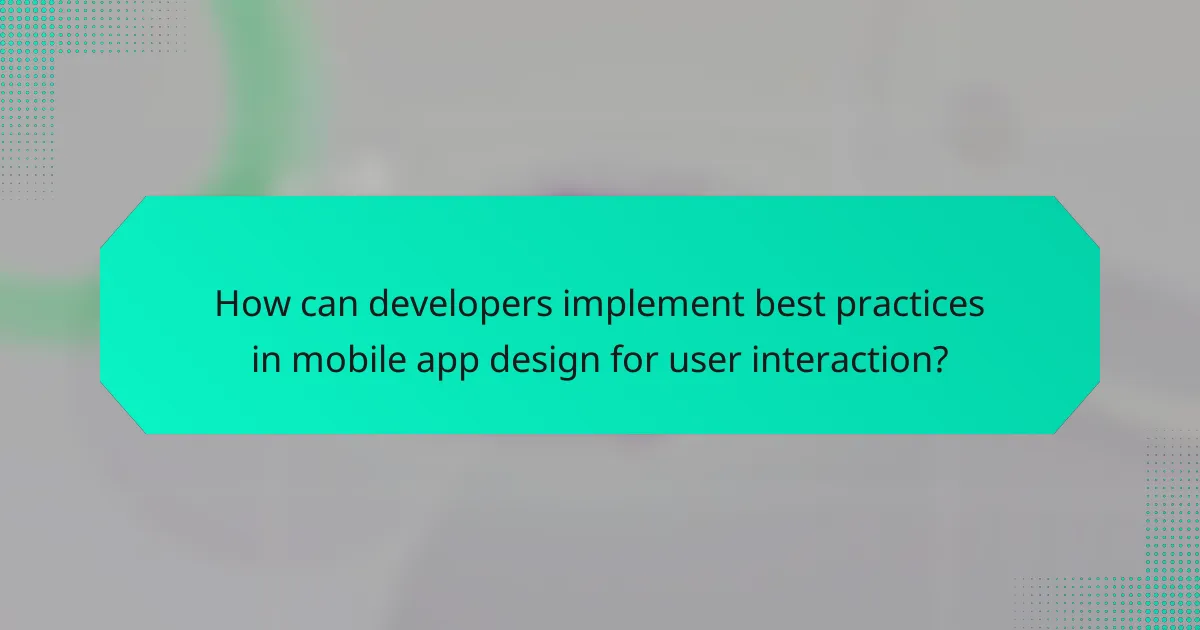
How can developers implement best practices in mobile app design for user interaction?
Developers can implement best practices in mobile app design for user interaction by focusing on usability, accessibility, and responsiveness. Usability ensures that the app is intuitive and easy to navigate. Developers should conduct user testing to gather feedback on the app’s interface. Accessibility involves designing for users with disabilities, such as incorporating screen readers and voice commands. Responsive design ensures the app functions well on various devices and screen sizes. Developers should also prioritize loading speed to enhance user experience. Data from the Nielsen Norman Group indicates that users abandon apps that take too long to load. Regular updates based on user feedback can further improve interaction.
What are the key strategies for creating intuitive mobile app interfaces?
Key strategies for creating intuitive mobile app interfaces include prioritizing user experience, maintaining simplicity, and ensuring consistency. Prioritizing user experience involves understanding user needs and behaviors. This can be achieved through user research and testing. Maintaining simplicity means minimizing clutter and focusing on essential features. A clean design enhances usability and allows users to navigate easily. Ensuring consistency across the app creates familiarity. Consistent design elements, such as colors and fonts, help users predict functionality. Additionally, incorporating feedback mechanisms allows users to understand their actions. Implementing these strategies leads to higher user satisfaction and engagement.
How can user feedback be effectively integrated into the design process?
User feedback can be effectively integrated into the design process through systematic collection and analysis. First, gather feedback using surveys, interviews, and usability tests. These methods provide direct insights into user experiences. Next, analyze the feedback to identify common themes and pain points. This analysis helps designers prioritize changes. Incorporate the findings into design iterations, ensuring that user needs are addressed. Regularly test new designs with users to validate changes. According to a study by Nielsen Norman Group, user-centered design can lead to a 50% increase in user satisfaction. This evidence supports the importance of integrating user feedback throughout the design process.
What tools and resources are available for mobile app designers?
Mobile app designers have access to various tools and resources. Popular design tools include Sketch, Adobe XD, and Figma. These tools enable designers to create wireframes, prototypes, and user interfaces efficiently. Collaboration platforms like InVision and Zeplin facilitate team communication and feedback. Additionally, resources such as design systems and UI kits streamline the design process. Online courses and tutorials from platforms like Coursera and Udemy enhance designers’ skills. Community forums and design blogs also provide valuable insights and trends in mobile app design. These resources collectively support mobile app designers in creating effective and user-friendly applications.
What are some practical tips for enhancing user interaction in mobile apps?
Enhancing user interaction in mobile apps can be achieved through several practical tips. First, prioritize intuitive navigation. Users should easily find what they need without confusion. Second, utilize engaging visuals. High-quality images and animations can capture attention effectively. Third, implement feedback mechanisms. Users appreciate knowing their actions have been recognized. Fourth, ensure fast loading times. Research shows that 53% of users abandon apps that take longer than three seconds to load. Fifth, personalize the user experience. Tailoring content based on user preferences increases engagement. Sixth, incorporate social sharing features. This encourages users to share their experiences, enhancing interaction. Lastly, regularly update the app. Frequent updates keep content fresh and users engaged.
How can regular updates improve user engagement?
Regular updates can significantly improve user engagement by providing fresh content and features. These updates keep the app relevant and aligned with user expectations. Users are more likely to return to an app that evolves over time. According to a study by Localytics, apps that receive regular updates see a 30% increase in user retention. Additionally, updates can fix bugs and enhance performance, leading to a better user experience. Engaging users with new functionalities encourages interaction and exploration within the app. Overall, regular updates foster a dynamic relationship between the app and its users.
What are the best practices for testing and iterating on design features?
The best practices for testing and iterating on design features include conducting user testing, gathering feedback, and analyzing data. User testing allows designers to observe how real users interact with the features. Gathering feedback through surveys or interviews helps identify pain points and areas for improvement. Analyzing data from user interactions can reveal patterns in behavior and preferences. Iteration should be based on this feedback and data to refine the design. Rapid prototyping can also facilitate quick iterations, allowing for adjustments before full implementation. Implementing A/B testing can compare different design versions to determine which performs better. Continuous iteration ensures that the design evolves based on user needs and technological advancements.
The main entity of this article is mobile app design trends focused on enhancing user interaction. The article outlines current trends such as minimalistic interfaces, dark mode options, and gesture-based navigation, which improve user engagement and satisfaction. It discusses the impact of personalized experiences through AI and chatbots, augmented reality features, and the importance of user interface (UI) and user experience (UX) in driving retention rates. Additionally, it emphasizes the significance of user feedback and best practices for testing and iterating design features to create more engaging mobile applications.