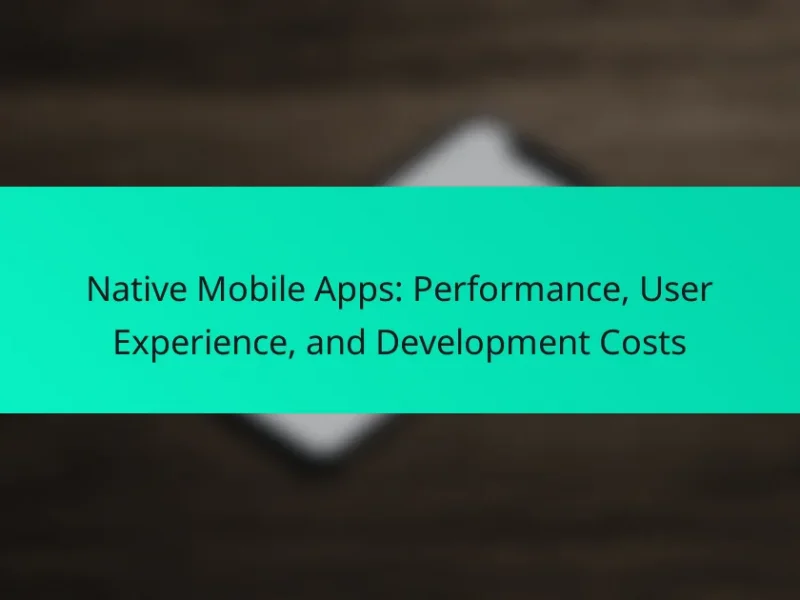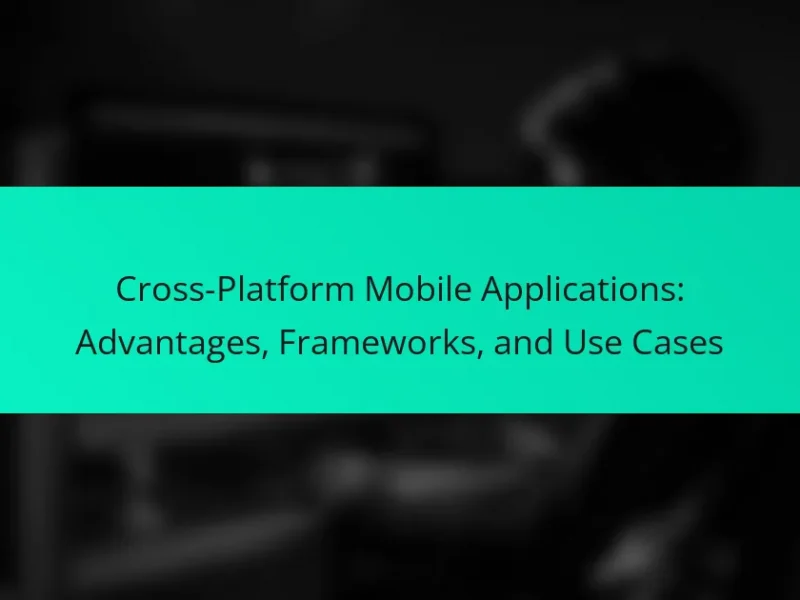Social media integration in mobile apps involves connecting mobile applications with various social media platforms, enabling users to share content, log in, and engage directly within the app. This integration enhances user engagement and simplifies access to social features, as evidenced by a Statista survey indicating that 54% of mobile app users prefer social media for authentication. However, challenges such as compatibility with multiple platforms, user privacy, and maintaining a seamless experience must be addressed. Developers can implement social media integration effectively by utilizing platform-specific APIs, incorporating social login features, and monitoring user analytics, ultimately improving user satisfaction and retention.
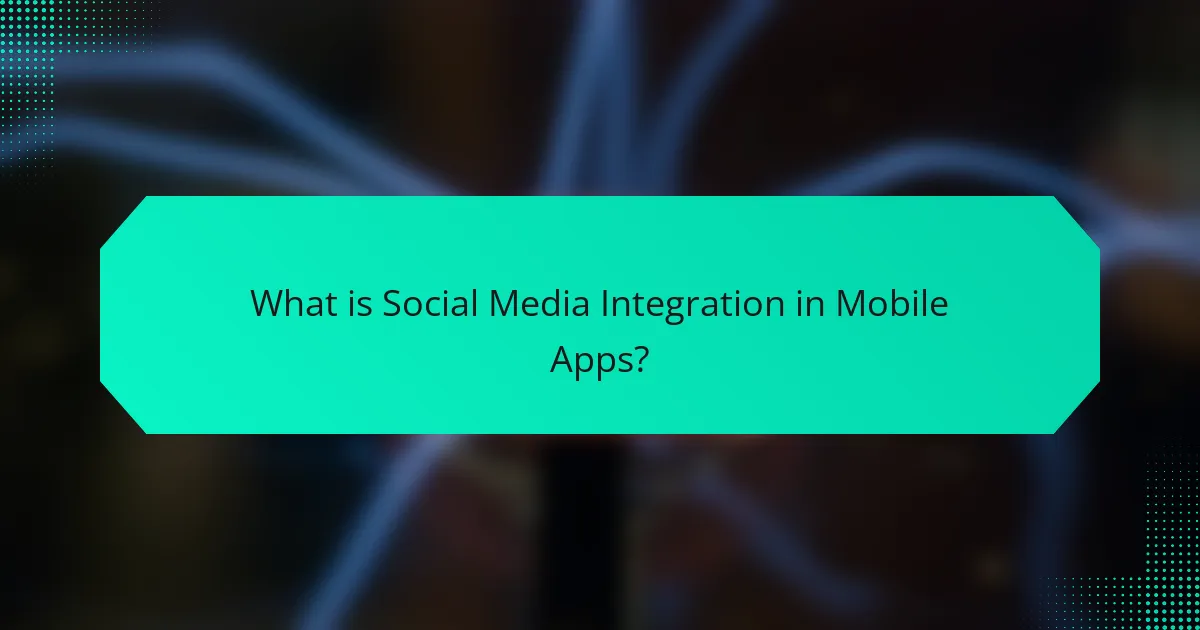
What is Social Media Integration in Mobile Apps?
Social media integration in mobile apps refers to the process of connecting mobile applications with social media platforms. This integration allows users to share content, log in, and interact with social media directly from the app. It enhances user engagement and facilitates easier access to social features. For instance, users can post updates or share achievements without leaving the app. According to a survey by Statista, 54% of mobile app users prefer using social media for authentication. This statistic supports the effectiveness of social media integration in improving user experience and retention.
How does social media integration enhance mobile app functionality?
Social media integration enhances mobile app functionality by enabling seamless user engagement and content sharing. This integration allows users to log in using their social media accounts, simplifying the registration process. It also facilitates easy sharing of app content on social platforms, increasing visibility and user acquisition. Furthermore, social media features, such as feeds and notifications, keep users informed and engaged. According to a study by Statista, 54% of mobile users prefer apps that allow social media login options. This preference highlights the importance of social media integration in improving user experience and retention. Additionally, analytics from social media interactions can provide valuable insights into user behavior, helping developers optimize app features.
What are the key features of social media integration in mobile apps?
Key features of social media integration in mobile apps include user authentication, content sharing, and social feeds. User authentication allows users to log in using their social media accounts. This simplifies the registration process and enhances user experience. Content sharing enables users to post app content directly to their social media profiles. This feature increases app visibility and user engagement. Social feeds display updates from users’ social media accounts within the app. This keeps users engaged and encourages interaction. Additionally, analytics tools track user interactions with social features. This data helps developers improve the integration and user experience.
How does social media integration impact user experience?
Social media integration enhances user experience by providing seamless connectivity and engagement. Users can easily share content across platforms, increasing interaction and visibility. This integration often leads to personalized content recommendations based on social preferences. A study by the Pew Research Center found that 72% of online adults use social media, indicating its significance in user engagement. Additionally, social media features, like commenting and sharing, foster community building within apps. This increases user retention and satisfaction. Overall, effective social media integration creates a more interactive and enjoyable user experience.
Why is social media integration important for mobile apps?
Social media integration is important for mobile apps because it enhances user engagement and facilitates content sharing. Integrating social media allows users to easily share app content with their networks. This sharing can lead to increased visibility and user acquisition. Research shows that apps with social media features see higher user retention rates. For instance, a study by Flurry Analytics found that social media integration can increase app usage by up to 30%. Additionally, social media logins simplify the registration process, reducing barriers for new users. Overall, social media integration strengthens the app’s community and boosts its growth potential.
What benefits does social media integration provide to app developers?
Social media integration provides app developers with enhanced user engagement and increased app visibility. By allowing users to share content easily, developers can leverage social networks to reach broader audiences. This integration often leads to higher user retention rates, as users enjoy sharing experiences.
Additionally, social media features can facilitate user authentication, streamlining the registration process. According to a study by Statista, 75% of users prefer signing in with social media accounts. This preference reduces friction in user onboarding, boosting conversion rates.
Furthermore, social media integration can provide valuable user insights through analytics. Developers can track user behavior and preferences based on social interactions. This data can inform future updates and marketing strategies. Overall, social media integration enhances the functionality and appeal of mobile apps.
How does social media integration influence user engagement and retention?
Social media integration significantly enhances user engagement and retention. It allows users to share content easily, which increases visibility and attracts new users. Features like social login streamline the registration process, reducing barriers to entry. Engaged users are more likely to return, as they feel part of a community. According to a study by Sprout Social, 64% of consumers want brands to connect with them on social media. This connection fosters loyalty, as users appreciate personalized interactions. Furthermore, social media integration provides valuable insights into user preferences, helping apps tailor their offerings. This targeted approach can lead to higher retention rates.
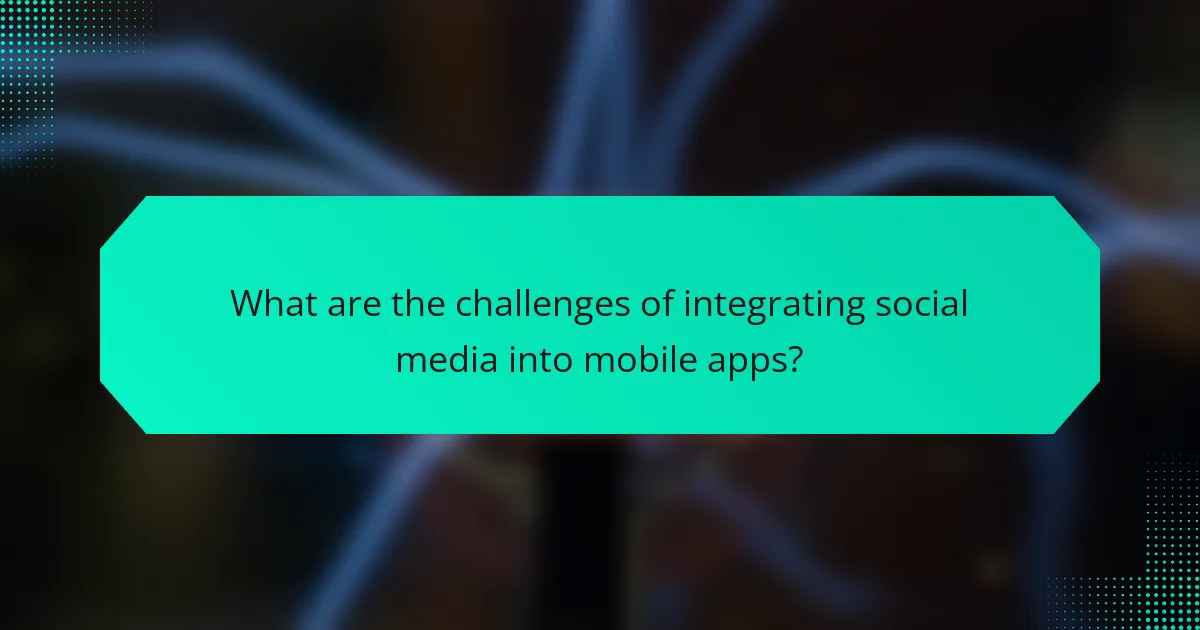
What are the challenges of integrating social media into mobile apps?
Integrating social media into mobile apps presents several challenges. First, ensuring compatibility with multiple platforms can be complex. Different social media APIs have unique requirements and limitations. Second, managing user privacy and data security is critical. Apps must comply with regulations like GDPR. Third, maintaining a seamless user experience is essential. Poor integration can lead to user frustration and abandonment. Fourth, handling performance issues can arise from API calls. Frequent requests may slow down app functionality. Lastly, keeping up with evolving social media trends can be demanding. Developers must continuously update integrations to remain relevant.
What technical difficulties might developers face during integration?
Developers might face several technical difficulties during integration. These include API compatibility issues. Different social media platforms have unique APIs that may not align. Authentication problems can arise due to varying security protocols. Data format discrepancies can complicate data exchange between systems. Rate limits imposed by APIs may restrict the frequency of requests. Documentation inconsistencies can lead to misunderstandings of integration requirements. Finally, managing user permissions across platforms can be challenging. Each of these difficulties can hinder a smooth integration process.
How can API limitations affect social media integration?
API limitations can significantly hinder social media integration. These limitations may restrict data access, reducing the amount of content that can be shared. For example, some APIs impose rate limits, which can slow down the frequency of posts or updates. Additionally, certain APIs may not support specific functionalities, such as user authentication or real-time updates. This can lead to a less seamless user experience within the mobile app. Furthermore, limited data formats can affect how content is displayed, impacting engagement rates. Overall, API limitations can create barriers that restrict the full potential of social media integration in mobile applications.
What security concerns arise with social media integration?
Security concerns with social media integration include data privacy risks, unauthorized access, and data breaches. Users often share personal information, which can be exploited if not properly secured. Third-party apps may not have strong security measures, increasing vulnerability. Phishing attacks can target users through integrated platforms. Additionally, social media accounts can be hacked, leading to identity theft. According to a 2021 report by the Identity Theft Resource Center, data breaches increased by 68% compared to the previous year, highlighting the urgency of these concerns.
What user-related challenges can occur with social media integration?
User-related challenges with social media integration include privacy concerns and data security issues. Users often worry about how their personal information is shared across platforms. This can lead to decreased trust in the application. Furthermore, users may face difficulties managing multiple accounts and preferences. Technical issues, such as login failures or app crashes, can also hinder user experience. A study by the Pew Research Center found that 64% of social media users have concerns about data privacy. These challenges can impact user engagement and satisfaction with integrated social media features.
How do privacy concerns impact user willingness to integrate social media?
Privacy concerns significantly reduce user willingness to integrate social media. Users fear unauthorized access to personal information. According to a survey by Pew Research Center, 79% of social media users expressed concern about how their data is used. This apprehension leads to hesitance in linking social media accounts to apps. Users often prioritize their privacy over potential social benefits. The Cambridge Analytica scandal heightened awareness about data misuse. As a result, many users opt for limited integration features. Enhanced privacy settings could improve user confidence in social media integration.
What challenges arise in maintaining a seamless user experience?
Challenges in maintaining a seamless user experience include inconsistent performance across devices. Users expect smooth interactions regardless of their device’s specifications. Poor network connectivity can disrupt app functionality, leading to frustration. Additionally, frequent updates may introduce bugs that impair user experience. User interface design inconsistencies can confuse users and hinder navigation. Furthermore, integrating third-party social media APIs can lead to compatibility issues. Data privacy concerns may also affect user trust and engagement. Lastly, inadequate user feedback mechanisms can prevent necessary improvements.
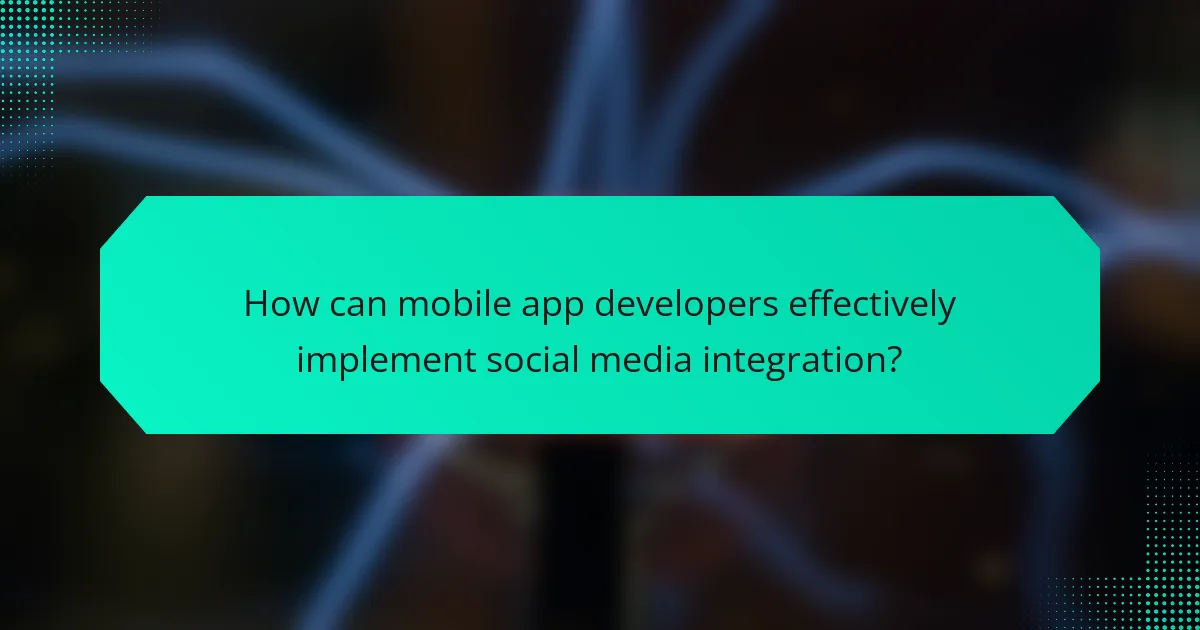
How can mobile app developers effectively implement social media integration?
Mobile app developers can effectively implement social media integration by utilizing APIs provided by social media platforms. These APIs allow seamless sharing of content from the app to social media. Developers should ensure they adhere to the guidelines set by each platform for authentication and data usage. Implementing social login features can enhance user experience and reduce registration friction. Additionally, integrating social sharing buttons within the app can encourage user engagement. Monitoring analytics from social media interactions can provide insights into user behavior. According to a study by Statista, 79% of users prefer apps that allow social media sharing. This statistic underscores the importance of effective social media integration in enhancing user satisfaction.
What best practices should developers follow for successful integration?
Developers should follow several best practices for successful integration of social media in mobile apps. First, they must ensure robust API usage. This involves understanding the documentation of the social media platforms. Properly handling authentication is crucial. Developers should implement OAuth for secure user access. Additionally, maintaining data privacy is essential. Compliance with regulations like GDPR protects user information. Testing the integration thoroughly is vital. This ensures that the app functions correctly across different devices. Monitoring performance post-launch helps identify and resolve issues quickly. Lastly, keeping up with platform updates ensures ongoing compatibility and functionality.
How can developers choose the right social media platforms for their app?
Developers can choose the right social media platforms for their app by analyzing their target audience. Understanding where the audience is most active is crucial. Developers should consider the demographics of each platform. For instance, younger users tend to favor platforms like TikTok and Instagram. In contrast, professionals may prefer LinkedIn.
Next, developers must evaluate the features of each platform. Some platforms offer extensive APIs for integration, while others may have restrictions. Developers should also assess the type of content their app will generate. Visual content may perform better on Instagram and Pinterest. Text-based content might be better suited for Twitter or LinkedIn.
Additionally, developers should consider the goals of their app. If the goal is brand awareness, platforms with high engagement rates are preferable. For user-generated content, platforms that allow sharing and interaction are essential.
Finally, developers should keep an eye on industry trends. Popularity can shift rapidly in social media. Staying updated helps in making informed decisions. By following these steps, developers can effectively choose the right social media platforms for their app.
What strategies can enhance the integration process?
Effective strategies to enhance the integration process include using APIs, ensuring user-friendly design, and conducting thorough testing. APIs facilitate seamless data exchange between the mobile app and social media platforms. A user-friendly design encourages user engagement and simplifies the integration experience. Thorough testing identifies and resolves potential issues before launch. According to a study by the International Journal of Information Management, well-tested integrations improve user satisfaction by 30%. These strategies collectively ensure a smoother and more efficient integration process.
What tools and resources are available for social media integration?
Popular tools for social media integration include APIs, SDKs, and plugins. APIs, like Facebook Graph API and Twitter API, allow apps to connect directly with social media platforms. SDKs, such as Facebook SDK and Google Sign-In, provide pre-built functionalities for seamless integration. Plugins, like AddThis and ShareThis, enable easy sharing and engagement features. Resources such as developer documentation and community forums support integration efforts. These tools help enhance user experience and increase app engagement through social sharing capabilities.
Which SDKs and APIs are most commonly used for social media integration?
The most commonly used SDKs and APIs for social media integration include Facebook SDK, Twitter API, Instagram Graph API, and LinkedIn API. The Facebook SDK allows developers to integrate Facebook login and share functionalities seamlessly. The Twitter API provides access to post tweets and retrieve user timelines. The Instagram Graph API enables developers to manage Instagram business accounts and access media objects. The LinkedIn API facilitates sharing content and managing connections on LinkedIn. These SDKs and APIs are widely adopted due to their extensive documentation and robust community support.
Where can developers find documentation and support for integration?
Developers can find documentation and support for integration on the official websites of social media platforms. Each platform typically offers a dedicated developer section. These sections include API documentation, integration guides, and FAQs. For example, Facebook has its Graph API documentation available online. Twitter provides a developer portal with resources for app integration. Additionally, platforms like GitHub host community-driven support and code samples. Forums and developer communities also offer peer support and troubleshooting advice.
What are practical tips for troubleshooting social media integration issues?
Check API credentials for accuracy. Incorrect credentials can prevent integration. Verify that the API keys are valid and correctly entered.
Inspect network connectivity. A stable internet connection is essential for social media integration. Test the connection to ensure it is functioning properly.
Review error messages. Error messages often provide specific information about the issue. Analyze these messages to identify the root cause.
Clear cache and cookies. Cached data can cause conflicts with social media APIs. Regularly clearing cache and cookies can resolve these issues.
Update SDKs and libraries. Outdated software can lead to compatibility issues. Ensure that all relevant SDKs and libraries are up to date.
Test on multiple devices. Issues may be device-specific. Testing across various devices can help identify if the problem is widespread.
Consult documentation. Official documentation often contains troubleshooting sections. Refer to it for guidance on resolving common integration issues.
Seek community support. Online forums and communities can provide insights. Engaging with others can help uncover solutions to specific problems.
Social media integration in mobile apps involves connecting applications with social media platforms to enhance user engagement and streamline content sharing. This article explores the benefits of social media integration, including improved user experience, increased visibility, and higher retention rates, while also addressing the challenges developers face, such as privacy concerns and technical difficulties. Key features of integration, best practices for implementation, and tools available for developers are discussed to provide a comprehensive understanding of how to effectively incorporate social media into mobile applications.