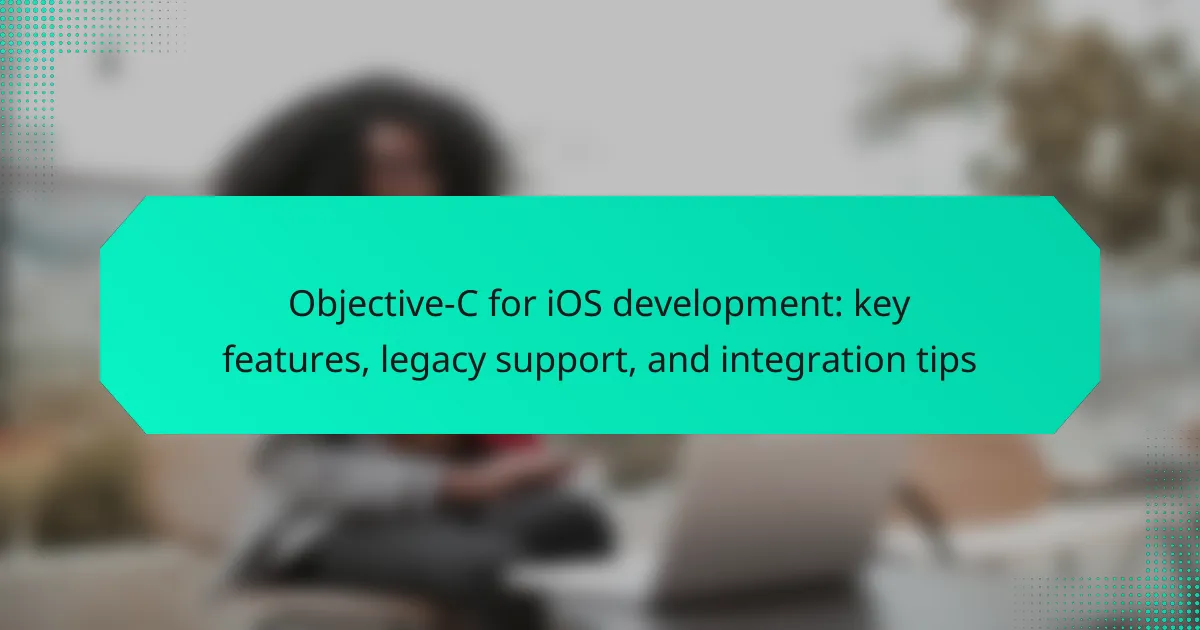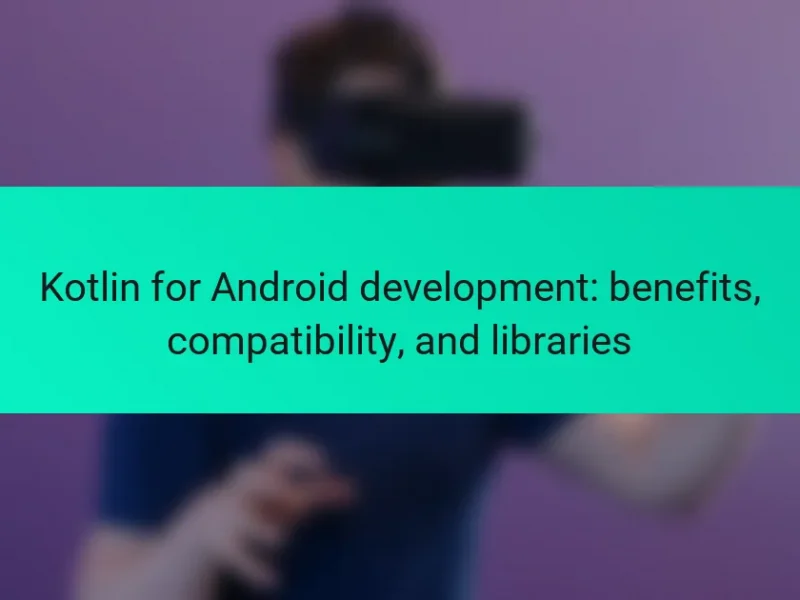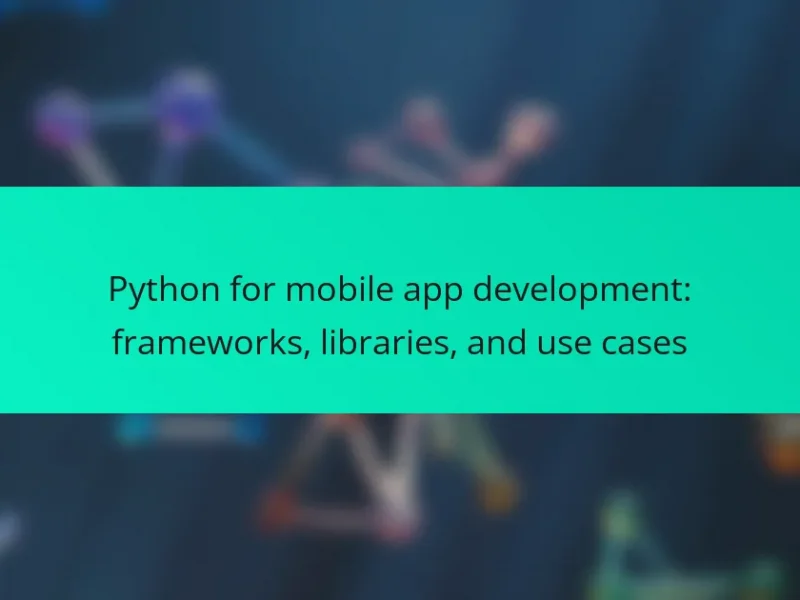Objective-C is a programming language primarily utilized for iOS development, established in the early 1980s as a superset of C. This language incorporates object-oriented programming, enabling the creation of reusable code, and features a dynamic runtime with messaging capabilities. Although Swift has largely supplanted Objective-C since its introduction in 2014, Objective-C remains crucial for maintaining legacy applications, as many existing iOS apps are still written in it. The article will cover key features of Objective-C, its importance for legacy support, and practical integration tips for developers, including compatibility with Swift, effective use of Cocoa and Cocoa Touch frameworks, and available learning resources.
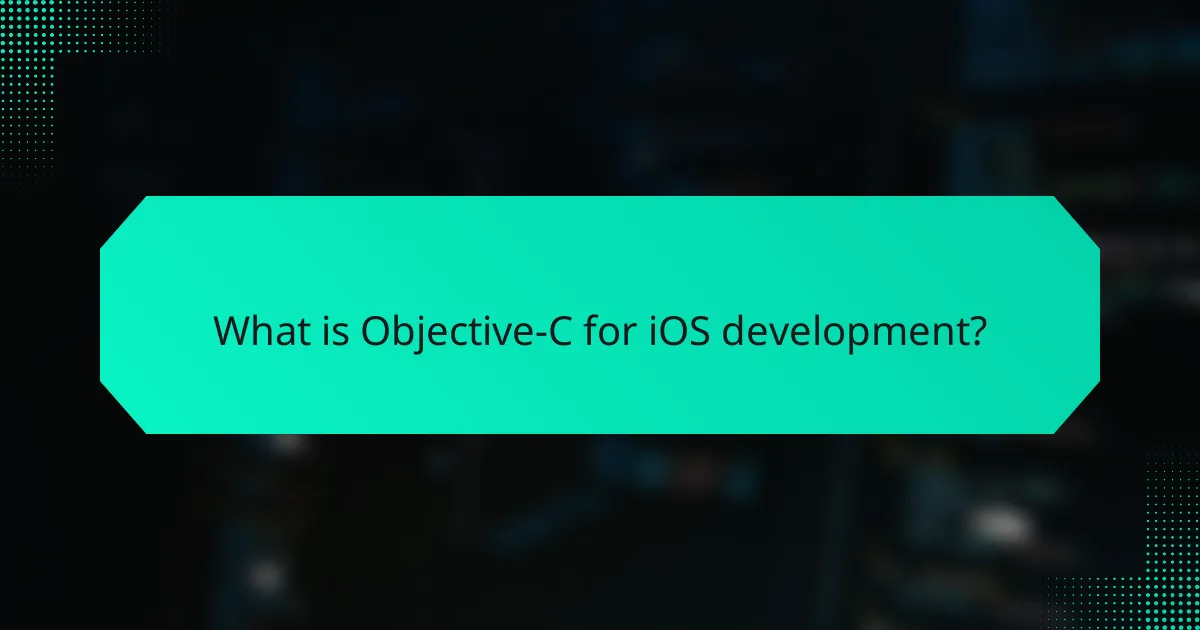
What is Objective-C for iOS development?
Objective-C is a programming language used primarily for iOS development. It was created in the early 1980s and is a superset of the C programming language. Objective-C incorporates object-oriented programming principles, which allows developers to create reusable code. The language is known for its dynamic runtime and messaging features. Objective-C was the main language for iOS development until the introduction of Swift in 2014. Despite this, it remains important for maintaining legacy applications. Many existing iOS apps are still written in Objective-C, making it essential for developers to understand its syntax and frameworks. Objective-C supports Cocoa and Cocoa Touch, which are vital for iOS app development.
How does Objective-C differ from other programming languages for iOS?
Objective-C differs from other programming languages for iOS primarily in its syntax and messaging model. It uses a unique syntax that combines C with Smalltalk-style messaging. This allows for dynamic runtime capabilities, enabling flexibility in object-oriented programming. Other languages, like Swift, have a more modern syntax and stricter type safety. Objective-C supports legacy codebases, which is crucial for maintaining older iOS applications. Additionally, Objective-C uses reference counting for memory management, while Swift employs automatic reference counting. These differences affect how developers interact with the iOS SDK and manage application resources. Objective-C’s compatibility with C and C++ also allows for seamless integration of existing libraries.
What are the key syntax features of Objective-C?
Objective-C syntax features include message sending, dynamic typing, and categories. Message sending allows methods to be invoked on objects using square brackets. Dynamic typing enables variables to hold objects of any class at runtime. Categories extend existing classes with additional methods without subclassing. The language uses a unique syntax for defining classes and methods. Instance variables are declared within the interface section. Properties simplify memory management and access to object attributes. The ‘@interface’ and ‘@implementation’ keywords define class interfaces and implementations, respectively. These features contribute to Objective-C’s flexibility and dynamic nature.
How does memory management work in Objective-C?
Memory management in Objective-C primarily uses a reference counting system. This system keeps track of the number of references to an object. When the reference count drops to zero, the object is deallocated. Objective-C employs Automatic Reference Counting (ARC) to automate this process. ARC inserts retain and release calls at compile time. This reduces the chances of memory leaks and dangling pointers. Developers can also manually manage memory using retain, release, and autorelease methods. Proper memory management is crucial to ensure efficient resource usage in iOS applications.
What are the primary features of Objective-C?
Objective-C is a programming language primarily used for iOS and macOS development. It features dynamic runtime, allowing for flexible method resolution. Objective-C supports object-oriented programming with classes and inheritance. It incorporates message passing, enabling communication between objects. The language utilizes categories to extend existing classes without subclassing. Objective-C also enables the use of protocols, facilitating multiple inheritance-like behavior. It includes a rich set of frameworks, such as Cocoa and Cocoa Touch, enhancing app development. Additionally, Objective-C maintains compatibility with C and C++ code, allowing for seamless integration.
How do object-oriented principles apply in Objective-C?
Object-oriented principles in Objective-C include encapsulation, inheritance, and polymorphism. Encapsulation is achieved through the use of classes and objects. Classes define the structure and behavior of objects. Inheritance allows a class to inherit properties and methods from another class. This promotes code reuse and establishes a hierarchical relationship between classes. Polymorphism enables methods to be used interchangeably across different classes. Objective-C implements polymorphism through method overriding and dynamic messaging. These principles enhance code organization and maintainability in iOS development. Objective-C’s object-oriented nature supports the development of complex applications by allowing developers to model real-world entities effectively.
What role do categories and protocols play in Objective-C?
Categories and protocols in Objective-C enhance the language’s flexibility and modularity. Categories allow developers to add methods to existing classes without modifying their source code. This promotes code reusability and organization. For example, a category can extend NSString to include a method for string manipulation.
Protocols define a blueprint of methods that can be implemented by any class. This establishes a contract for behavior, enabling polymorphism. For instance, a delegate pattern can be implemented using protocols to handle events in a decoupled manner.
Both features support dynamic behavior and improve code maintainability in Objective-C applications. Categories facilitate the extension of functionality while protocols enable communication between classes, making them essential for effective iOS development.
Why is legacy support important in Objective-C?
Legacy support is important in Objective-C because it ensures compatibility with older code and frameworks. Objective-C has a long history and many existing applications rely on its earlier versions. Maintaining legacy support allows developers to update and enhance applications without needing to rewrite significant portions of code. This reduces development time and costs. Additionally, legacy support helps in preserving user experience across app updates. Many businesses depend on their existing Objective-C applications for functionality. Thus, legacy support is essential for smooth transitions and ongoing functionality in the iOS ecosystem.
How does Objective-C support older versions of iOS?
Objective-C supports older versions of iOS through its compatibility with the Cocoa Touch framework. This framework allows developers to create applications that can run on multiple iOS versions. Objective-C’s dynamic runtime enables the use of older APIs and libraries, ensuring backward compatibility. Developers can conditionally check for API availability at runtime. This flexibility allows apps to function correctly on devices running previous iOS versions. Furthermore, many legacy apps remain operational due to Objective-C’s consistent syntax and structure. Apple’s documentation provides guidelines for maintaining compatibility with older iOS versions. This ensures that developers can effectively support a wide range of devices.
What challenges arise when maintaining legacy Objective-C code?
Maintaining legacy Objective-C code presents several challenges. One major challenge is compatibility with modern iOS frameworks. As Apple updates its SDKs, legacy code may not function as intended. Another issue is a lack of documentation. Many legacy projects have insufficient or outdated documentation, making maintenance difficult. Additionally, the transition to Swift complicates integration. Developers often need to bridge Objective-C and Swift, which can introduce bugs. Furthermore, finding developers skilled in Objective-C is increasingly challenging. Many new developers focus on Swift, leading to a talent gap. Lastly, performance optimization can be a concern. Legacy code may not leverage newer performance enhancements available in current programming practices.
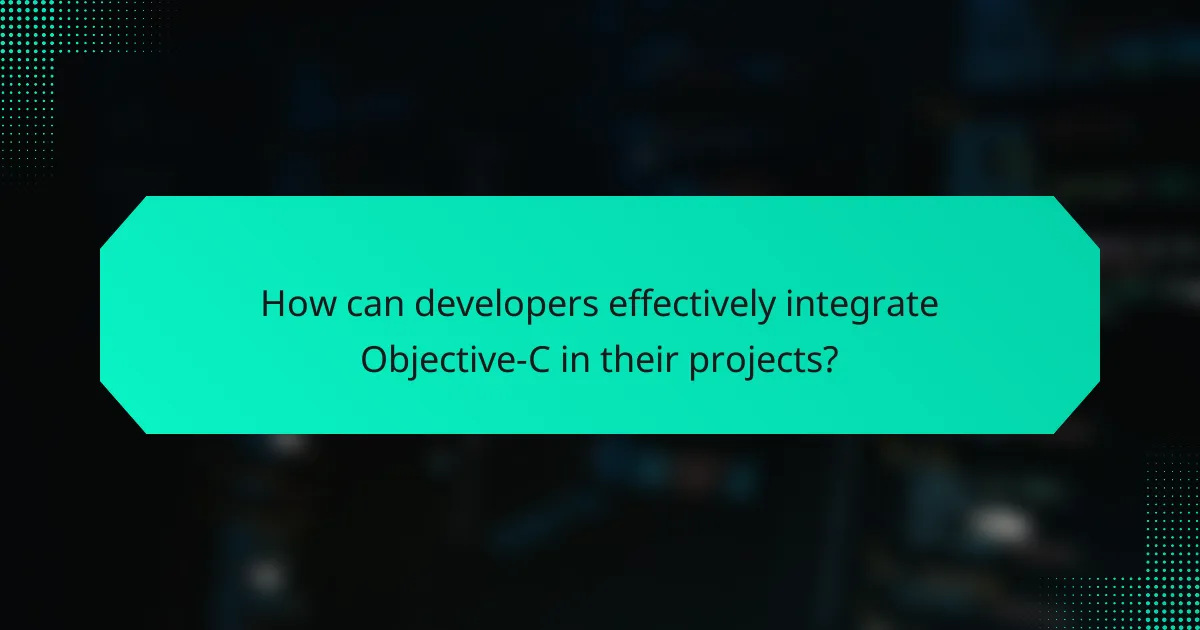
How can developers effectively integrate Objective-C in their projects?
Developers can effectively integrate Objective-C in their projects by following specific practices. First, they should ensure compatibility with existing codebases. Objective-C allows seamless integration with Swift, facilitating mixed-language projects. Developers can use bridging headers to expose Objective-C code to Swift. They should also leverage Cocoa and Cocoa Touch frameworks, which are built with Objective-C. Utilizing Xcode’s Interface Builder enhances UI design in Objective-C projects. Developers can manage memory effectively using Automatic Reference Counting (ARC). They should also adhere to Objective-C naming conventions for clarity. Finally, thorough testing is essential to ensure stability and performance.
What best practices should be followed for integrating Objective-C?
Use bridging headers to integrate Objective-C with Swift projects. This allows the Swift code to access Objective-C classes and methods. Ensure that all Objective-C files are properly included in the bridging header. Maintain clear naming conventions to avoid confusion between Swift and Objective-C code. Utilize categories to extend existing classes without subclassing. This promotes code reuse and organization. Use automatic reference counting (ARC) for memory management in Objective-C. This reduces memory leaks and improves performance. Regularly test the integrated components to ensure compatibility and functionality. This helps identify issues early in the development process.
How can Objective-C be combined with Swift in iOS development?
Objective-C can be combined with Swift in iOS development using bridging headers and modules. A bridging header allows Swift code to access Objective-C classes and functions. Developers create a header file with the necessary imports and specify it in the Swift project settings. This integration enables the use of existing Objective-C libraries and frameworks within Swift projects. Swift can call Objective-C methods directly, and Objective-C can also call Swift methods. This interoperability facilitates gradual migration from Objective-C to Swift. Apple’s documentation supports this integration, providing guidelines for using both languages together effectively.
What tools are available for debugging Objective-C applications?
Xcode is the primary tool for debugging Objective-C applications. It includes a built-in debugger that integrates with the development environment. Xcode’s debugger allows developers to set breakpoints and inspect variables. Instruments is another tool that comes with Xcode. It helps analyze performance and memory usage. LLDB is the command-line debugger used in Xcode. It provides advanced features for debugging Objective-C code. Additional tools include CocoaPods for dependency management and Reveal for UI debugging. These tools enhance the debugging process and improve application quality.
What common integration issues do developers face with Objective-C?
Developers commonly face memory management issues when integrating Objective-C. Objective-C uses manual reference counting, which can lead to memory leaks if not handled correctly. Another issue is bridging with Swift, as differences in syntax and data types can create compatibility challenges. Additionally, developers encounter difficulties integrating third-party libraries due to varying compatibility with Objective-C. Debugging can also be problematic, as error messages may not be clear. These integration issues are well-documented in developer forums and resources, highlighting the need for careful management and understanding of the language’s intricacies.
How can developers troubleshoot integration problems effectively?
Developers can troubleshoot integration problems effectively by following a systematic approach. First, they should clearly define the integration issue. This involves gathering detailed error messages and logs. Next, they can isolate the problem by testing individual components. This helps identify whether the issue resides in the code, configuration, or external services.
Additionally, developers should review documentation for any APIs or libraries involved. This ensures they are using the correct methods and parameters. They can also utilize debugging tools to step through the code and monitor variable states.
Furthermore, engaging in code reviews with peers can provide fresh perspectives on the problem. Collaboration often reveals overlooked issues. Finally, developers should consult community forums or support channels for similar integration challenges. This collective knowledge can lead to effective solutions.
What are the most frequent mistakes to avoid when using Objective-C?
Common mistakes to avoid when using Objective-C include not managing memory properly. Objective-C relies on manual memory management with retain and release. Failing to use these correctly can lead to memory leaks. Another mistake is neglecting to use properties and synthesized accessors. This can result in inconsistent behavior when accessing instance variables. Additionally, not following naming conventions can cause confusion. Objective-C has specific guidelines for method and variable names. Overusing the ‘self’ keyword can also lead to unnecessary complexity. Lastly, ignoring error handling with NSError can result in unhandled exceptions. Each of these mistakes can hinder the development process and lead to problematic code.
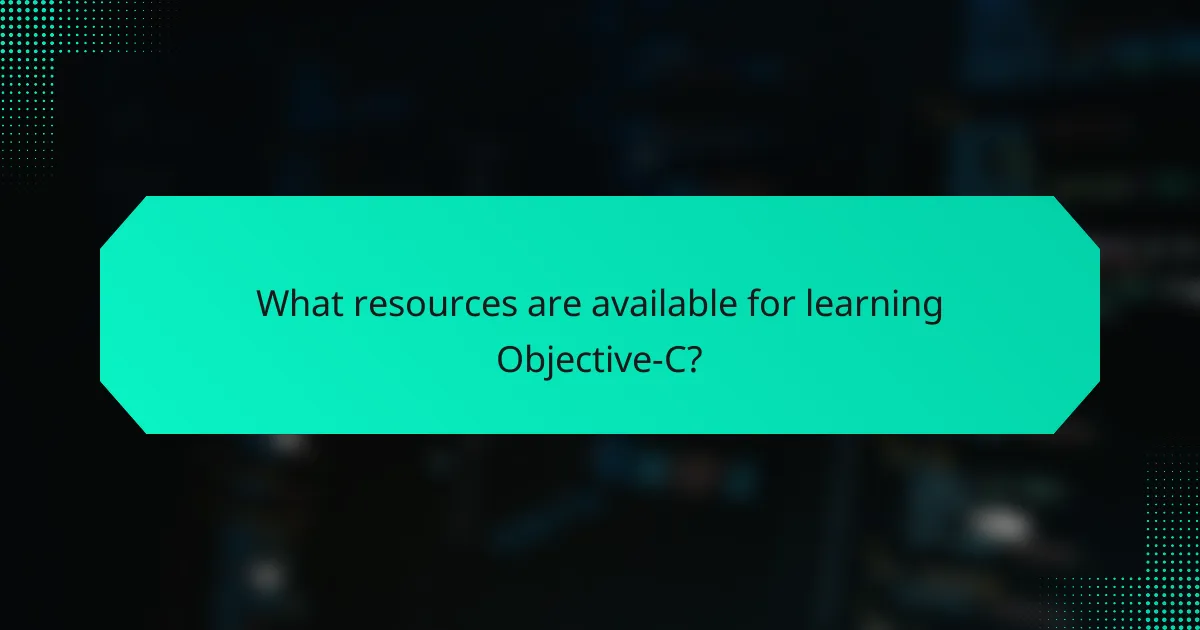
What resources are available for learning Objective-C?
Online tutorials, books, and courses are available for learning Objective-C. Websites like Codecademy and Udemy offer structured courses. Apple’s official documentation provides comprehensive guidelines and examples. Books such as “Programming in Objective-C” by Stephen G. Kochan are highly regarded. Community forums like Stack Overflow and Reddit can provide support and insights. Additionally, GitHub repositories often contain sample projects for practical learning. These resources collectively cover various learning styles and preferences.
What online courses are recommended for mastering Objective-C?
Recommended online courses for mastering Objective-C include “Objective-C for Absolute Beginners” on Udemy. This course provides foundational knowledge and practical coding exercises. Another option is “iOS App Development with Objective-C” on Coursera. This course covers app development concepts and hands-on projects. “Learn Objective-C: The Complete Language Guide” on Pluralsight is also highly regarded. It offers in-depth language features and real-world applications.
How can developers leverage community forums and documentation for support?
Developers can leverage community forums and documentation for support by actively participating in discussions and seeking answers to their queries. Community forums provide a platform for developers to ask questions and share solutions. Documentation offers detailed guidance on language features and best practices. Developers can find examples and code snippets in documentation to troubleshoot issues. Engaging in forums allows developers to learn from the experiences of others. Many forums have archives of past questions that can provide immediate answers. Additionally, community contributions in forums often include insights not found in official documentation. By utilizing both resources, developers can enhance their understanding and resolve challenges effectively.
What practical tips can enhance the use of Objective-C in development?
Utilizing Objective-C effectively in development can be enhanced by adhering to best practices. First, prioritize memory management by using Automatic Reference Counting (ARC) to reduce memory leaks. Second, leverage protocols and categories to promote code reusability and organization. Third, use descriptive naming conventions for variables and methods to improve code readability. Fourth, implement error handling using NSError to manage exceptions gracefully. Fifth, utilize the Foundation framework for robust data handling and manipulation. Sixth, employ blocks for asynchronous programming to enhance responsiveness. Finally, regularly review and refactor code to maintain quality and efficiency. These strategies have been proven to streamline development processes and improve code maintainability.
How can developers optimize performance in Objective-C applications?
Developers can optimize performance in Objective-C applications by employing several strategies. First, they should minimize memory usage by using autorelease pools effectively. This helps in managing memory more efficiently during loops. Second, developers can utilize Instruments, a performance analysis tool, to identify bottlenecks. Instruments provides insights into CPU usage, memory allocation, and more. Third, they should avoid using dynamic typing when possible. Static typing can lead to faster code execution. Fourth, developers can leverage lazy loading for resources and data. This reduces initial load times and conserves memory. Fifth, using collections like NSArray and NSDictionary judiciously can enhance performance. Developers should prefer mutable collections when modifications are frequent. Lastly, optimizing algorithms and data structures can significantly improve performance. Efficient algorithms reduce execution time and resource consumption. These strategies collectively contribute to better performance in Objective-C applications.
What coding standards should be followed in Objective-C projects?
Objective-C projects should adhere to specific coding standards for consistency and maintainability. Use descriptive naming conventions for classes and methods. Follow the CamelCase style for class names and lowercase for method names. Indent code properly and use consistent spacing for readability. Comment code adequately to explain complex logic. Utilize properties instead of instance variables for encapsulation. Avoid using global variables to prevent conflicts. Use error handling with NSError objects for robust applications. Follow Apple’s guidelines in the “Cocoa Coding Guidelines” for best practices. These standards promote clarity and facilitate collaboration among developers.
Objective-C is a programming language primarily used for iOS development, known for its object-oriented principles and dynamic runtime features. This article covers key aspects of Objective-C, including its unique syntax, memory management practices, and the importance of legacy support for maintaining older applications. It also discusses the integration of Objective-C with Swift, best practices for development, and common challenges developers face when working with legacy code. Additionally, it highlights resources for learning Objective-C and practical tips to optimize performance in applications.