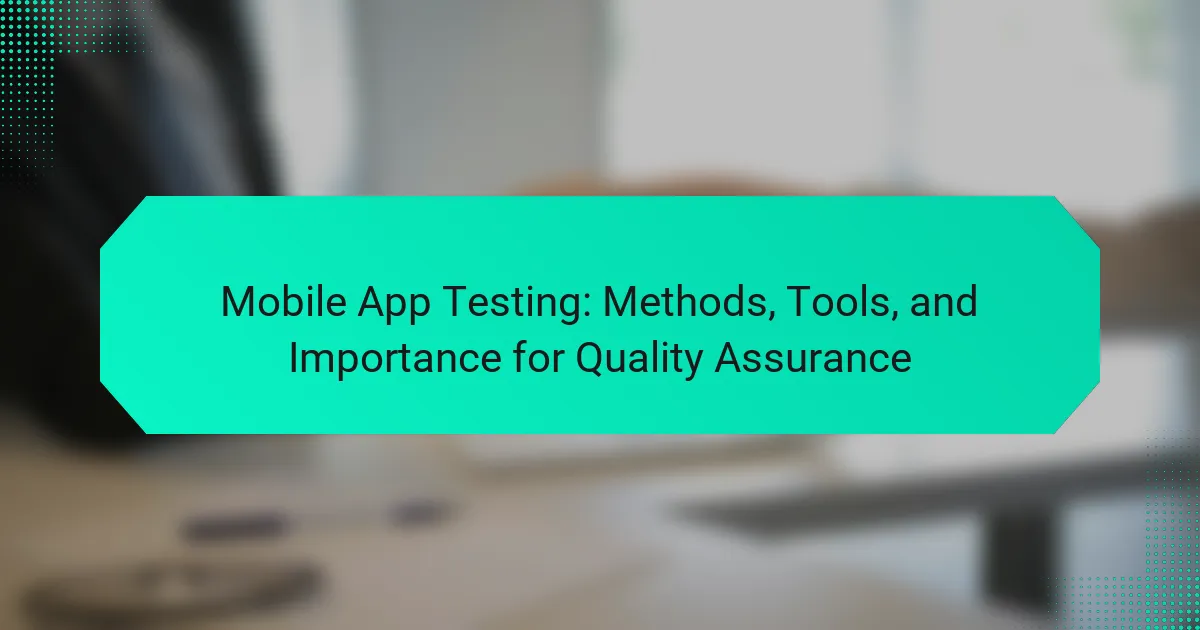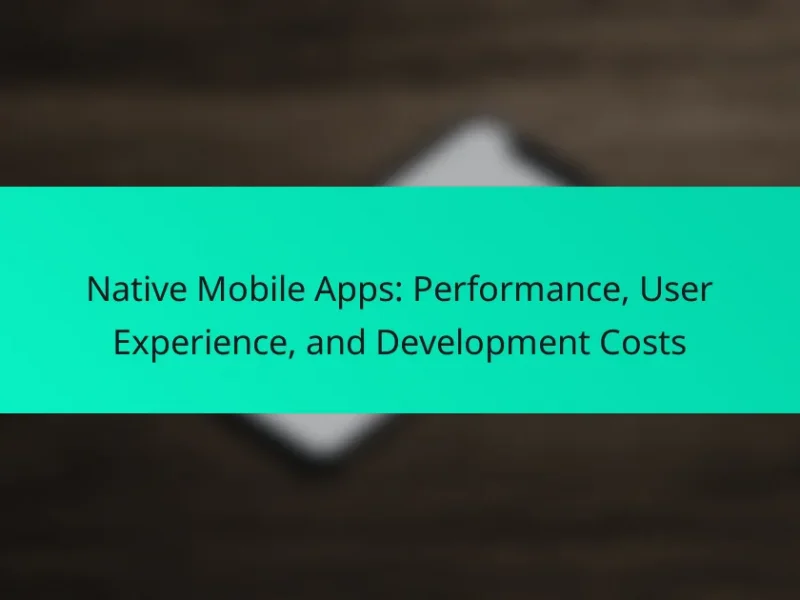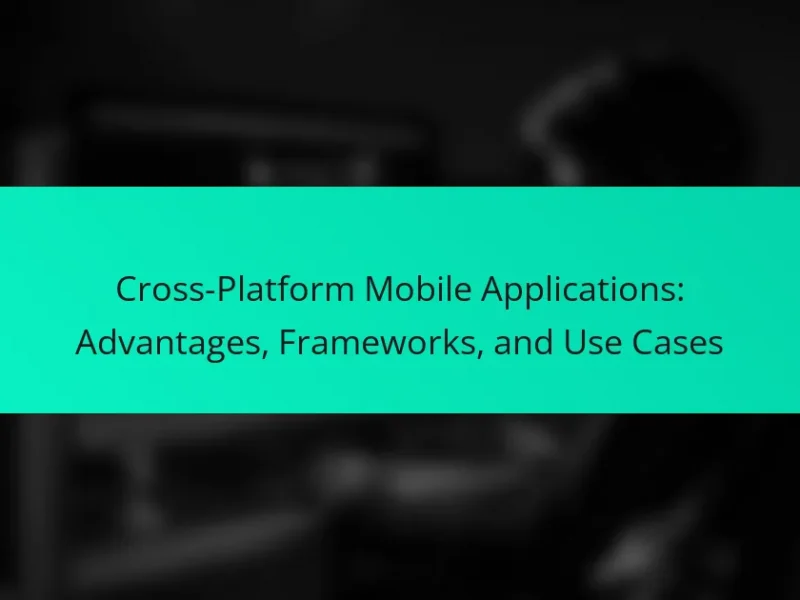Mobile app testing is a critical process that evaluates a mobile application for functionality, usability, and performance, ensuring it meets specified requirements across various devices and operating systems. The testing methods include manual testing, automated testing, performance testing, security testing, and usability testing, each contributing to the app’s overall quality. Essential tools for mobile app testing, such as Appium, Selenium, and TestComplete, facilitate these processes by automating tasks and improving efficiency. With the mobile app market projected to reach $407.31 billion by 2026, rigorous testing is vital for enhancing user experience and increasing app retention rates. This article will explore the importance of mobile app testing, the various methods employed, and the tools that support quality assurance in mobile applications.
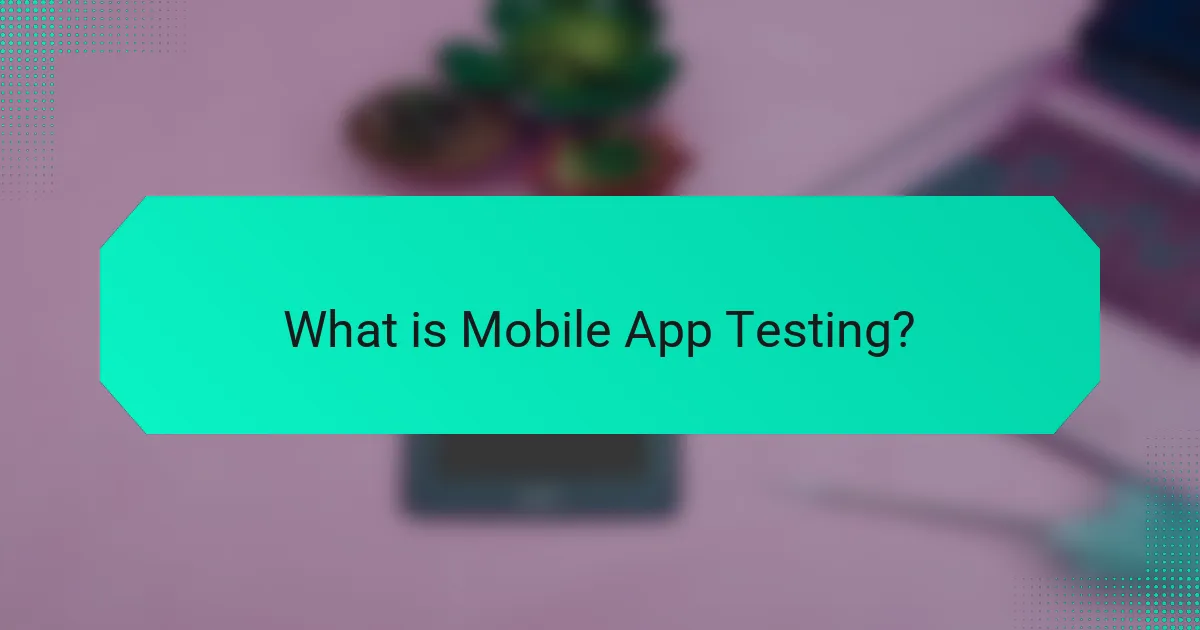
What is Mobile App Testing?
Mobile app testing is the process of evaluating a mobile application for functionality, usability, and performance. It ensures that the app meets specified requirements and performs well on various devices and operating systems. This testing identifies bugs and issues before the app is launched. It typically includes functional testing, performance testing, security testing, and compatibility testing. According to a report by Statista, the mobile app market is projected to reach $407.31 billion by 2026, highlighting the need for rigorous testing. Effective mobile app testing can enhance user experience and increase app retention rates.
How does Mobile App Testing contribute to software quality?
Mobile app testing significantly enhances software quality by identifying defects early in the development process. This proactive approach reduces the cost of fixing issues later. Effective testing ensures that applications function correctly across various devices and operating systems. It also verifies that user interfaces are intuitive and user-friendly. Furthermore, mobile app testing assesses performance under different network conditions. This includes load testing to evaluate how apps behave under stress. Security testing is another critical aspect, ensuring data protection and compliance with regulations. Overall, thorough mobile app testing leads to higher user satisfaction and trust in the software.
What are the key objectives of Mobile App Testing?
The key objectives of Mobile App Testing include ensuring functionality, usability, and performance. Functionality testing verifies that the app operates as intended across various devices and platforms. Usability testing evaluates the app’s user interface and experience for intuitiveness and accessibility. Performance testing assesses the app’s speed, responsiveness, and stability under different conditions. Additionally, security testing identifies vulnerabilities that could compromise user data. Compatibility testing ensures the app works seamlessly on different operating systems and device configurations. Collectively, these objectives aim to enhance user satisfaction and maintain high-quality standards.
How does Mobile App Testing differ from traditional testing?
Mobile App Testing differs from traditional testing primarily due to the unique environment and user interactions involved. Mobile apps operate on various devices with different screen sizes, operating systems, and hardware configurations. This diversity requires testing across multiple platforms, unlike traditional software that often runs on a single operating system.
Moreover, mobile apps must handle varying network conditions, including Wi-Fi and cellular data. This necessitates performance testing under different connectivity scenarios. User experience is also crucial in mobile app testing, as users expect intuitive interfaces and quick responses.
In contrast, traditional testing may focus more on functionality and performance without as much emphasis on user interaction. Additionally, mobile app testing often involves real-device testing, while traditional testing can rely on emulators or simulators.
The need for frequent updates and app store compliance adds another layer of complexity unique to mobile app testing. These factors highlight the significant differences between mobile app testing and traditional software testing methods.
Why is Mobile App Testing important for developers and users?
Mobile app testing is crucial for developers and users because it ensures functionality, performance, and user satisfaction. For developers, testing identifies bugs and issues before deployment. This process minimizes costly post-launch fixes. It enhances the app’s quality and reliability. For users, effective testing leads to a seamless experience. Users expect apps to perform well without crashes or glitches. Research indicates that 70% of users abandon apps due to poor performance. Thus, thorough mobile app testing is essential for maintaining user trust and engagement.
What risks does inadequate Mobile App Testing pose?
Inadequate mobile app testing poses several significant risks. These risks include security vulnerabilities, which can lead to data breaches. Poor user experience is another risk, resulting in negative reviews and decreased user retention. Incomplete functionality may occur, causing app crashes or failures during critical tasks. Additionally, performance issues can emerge, leading to slow load times and increased user frustration. Financial losses may arise from reduced app usage and potential legal liabilities due to non-compliance with regulations. According to a study by Applause, 57% of users uninstall an app due to poor performance or bugs. Thus, inadequate testing can severely impact an app’s success and reputation.
How does Mobile App Testing impact user satisfaction?
Mobile app testing significantly impacts user satisfaction by ensuring that applications function correctly and meet user expectations. Effective mobile app testing identifies bugs and usability issues before the app reaches the user. This leads to a smoother user experience and reduces frustration. According to a study by Applause, 71% of users uninstall apps due to poor performance. Furthermore, thorough testing enhances app reliability and performance, contributing to positive user reviews. Positive reviews can increase downloads and user retention. Overall, mobile app testing is crucial for maintaining high user satisfaction levels.
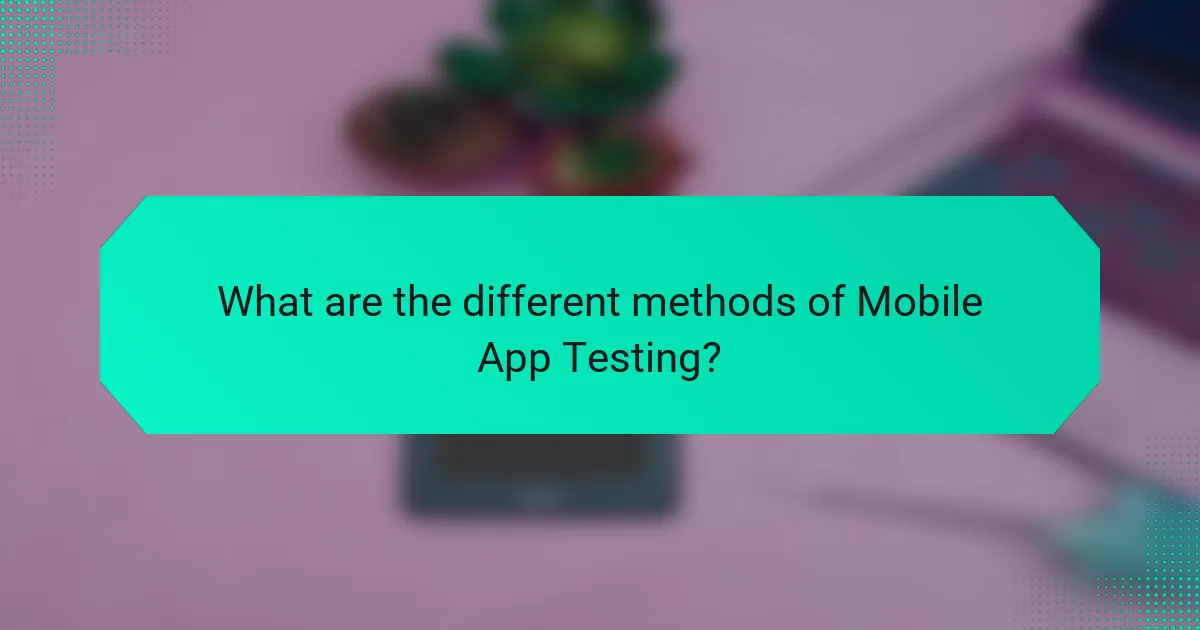
What are the different methods of Mobile App Testing?
The different methods of mobile app testing include manual testing, automated testing, performance testing, security testing, and usability testing. Manual testing involves human testers executing test cases without automation tools. Automated testing uses software tools to run tests automatically, improving efficiency and coverage. Performance testing assesses the app’s responsiveness and stability under various conditions. Security testing identifies vulnerabilities and ensures data protection within the app. Usability testing evaluates the app’s user interface and overall user experience to ensure it meets user needs. Each method plays a crucial role in delivering a high-quality mobile application.
What are the main types of Mobile App Testing methods?
The main types of mobile app testing methods include functional testing, performance testing, usability testing, security testing, and compatibility testing. Functional testing verifies that the app functions according to requirements. Performance testing assesses app responsiveness and stability under load. Usability testing evaluates the user interface and user experience. Security testing identifies vulnerabilities and ensures data protection. Compatibility testing checks app operation across different devices and operating systems. Each method plays a crucial role in ensuring the quality and reliability of mobile applications.
How does manual testing differ from automated testing?
Manual testing involves human testers executing test cases without automation tools. Automated testing uses software tools to run predefined scripts on the application. Manual testing is often better for exploratory, usability, and ad-hoc testing. Automated testing excels in regression, performance, and load testing. Manual testing can be slower and more prone to human error. Automated testing can execute tests faster and more consistently. Manual testing requires more time and resources for large test suites. Automated testing can reduce long-term costs by increasing efficiency.
What are the benefits of using automated testing in Mobile App Testing?
Automated testing in mobile app testing increases efficiency and accuracy. It allows for faster execution of tests compared to manual testing. This speed is crucial for meeting tight development timelines. Automated tests can be run multiple times without additional cost. They ensure consistent results, reducing the risk of human error. Automated testing supports continuous integration and delivery practices. This integration improves overall software quality. Studies show that automated testing can reduce testing time by up to 70%. This efficiency enables teams to focus on more complex testing scenarios.
How do different testing methods apply to various mobile platforms?
Different testing methods apply to various mobile platforms through tailored approaches for each system. For iOS, unit testing, UI testing, and integration testing are essential due to its closed ecosystem. Android platforms benefit from similar methods but require additional compatibility testing across diverse devices and OS versions. Automated testing is widely used in both platforms to enhance efficiency and coverage. Performance testing is critical for both, ensuring apps run smoothly under varying conditions. Security testing is paramount across platforms to protect user data. Each method addresses specific platform characteristics and user expectations, ensuring quality and performance.
What specific challenges exist for iOS versus Android testing?
iOS and Android testing face distinct challenges due to platform differences. iOS has a limited number of devices, which simplifies testing but requires adherence to strict guidelines. Android, conversely, has a vast array of devices and OS versions, complicating compatibility testing.
iOS updates are consistent and controlled, whereas Android updates vary across manufacturers. This inconsistency can lead to fragmented user experiences on Android.
Additionally, iOS apps must be tested on specific hardware, while Android apps may need to be tested on emulators and real devices. The testing tools also differ; iOS typically uses XCTest, while Android often relies on Espresso.
These challenges require tailored testing strategies for each platform to ensure quality assurance.
How do cross-platform testing methods enhance Mobile App Testing?
Cross-platform testing methods enhance Mobile App Testing by ensuring consistent performance across multiple platforms. These methods allow developers to identify platform-specific issues early in the development cycle. They facilitate the testing of user interfaces, functionalities, and performance metrics on different operating systems. This approach reduces the time and cost associated with separate testing processes for each platform. According to a study by Statista, 57% of developers prefer cross-platform tools for their efficiency. By using these methods, teams can streamline their workflows and improve overall app quality. This leads to higher user satisfaction and retention rates.
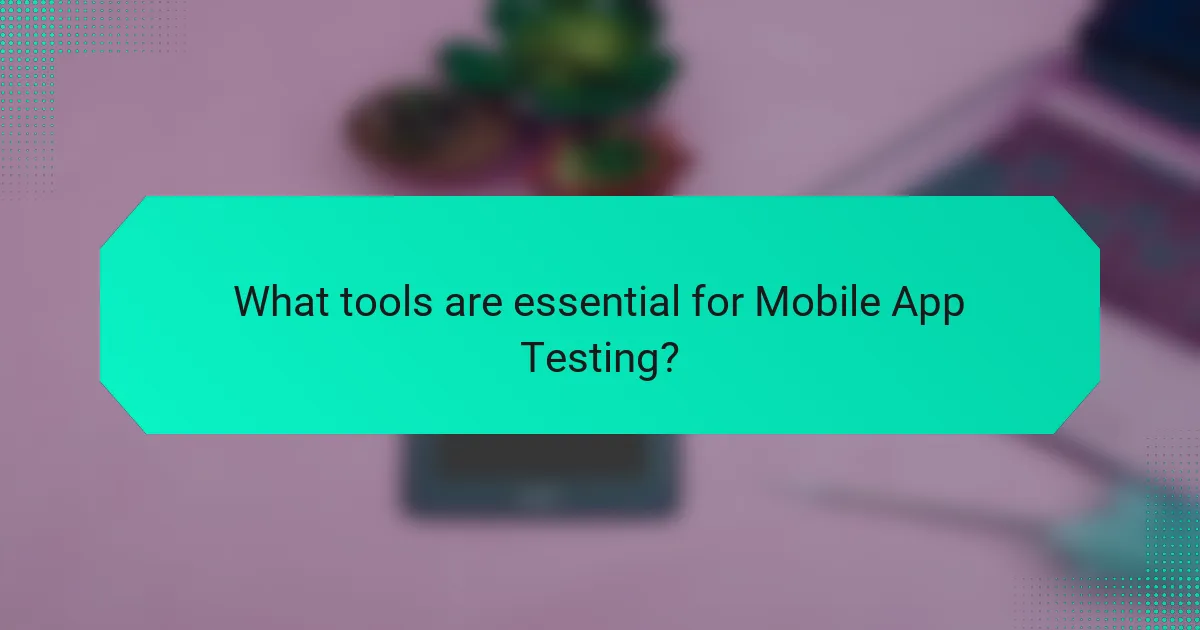
What tools are essential for Mobile App Testing?
Essential tools for mobile app testing include Appium, Selenium, and TestComplete. Appium is an open-source tool for automating mobile applications across platforms. Selenium is widely used for web application testing but can also be utilized for mobile web testing. TestComplete offers a user-friendly interface for testing both mobile and desktop applications. Other notable tools are XCUITest for iOS applications and Espresso for Android. These tools support various testing types, including functional, performance, and usability testing. They help ensure that mobile applications perform well across different devices and operating systems.
What are the most popular tools used for Mobile App Testing?
The most popular tools used for mobile app testing include Appium, Selenium, and TestComplete. Appium is an open-source tool that supports automated testing for native, hybrid, and mobile web apps. Selenium is widely used for web application testing but can also be adapted for mobile testing. TestComplete offers a user-friendly interface for both manual and automated testing. Other notable tools include Espresso, XCUITest, and Robot Framework. Espresso is specifically designed for Android app testing, while XCUITest is used for iOS apps. Robot Framework supports keyword-driven testing and is compatible with various platforms. These tools are favored for their functionality, ease of use, and community support.
How do testing frameworks like Appium and Selenium work?
Testing frameworks like Appium and Selenium automate the testing of mobile and web applications. They interact with application user interfaces to simulate user actions. Appium supports multiple platforms, including Android and iOS, allowing cross-platform testing. Selenium primarily focuses on web applications across various browsers. Both frameworks utilize scripts written in programming languages like Java, Python, or JavaScript. These scripts instruct the frameworks on how to perform tests. They can execute tests in real-time and generate detailed reports on results. This automation enhances testing efficiency and accuracy, reducing manual effort.
What features should one look for in Mobile App Testing tools?
Mobile App Testing tools should include automation capabilities, device compatibility, and user interface testing features. Automation capabilities enable efficient testing processes and reduce manual effort. Device compatibility ensures the app functions across various devices and operating systems. User interface testing features help verify the app’s design and usability. Additionally, performance testing tools assess the app’s speed and responsiveness under different conditions. Security testing features identify vulnerabilities and protect user data. Finally, reporting and analytics tools provide insights into test results and improve future testing efforts.
How can tools improve the efficiency of Mobile App Testing?
Tools can significantly improve the efficiency of mobile app testing by automating repetitive tasks. Automation reduces human error and speeds up the testing process. Tools can execute tests faster than manual testing, allowing for more tests to be run in less time. They also provide comprehensive reporting features, which help in identifying issues quickly. Additionally, tools enable parallel testing across multiple devices, enhancing coverage. According to a study by the World Quality Report, automation can increase testing efficiency by up to 40%. This efficiency leads to faster release cycles and improved app quality.
What role do analytics tools play in Mobile App Testing?
Analytics tools play a crucial role in mobile app testing by providing data-driven insights. They help identify user behavior and app performance metrics. This data allows developers to pinpoint issues and optimize the user experience. For example, analytics tools can track crash reports, session durations, and user engagement rates. Such metrics are essential for assessing app functionality and stability. Furthermore, they enable A/B testing to evaluate different app features. According to a study by Apptentive, 77% of companies report improved decision-making through analytics. This underscores the importance of integrating analytics into the testing process.
How can collaboration tools enhance team communication during testing?
Collaboration tools enhance team communication during testing by providing real-time updates and centralized information sharing. These tools streamline communication channels, reducing misunderstandings and ensuring everyone is on the same page. Features like chat, video conferencing, and file sharing facilitate immediate feedback and discussions. This leads to quicker issue resolution and improved decision-making. According to a study by McKinsey, productivity improves by 20-25% in organizations using collaborative tools. Enhanced visibility into testing progress fosters accountability and transparency among team members. Overall, collaboration tools create an efficient environment for effective communication throughout the testing process.
What are best practices for effective Mobile App Testing?
Effective mobile app testing requires a structured approach. Start with defining clear testing objectives. This ensures all team members understand the goals. Next, use a combination of manual and automated testing techniques. Manual testing is essential for user experience assessment. Automated testing increases efficiency and coverage.
Incorporate real device testing alongside emulators. Real devices provide insights into actual user experiences. Emulators can speed up initial testing phases. Conduct tests on various operating systems and devices. This helps identify compatibility issues early.
Utilize performance testing to assess app responsiveness. Performance metrics include load times and stability under stress. Security testing is also critical to protect user data. Regular updates and regression testing maintain app quality over time.
Finally, gather user feedback post-launch for continuous improvement. This feedback loop helps refine future testing processes. Following these best practices enhances the overall quality of mobile applications.
How can teams ensure comprehensive test coverage?
Teams can ensure comprehensive test coverage by implementing a structured testing strategy. This includes defining clear testing objectives and requirements from the outset. Utilizing different testing methods, such as unit testing, integration testing, and user acceptance testing, is essential. Each method addresses specific aspects of the application, ensuring that all functionalities are evaluated.
Incorporating automated testing tools can enhance coverage efficiency. These tools can run multiple test cases simultaneously, reducing manual effort and time. Regularly updating test cases to reflect changes in application features is also crucial. This practice helps in maintaining relevance and accuracy in testing.
Tracking code coverage metrics provides insights into untested areas. Tools like JaCoCo and Istanbul can measure the extent of code exercised by tests. Additionally, involving cross-functional teams in the testing process fosters diverse perspectives, leading to more comprehensive coverage.
Following these practices can significantly enhance the likelihood of identifying defects early, ultimately improving the quality of the mobile application.
What strategies can help identify and fix bugs more efficiently?
Implementing automated testing is a key strategy to identify and fix bugs more efficiently. Automated tests can quickly run through extensive test cases. They reduce manual effort and speed up the testing process. Continuous integration tools can facilitate automated testing. These tools integrate code changes and run tests automatically. This helps catch bugs early in the development cycle. Code reviews are another effective strategy. They involve peers examining code before it is merged. This can identify potential issues before they escalate. Additionally, using logging and monitoring tools aids in bug detection. These tools provide real-time insights into app performance. They can highlight anomalies that may indicate bugs. Lastly, adopting a test-driven development (TDD) approach ensures that tests are written before code. This promotes better code quality and reduces bugs in the long run.
Mobile App Testing is the process of evaluating mobile applications for functionality, usability, and performance to ensure they meet specified requirements and perform well across various devices and operating systems. This article covers the significance of mobile app testing, including its impact on software quality, user satisfaction, and the risks posed by inadequate testing. It also details various testing methods such as manual and automated testing, essential tools like Appium and Selenium, and best practices for achieving comprehensive test coverage. Additionally, it highlights the differences between mobile and traditional testing approaches, emphasizing the need for rigorous testing to enhance user experience and retention rates.