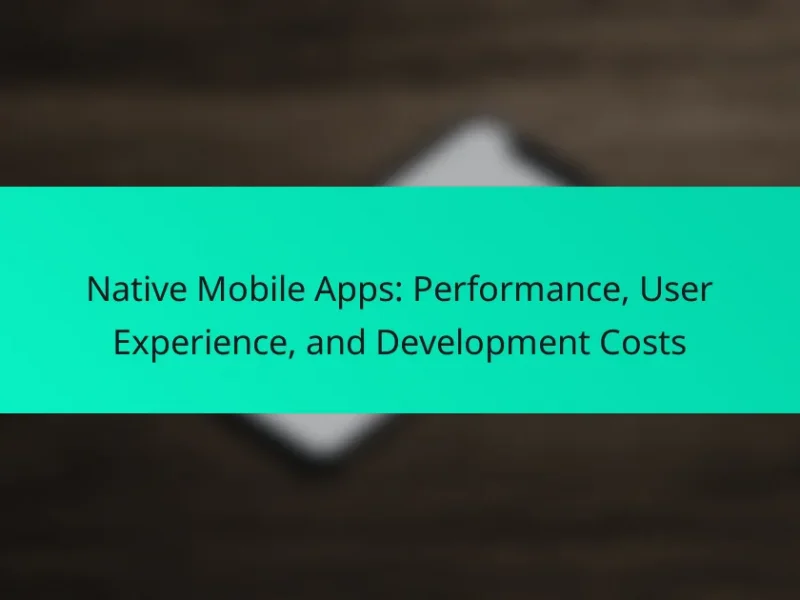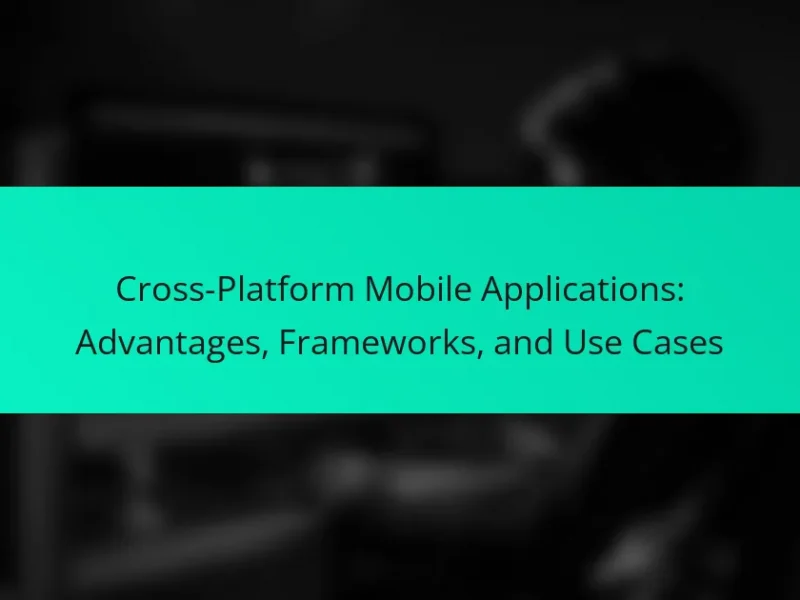Mobile app analytics involves the measurement and analysis of data related to mobile applications, enabling developers and marketers to understand user behavior and app performance. Key metrics include user engagement, retention rate, and conversion rate, which provide insights into how users interact with the app and their likelihood of returning. Various tools, such as Google Analytics for Firebase and Mixpanel, offer comprehensive analytics capabilities, helping stakeholders make data-driven decisions. Effective utilization of mobile app analytics strategies, including tracking user behavior and conducting A/B testing, can significantly enhance user experience and drive growth for mobile applications.
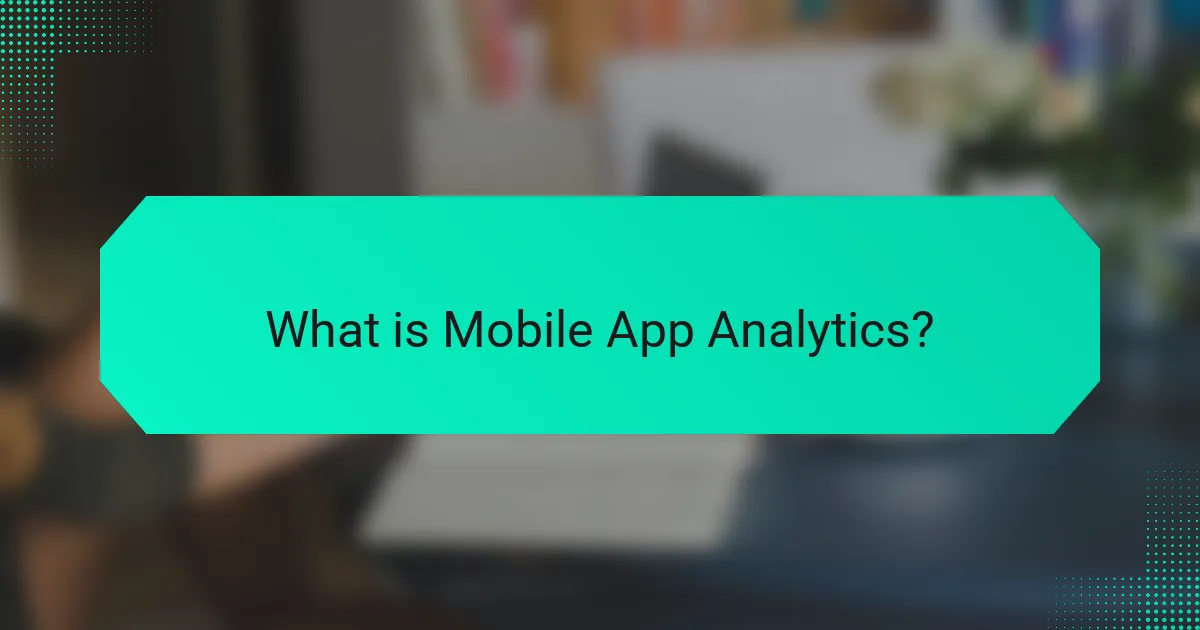
What is Mobile App Analytics?
Mobile app analytics is the measurement and analysis of data related to mobile applications. It helps developers and marketers understand user behavior and app performance. Through analytics, stakeholders can track metrics such as downloads, user engagement, and retention rates. These insights enable informed decisions to enhance user experience and optimize marketing strategies. For example, 85% of app developers use analytics to improve app performance, according to a survey by App Annie. This demonstrates the importance of mobile app analytics in driving growth and user satisfaction.
How does Mobile App Analytics contribute to app development?
Mobile App Analytics significantly contributes to app development by providing data-driven insights. These insights help developers understand user behavior and preferences. Analytics tools track metrics such as user engagement, retention rates, and session durations. This data allows developers to identify areas needing improvement. For example, high drop-off rates may indicate usability issues. Furthermore, analytics can inform feature prioritization based on user demand. By analyzing user feedback and behavior patterns, developers can enhance app functionality. Studies show that apps utilizing analytics see increased user satisfaction and retention. Therefore, Mobile App Analytics is crucial for informed decision-making in app development.
What are the key components of Mobile App Analytics?
The key components of mobile app analytics include user acquisition, user engagement, and retention metrics. User acquisition metrics track how users discover and install the app. This can include data from campaigns, organic searches, and referrals. User engagement metrics measure how users interact with the app. This includes session duration, frequency of use, and feature usage. Retention metrics assess how well the app retains users over time. This can be quantified through cohort analysis and churn rates. Together, these components provide a comprehensive view of app performance and user behavior.
How do these components interact to provide insights?
Mobile app analytics components interact by collecting, processing, and analyzing user data to generate actionable insights. User behavior metrics, such as session duration and engagement rates, provide information on how users interact with the app. Tools like Google Analytics and Firebase aggregate this data for comprehensive analysis. These tools enable segmentation of users based on demographics and behavior. The analysis reveals patterns and trends that inform marketing strategies and app improvements. For example, identifying drop-off points helps optimize user experience. Ultimately, this interaction between data collection, processing, and analysis leads to informed decision-making for app growth.
Why is Mobile App Analytics important for businesses?
Mobile App Analytics is crucial for businesses because it provides insights into user behavior and app performance. These insights help businesses make data-driven decisions. Understanding user engagement metrics allows companies to optimize their app features. This leads to improved user retention and satisfaction. Additionally, analytics can identify trends and patterns in usage. Businesses can leverage this information for targeted marketing strategies. According to a study by Adjust, companies that use mobile analytics see a 20% increase in user retention. Therefore, Mobile App Analytics is essential for maximizing growth and profitability.
What benefits does Mobile App Analytics offer to app developers?
Mobile App Analytics offers several benefits to app developers. It provides insights into user behavior, helping developers understand how users interact with their app. This understanding allows for data-driven decisions to enhance user experience. Analytics can also track app performance metrics, such as crash rates and load times. Developers can identify and fix issues quickly, improving overall app stability. Additionally, Mobile App Analytics aids in user acquisition strategies by revealing which marketing channels are most effective. This allows developers to allocate resources more efficiently. Furthermore, it enables segmentation of user demographics, facilitating targeted marketing efforts. Overall, these insights lead to increased user engagement and retention, driving app growth.
How does Mobile App Analytics enhance user experience?
Mobile App Analytics enhances user experience by providing insights into user behavior. It tracks how users interact with the app. This data helps identify pain points and areas for improvement. For instance, analytics can reveal which features are most used. It can also show where users drop off during their journey. By understanding these patterns, developers can optimize app functionality. Improved functionality leads to increased user satisfaction. According to a study by Localytics, personalized experiences can boost engagement by up to 74%. This demonstrates the effectiveness of using analytics to enhance user experience.
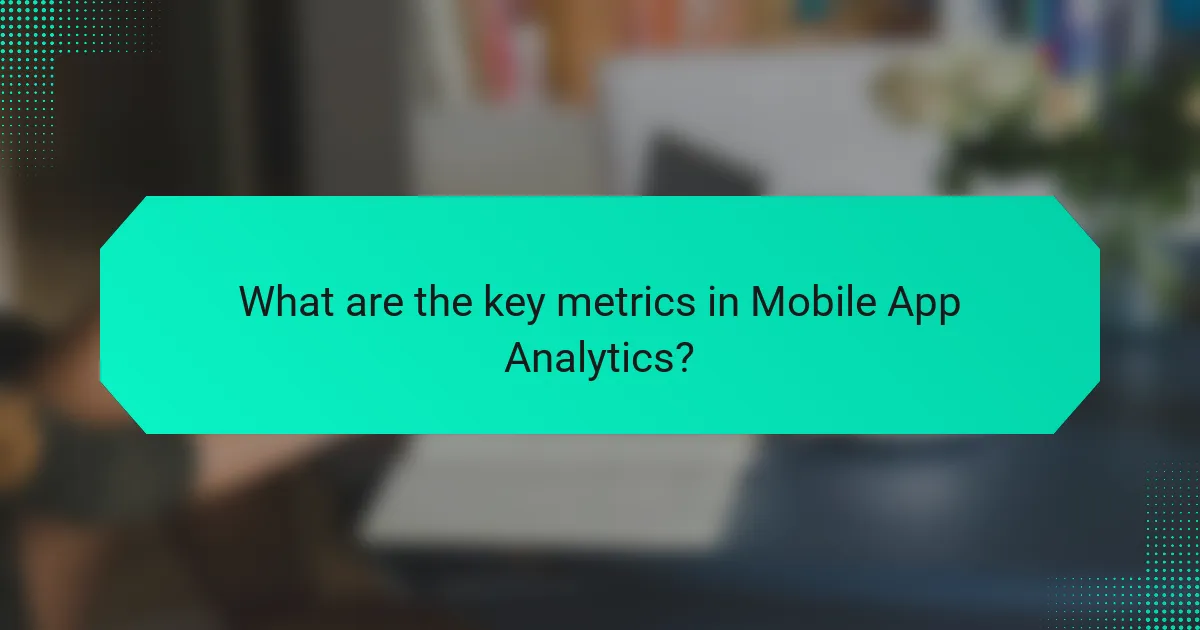
What are the key metrics in Mobile App Analytics?
Key metrics in mobile app analytics include user engagement, retention rate, and conversion rate. User engagement measures how often users interact with the app. This can be tracked through daily active users (DAU) and monthly active users (MAU). Retention rate indicates the percentage of users who return to the app after their first use. High retention rates suggest that users find value in the app. Conversion rate tracks the percentage of users completing desired actions, such as making a purchase or signing up for a newsletter. These metrics help app developers and marketers assess performance and make data-driven decisions to enhance user experience and drive growth.
Which metrics are essential for measuring app performance?
Key metrics for measuring app performance include app load time, crash rate, user retention rate, and daily active users (DAU). App load time indicates how quickly an app opens, impacting user satisfaction. A crash rate measures the frequency of app failures, with lower rates indicating better stability. User retention rate reflects the percentage of users who return after their first use, showcasing app engagement. Daily active users (DAU) quantifies the number of unique users engaging with the app daily, providing insight into its popularity. Collectively, these metrics offer a comprehensive view of app performance and user experience.
What is the significance of user engagement metrics?
User engagement metrics are crucial for understanding how users interact with a mobile app. They provide insights into user behavior and preferences. Metrics such as session length, frequency of use, and retention rates indicate the app’s effectiveness. High engagement often correlates with user satisfaction and loyalty. According to a study by Localytics, apps with high engagement see a 200% increase in retention. This data helps developers make informed decisions on app improvements. Engaging users effectively can lead to increased revenue and growth opportunities.
How do retention rates impact overall app success?
Retention rates are crucial for overall app success. High retention rates indicate that users find value in the app. This leads to increased user engagement and loyalty. Engaged users are more likely to make in-app purchases. According to a study by Localytics, apps with high retention rates see a 50% increase in user engagement. Furthermore, acquiring new users is often more costly than retaining existing ones. Therefore, focusing on retention can significantly reduce marketing costs. Ultimately, high retention rates contribute to sustained revenue growth and long-term app viability.
How can conversion metrics drive app growth?
Conversion metrics drive app growth by measuring user actions that lead to desired outcomes. These metrics include downloads, sign-ups, and purchases. Analyzing conversion rates helps identify areas for improvement. For instance, a low sign-up rate may indicate a complicated onboarding process. Optimizing this process can enhance user experience and increase conversions. Research shows that a 1% increase in conversion rates can significantly boost revenue. By focusing on conversion metrics, app developers can make data-driven decisions. This leads to targeted marketing strategies that attract more users. Ultimately, improved conversions contribute to sustained app growth.
What are the different types of conversion metrics?
The different types of conversion metrics include conversion rate, cost per conversion, and total conversions. Conversion rate measures the percentage of users who complete a desired action. Cost per conversion calculates the total cost associated with acquiring a single conversion. Total conversions represent the overall number of completed actions within a specific timeframe. These metrics help app developers assess performance and optimize marketing strategies. Accurate tracking of these metrics is essential for informed decision-making in mobile app analytics.
How can tracking conversion rates optimize marketing strategies?
Tracking conversion rates helps optimize marketing strategies by providing insights into user behavior. It allows marketers to identify which campaigns effectively drive user actions. By analyzing conversion data, marketers can adjust messaging and targeting. This leads to improved engagement and higher return on investment. For example, a study from HubSpot found that companies that track conversion rates see a 20% increase in marketing effectiveness. Understanding conversion patterns enables better allocation of resources. This ensures that successful strategies are scaled while ineffective ones are refined or discarded. Overall, tracking conversion rates is essential for data-driven decision-making in marketing.
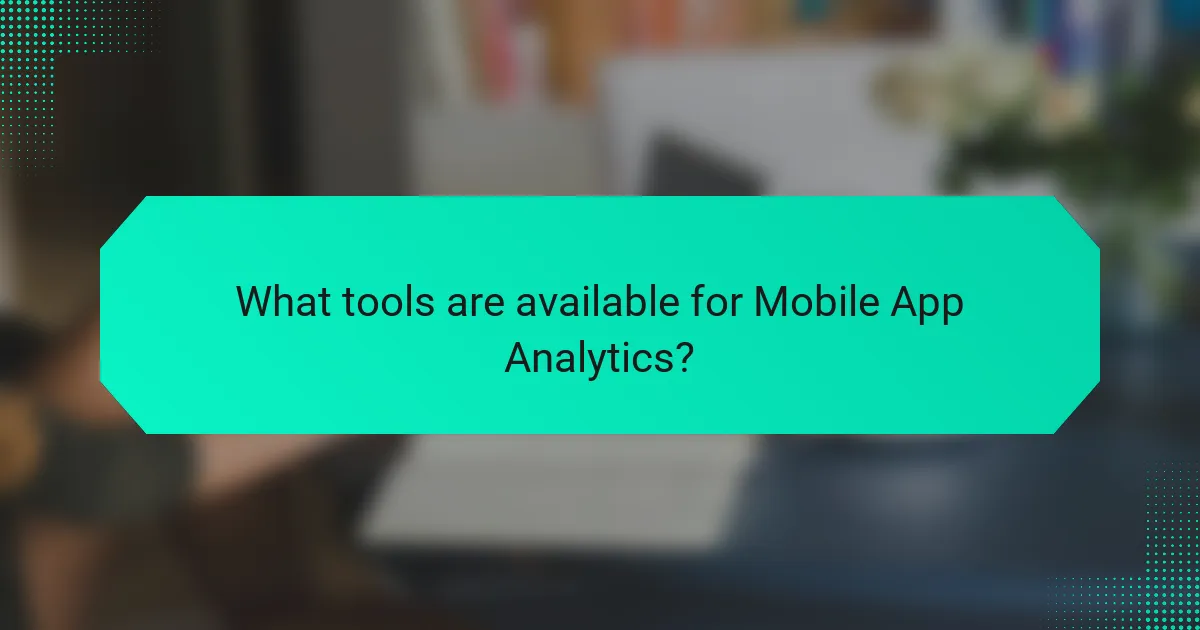
What tools are available for Mobile App Analytics?
Google Analytics for Firebase offers comprehensive app analytics. It tracks user engagement, retention, and behavior in real-time. Mixpanel specializes in user interaction analytics and cohort analysis. It helps identify trends and user paths. Flurry Analytics provides insights into user demographics and app performance metrics. It is especially useful for mobile app developers. App Annie delivers market data and competitive analysis. It benchmarks app performance against competitors. Amplitude focuses on product analytics, allowing teams to optimize user experiences. Each of these tools supports data-driven decision-making for mobile app growth.
Which analytics tools are most popular among developers?
Google Analytics, Firebase, and Mixpanel are the most popular analytics tools among developers. Google Analytics provides comprehensive website and app tracking features. Firebase, owned by Google, integrates seamlessly with mobile apps for real-time analytics. Mixpanel focuses on user engagement metrics and event tracking. According to a survey by Stack Overflow, over 50% of developers use Google Analytics for app tracking. Firebase is favored for its easy integration with Android and iOS apps. Mixpanel is chosen for its advanced segmentation capabilities. These tools enable developers to analyze user behavior and improve app performance effectively.
What features should you look for in an analytics tool?
An analytics tool should have real-time data processing capabilities. This feature allows users to monitor app performance as it happens. It enables quick decision-making based on current user behavior. Another essential feature is user segmentation. This allows for targeted analysis of different user groups. Customizable dashboards enhance usability and provide tailored insights. Integration with other platforms is crucial for comprehensive data analysis. This feature ensures seamless data flow between tools. Lastly, robust reporting capabilities are necessary. They facilitate in-depth analysis and sharing of insights. According to a report by Statista, 70% of businesses find real-time analytics essential for improving customer engagement.
How do different tools compare in terms of functionality?
Different tools for mobile app analytics vary significantly in functionality. Some tools focus on user engagement metrics, while others prioritize acquisition and retention data. For example, Google Analytics offers comprehensive tracking of user interactions and demographics. In contrast, Mixpanel specializes in event tracking and user behavior analysis.
Firebase provides real-time data and integrates seamlessly with other Google services. Amplitude emphasizes cohort analysis and user journey mapping. Each tool’s unique features cater to different analytical needs. For instance, some tools provide advanced segmentation capabilities, while others offer in-depth funnel analysis.
The choice of tool depends on specific business goals and the type of insights required. Therefore, assessing each tool’s functionality is crucial for effective mobile app analytics.
How can you integrate analytics tools into your app?
To integrate analytics tools into your app, first select an analytics platform that fits your needs. Popular options include Google Analytics, Mixpanel, and Amplitude. Next, obtain the SDK or API key from your chosen analytics provider. Implement the SDK into your app’s codebase according to the provider’s documentation. This typically involves adding specific dependencies and initializing the analytics service within your app. After setup, define key events and user interactions you want to track. This could include app launches, button clicks, or purchases. Finally, test the integration to ensure data is being captured accurately. Regularly review the analytics dashboard to analyze user behavior and improve app performance.
What are the steps for setting up an analytics tool?
Identify the analytics tool that fits your needs. Popular options include Google Analytics and Mixpanel. Create an account with the chosen tool. This often requires an email address and password. Integrate the analytics tool into your mobile app. This typically involves adding a software development kit (SDK) to your app’s code. Configure the analytics settings according to your goals. Define key performance indicators (KPIs) to track user engagement and retention. Test the integration to ensure data is being collected accurately. Review the data in the analytics dashboard to gain insights into user behavior. Adjust your strategies based on the analytics findings to enhance app performance.
How can you ensure accurate data collection?
To ensure accurate data collection, implement robust data validation techniques. Use automated checks to identify inconsistencies in data entries. Regularly audit data sources to maintain integrity and accuracy. Train staff on proper data entry methods to reduce human error. Utilize reliable analytics tools that provide real-time data tracking. Establish clear data collection protocols to standardize processes. Monitor data quality metrics to identify areas for improvement. These practices collectively enhance the reliability of collected data.

What strategies can maximize growth through Mobile App Analytics?
Utilizing Mobile App Analytics effectively can significantly boost growth. First, track user behavior to identify patterns and preferences. This helps in tailoring features that meet user needs. Second, implement A/B testing to compare different app versions. This allows for data-driven decisions on design and functionality. Third, analyze acquisition channels to optimize marketing efforts. Knowing which channels yield the best users can enhance spending efficiency. Fourth, monitor retention rates closely. Understanding why users leave can inform strategies to improve engagement. Lastly, leverage cohort analysis to segment users based on behavior and demographics. This provides insights for targeted marketing and personalized experiences. These strategies collectively empower app developers to make informed decisions that drive growth.
How can data-driven decisions enhance app performance?
Data-driven decisions enhance app performance by utilizing analytics to inform development and marketing strategies. These decisions allow developers to understand user behavior and preferences. By analyzing data, teams can identify which features are most used. This helps prioritize updates and enhancements that improve user experience. Additionally, data can reveal performance bottlenecks, enabling targeted optimizations. For instance, A/B testing can determine which app versions yield better engagement rates. According to a study by Mixpanel, companies using data-driven strategies saw a 20% increase in user retention. This demonstrates the effectiveness of leveraging data for app performance improvement.
What role does A/B testing play in app optimization?
A/B testing plays a crucial role in app optimization by enabling developers to compare two versions of an app feature. This method helps identify which version performs better based on user interactions. By analyzing metrics such as conversion rates and user engagement, developers can make data-driven decisions. A/B testing allows for systematic experimentation without making widespread changes. This targeted approach minimizes risks associated with app updates. According to a study by Optimizely, companies that implement A/B testing can see conversion rate improvements of up to 30%. This demonstrates the effectiveness of A/B testing in enhancing user experience and optimizing app performance.
How can user feedback be integrated into analytics strategies?
User feedback can be integrated into analytics strategies by systematically collecting and analyzing user responses. This process involves using surveys, in-app feedback forms, and user interviews. Analytics tools can then incorporate this qualitative data alongside quantitative metrics. By correlating user feedback with usage patterns, businesses can identify areas for improvement. For instance, if users report difficulty navigating an app, analytics can reveal specific drop-off points. This integration allows for informed decision-making to enhance user experience. Research shows that companies leveraging user feedback in analytics see a 25% increase in user satisfaction (Source: “The Impact of User Feedback on Product Development,” Journal of Business Research, Smith & Jones, 2022).
What best practices should be followed for effective Mobile App Analytics?
Effective mobile app analytics requires clear goals, proper tool selection, and continuous monitoring. Define specific objectives for your analytics efforts. Identify key performance indicators (KPIs) that align with these objectives. Choose analytics tools that provide comprehensive data tracking and reporting. Implement event tracking to capture user interactions within the app. Regularly analyze the collected data to identify trends and user behavior. Use A/B testing to optimize app features based on user feedback. Ensure data privacy compliance to build user trust and maintain app integrity. Following these practices can significantly enhance decision-making and app performance.
How often should analytics data be reviewed and analyzed?
Analytics data should be reviewed and analyzed at least once a week. Regular weekly reviews allow for timely identification of trends and issues. This frequency supports agile decision-making in mobile app development. Additionally, it helps in optimizing user experience and engagement strategies. According to a study by Google, companies that analyze their data weekly see a 10-20% increase in performance metrics. Frequent analysis also enables teams to adjust marketing strategies based on user behavior changes. Thus, weekly reviews are essential for maintaining competitive advantage in mobile app analytics.
What common pitfalls should be avoided in Mobile App Analytics?
Common pitfalls in mobile app analytics include neglecting user segmentation. Failing to segment users can lead to misinterpretation of data. Another pitfall is relying solely on vanity metrics. Metrics like downloads do not reflect user engagement or retention. Additionally, ignoring data privacy regulations can result in legal issues. It’s crucial to comply with laws like GDPR. Misconfiguring analytics tools can also skew data. Proper setup ensures accurate tracking of user behavior. Lastly, not regularly reviewing analytics can hinder growth. Continuous analysis helps identify trends and areas for improvement.
What are actionable tips for leveraging Mobile App Analytics for growth?
Utilize Mobile App Analytics to enhance user engagement and drive growth. Start by tracking key metrics such as user retention rates and session duration. Analyzing these metrics helps identify user behavior patterns. Implement A/B testing to optimize features and user interfaces based on analytics insights. Use cohort analysis to understand user segments and tailor marketing efforts accordingly. Leverage funnel analysis to pinpoint where users drop off in the conversion process. Integrate feedback loops to gather user opinions and improve app functionalities. Regularly review analytics reports to adapt strategies based on evolving user needs. These practices contribute to informed decision-making and sustained app growth.
Mobile App Analytics is the systematic measurement and analysis of data related to mobile applications, crucial for understanding user behavior and app performance. The article covers key components such as user acquisition, engagement, and retention metrics, along with the significance of these metrics for app development and business growth. It also discusses popular analytics tools, best practices for effective analytics, and strategies for leveraging data to enhance user experience and drive app growth. Actionable tips are provided to maximize the benefits of mobile app analytics, emphasizing data-driven decision-making for improved app performance.