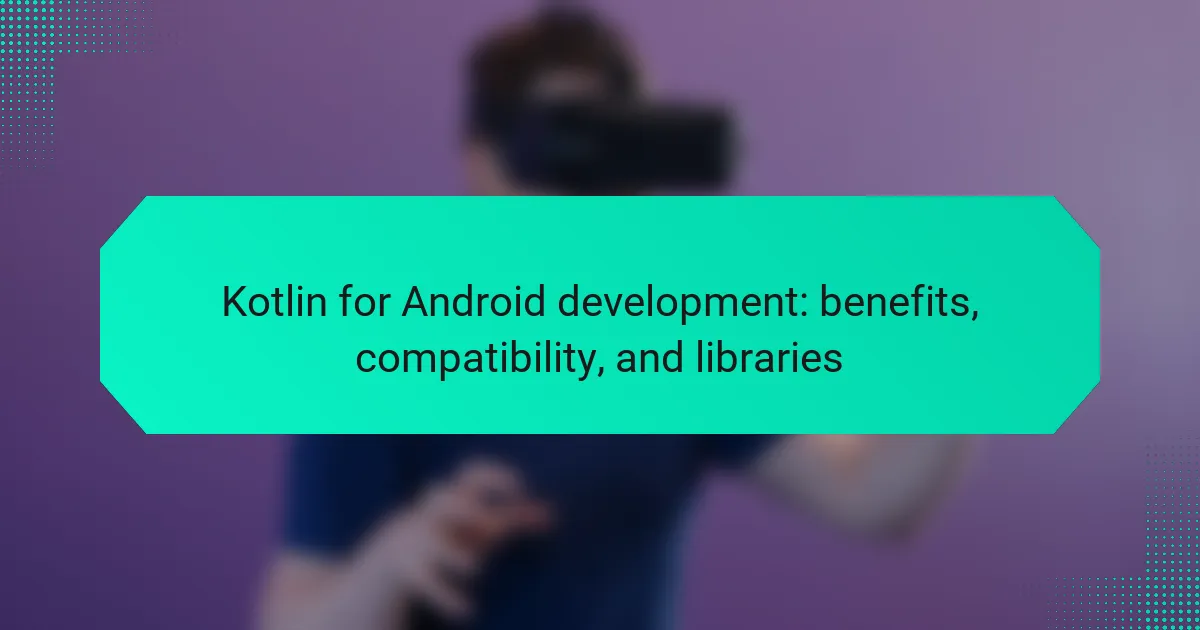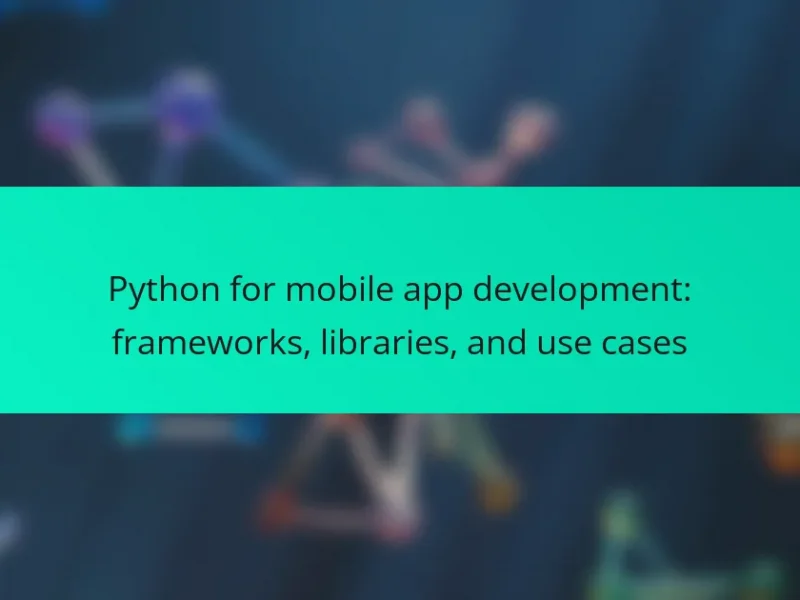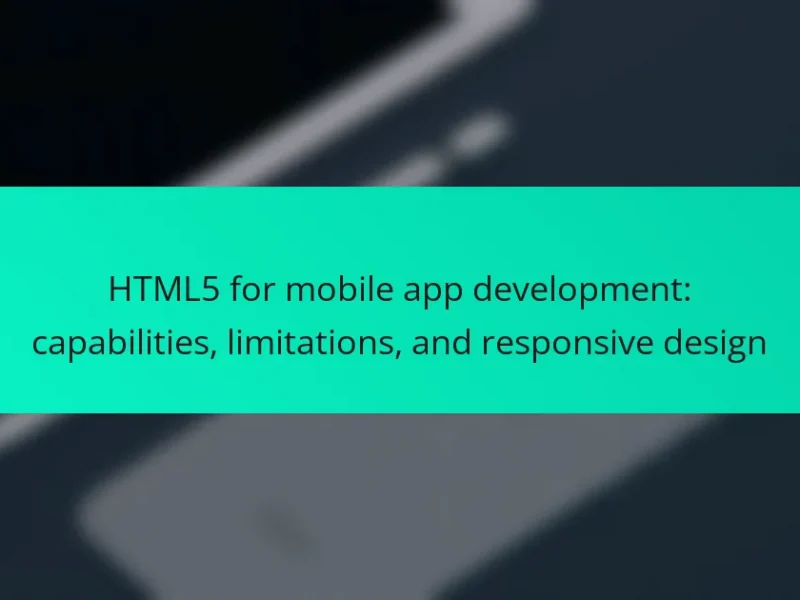Kotlin is a modern programming language that operates on the Java Virtual Machine (JVM) and is fully interoperable with Java, making it ideal for Android development. This compatibility allows developers to utilize existing Java libraries and frameworks while benefiting from Kotlin’s concise syntax and enhanced safety features, such as its null safety system that minimizes null pointer exceptions. Since being endorsed by Google as a first-class language for Android in 2017, Kotlin’s adoption has surged, with over 60% of Android developers using it by 2021. The article will explore Kotlin’s compatibility with Android tools, key libraries that enhance development efficiency, and the advantages it offers for building robust Android applications.
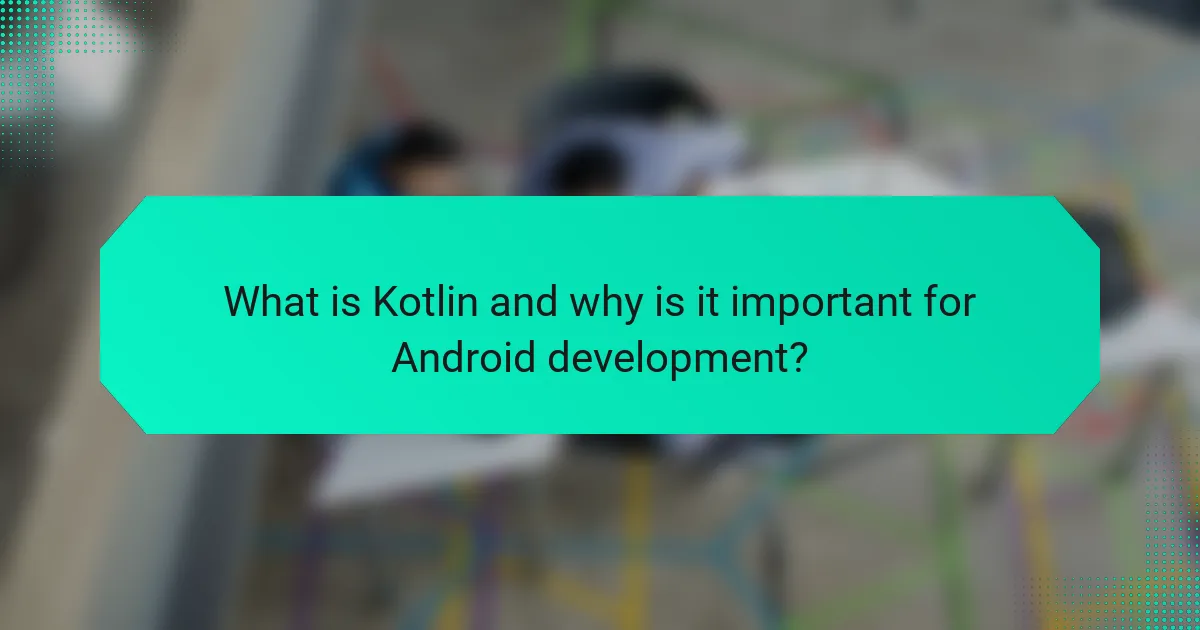
What is Kotlin and why is it important for Android development?
Kotlin is a modern programming language that runs on the Java Virtual Machine (JVM). It is designed to be fully interoperable with Java. This compatibility allows developers to use existing Java libraries and frameworks seamlessly. Kotlin enhances Android development by offering concise syntax and improved safety features. For instance, it reduces the likelihood of null pointer exceptions through its null safety system. Additionally, Kotlin supports functional programming paradigms, which can lead to more efficient code. Google officially endorsed Kotlin as a first-class language for Android development in 2017. This endorsement has led to a significant increase in its adoption among Android developers. As of 2021, over 60% of Android developers reported using Kotlin.
How does Kotlin differ from Java in Android development?
Kotlin differs from Java in Android development primarily through its concise syntax and modern features. Kotlin reduces boilerplate code significantly, allowing developers to write less code for the same functionality. For example, Kotlin’s data classes automatically generate essential methods like equals(), hashCode(), and toString().
Kotlin also introduces null safety, which helps prevent null pointer exceptions at compile time. This feature is absent in Java, where null references can lead to runtime crashes. Additionally, Kotlin supports functional programming concepts, such as higher-order functions and lambda expressions, enhancing code readability and maintainability.
Kotlin is fully interoperable with Java, meaning developers can use both languages within the same project. This compatibility allows for gradual migration from Java to Kotlin. Furthermore, Kotlin offers coroutines for simplified asynchronous programming, improving performance in Android apps.
These advantages have led to Kotlin being officially endorsed by Google as the preferred language for Android development since 2017.
What are the key features of Kotlin that enhance Android development?
Kotlin enhances Android development through several key features. First, Kotlin’s concise syntax reduces boilerplate code. This leads to faster development and easier maintenance. Second, Kotlin is fully interoperable with Java. Developers can use existing Java libraries and frameworks seamlessly. Third, Kotlin supports null safety. This feature helps prevent null pointer exceptions, a common issue in programming. Fourth, Kotlin’s extension functions allow developers to add new functionality to existing classes without modifying them. This promotes cleaner code organization. Fifth, Kotlin provides coroutines for asynchronous programming. This simplifies managing background tasks and improves app performance. Overall, these features contribute to a more efficient and enjoyable development experience on Android platforms.
Why is Kotlin considered a modern language for Android applications?
Kotlin is considered a modern language for Android applications due to its concise syntax and interoperability with Java. It reduces boilerplate code, making development faster and more efficient. Kotlin supports functional programming features, enhancing code readability and maintainability. The language is officially supported by Google for Android development, ensuring ongoing updates and community support. It also integrates seamlessly with existing Java codebases, allowing developers to gradually adopt it. According to JetBrains, Kotlin’s creator, over 60% of professional Android developers now use Kotlin, highlighting its growing popularity and acceptance in the industry.
What are the main benefits of using Kotlin for Android development?
Kotlin offers several main benefits for Android development. First, it is fully interoperable with Java. This allows developers to use existing Java code alongside new Kotlin code. Second, Kotlin provides concise syntax. This reduces boilerplate code and enhances readability. Third, it includes null safety features. This minimizes the risk of null pointer exceptions, a common issue in Java. Fourth, Kotlin supports functional programming. This allows for more expressive and flexible code structures. Finally, Kotlin has strong community support. This includes extensive libraries and frameworks that simplify development processes.
How does Kotlin improve code readability and maintainability?
Kotlin improves code readability and maintainability through its concise syntax and expressive language features. The language reduces boilerplate code, making it easier to understand. For example, Kotlin’s data classes automatically generate useful methods like equals and hashCode. This minimizes manual coding errors and enhances clarity. Additionally, Kotlin supports type inference, allowing developers to write less code while maintaining type safety. The use of higher-order functions and lambda expressions promotes functional programming practices. These features lead to cleaner, more maintainable code. According to JetBrains, Kotlin can reduce the amount of code by up to 40%. This reduction directly correlates with improved readability and ease of maintenance.
What performance advantages does Kotlin offer for Android apps?
Kotlin offers several performance advantages for Android apps. It provides improved compile-time performance compared to Java. This is due to its concise syntax and reduced boilerplate code. Kotlin’s type inference allows for less code, which can lead to faster execution. Additionally, Kotlin supports coroutines for asynchronous programming. This results in more efficient memory usage and better responsiveness in apps. Kotlin’s interoperability with Java enables developers to optimize existing Java code. Furthermore, Kotlin’s inline functions can enhance performance by reducing the overhead of function calls. These features collectively contribute to faster and more efficient Android applications.
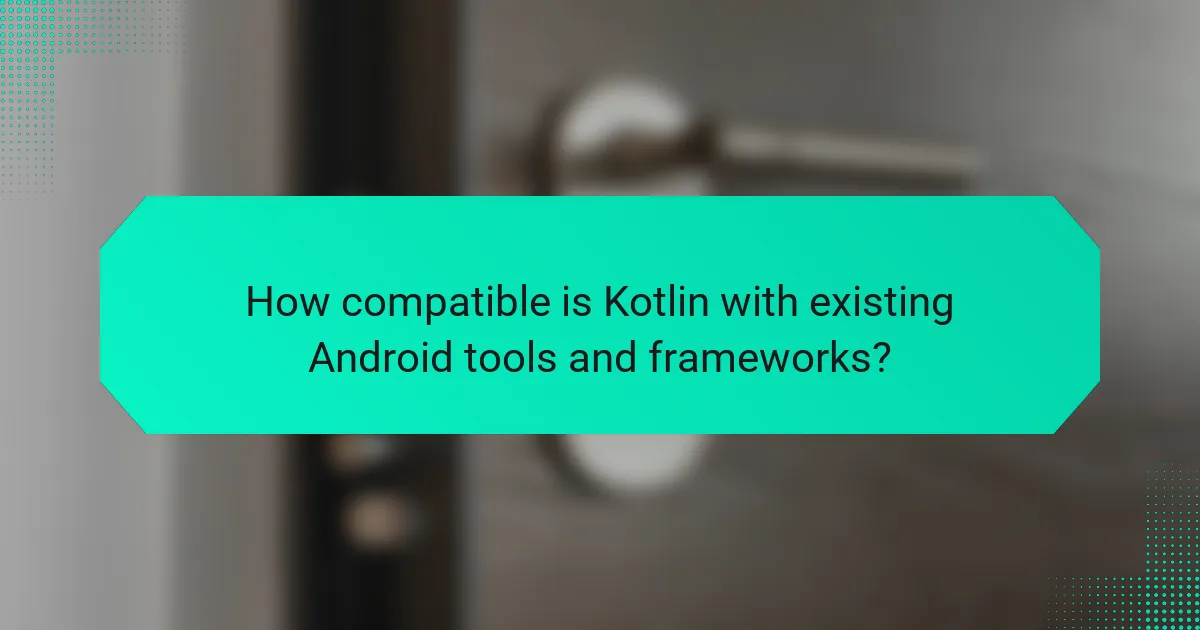
How compatible is Kotlin with existing Android tools and frameworks?
Kotlin is highly compatible with existing Android tools and frameworks. It integrates seamlessly with Android Studio, which is the official IDE for Android development. Kotlin can be used alongside Java, allowing developers to utilize existing Java libraries and frameworks. This interoperability is supported by Kotlin’s design, which includes features like extension functions and null safety. Furthermore, major Android libraries, such as Retrofit and Glide, have full support for Kotlin. The Android Jetpack components also work well with Kotlin, enhancing development efficiency. Google officially supports Kotlin for Android, which ensures ongoing compatibility with future updates.
What Android versions support Kotlin?
Kotlin is supported on Android versions starting from Android 4.0 (API level 14) and above. This compatibility allows developers to use Kotlin for creating Android applications across a wide range of devices. Google officially announced support for Kotlin in Android development in 2017. Since then, Kotlin has become a preferred language for Android app development due to its modern features and concise syntax. The Android Studio IDE fully supports Kotlin, enhancing the development experience.
How does Kotlin integrate with Android Studio?
Kotlin integrates with Android Studio as a first-class language for Android development. Android Studio provides built-in support for Kotlin, including code completion and refactoring. Developers can easily create new Kotlin projects or convert existing Java projects to Kotlin. The Kotlin plugin for Android Studio allows for seamless integration of Kotlin’s features. Additionally, Kotlin’s interoperability with Java enhances the development experience. This integration is supported by official documentation and resources from JetBrains, the creators of Kotlin. Kotlin has become the preferred language for Android app development since Google endorsed it in 2017.
What libraries are available for Kotlin in Android development?
Kotlin offers several libraries for Android development. Popular libraries include Ktor for networking, Retrofit for API calls, and Room for database management. Coroutines simplify asynchronous programming. Jetpack libraries enhance app architecture and UI components. Additionally, Dagger and Koin provide dependency injection solutions. These libraries improve development efficiency and app performance.
How does Kotlin work with Java and other languages in Android projects?
Kotlin is fully interoperable with Java in Android projects. This means developers can use both languages within the same project seamlessly. Kotlin can call Java code and vice versa without any issues. This interoperability allows for gradual migration from Java to Kotlin. Developers can integrate Kotlin into existing Java codebases without rewriting everything. Additionally, Kotlin supports other languages through Java Native Interface (JNI). This enables the use of C and C++ code alongside Kotlin and Java. The Android ecosystem supports Kotlin with extensive libraries and frameworks. This enhances development efficiency and code maintainability. Kotlin’s compatibility with Java has made it a popular choice for Android development.
What are the interoperability features between Kotlin and Java?
Kotlin and Java have strong interoperability features. Kotlin can directly call Java code and use Java libraries. This allows developers to integrate existing Java codebases with Kotlin seamlessly. Kotlin’s syntax is designed to be compatible with Java’s, making the transition easier. Additionally, Kotlin can handle Java nullability annotations, improving safety in code. Java classes can be extended in Kotlin without issues. Kotlin also allows for the use of Java annotations. This interoperability is a key reason for Kotlin’s adoption in Android development. Kotlin’s design aims to enhance productivity while leveraging Java’s established ecosystem.
How can developers transition from Java to Kotlin smoothly?
Developers can transition from Java to Kotlin smoothly by leveraging Kotlin’s interoperability with Java. They should start by understanding Kotlin’s syntax and features, which differ from Java. Familiarizing themselves with Kotlin’s concise code and null safety is crucial. Utilizing Kotlin’s extension functions can also enhance their coding efficiency. Developers can practice by converting existing Java code to Kotlin using the built-in conversion tool in Android Studio. Engaging with Kotlin’s official documentation and community resources will provide additional support. Regularly writing Kotlin code will reinforce their learning and build confidence. Kotlin’s growing popularity in Android development highlights its advantages, making this transition beneficial.
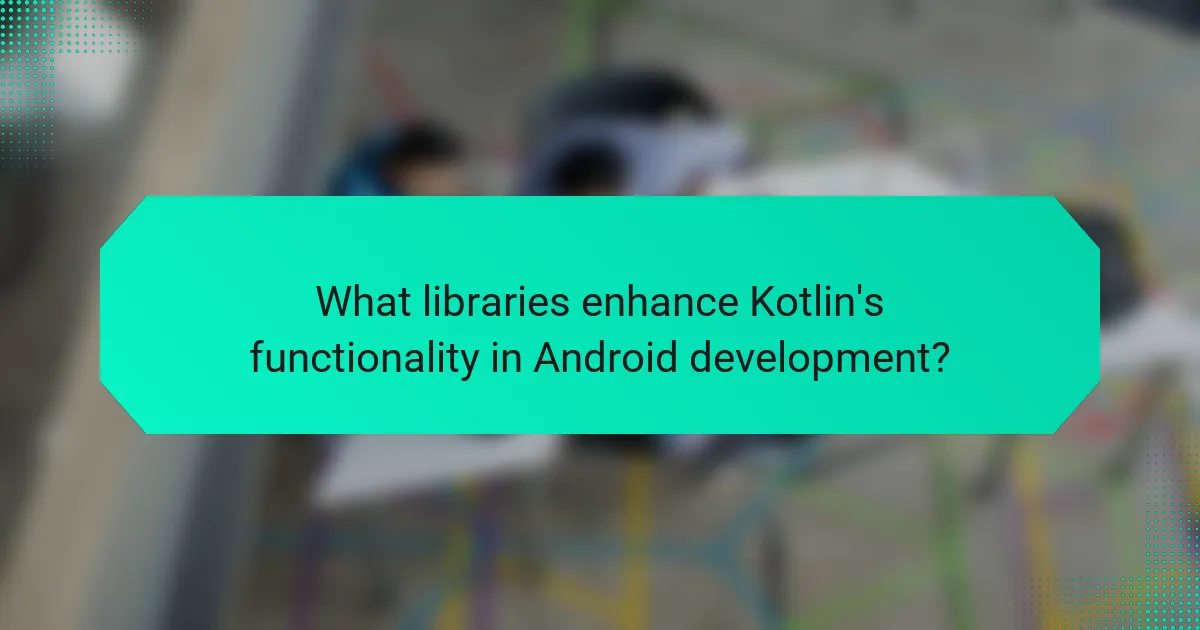
What libraries enhance Kotlin’s functionality in Android development?
Kotlin’s functionality in Android development is enhanced by several libraries. KTX is a set of Kotlin extensions that improve the Android API. Coroutines provide a way to write asynchronous code more easily. Anko simplifies Android UI development with a DSL. Retrofit is used for network calls with a type-safe approach. Room is a persistence library that simplifies database interactions. Dagger facilitates dependency injection in Kotlin applications. Each of these libraries contributes to more efficient and readable code in Android development.
What are the most popular Kotlin libraries for Android?
The most popular Kotlin libraries for Android include Koin, Retrofit, and Room. Koin is a lightweight dependency injection framework. Retrofit simplifies API calls and data handling. Room provides an abstraction layer over SQLite for easier database management. Other notable libraries are Coroutines for asynchronous programming and Glide for image loading. These libraries enhance development efficiency and improve app performance. Their popularity stems from community support and extensive documentation.
How does Ktor facilitate networking in Kotlin applications?
Ktor facilitates networking in Kotlin applications by providing a flexible framework for building asynchronous clients and servers. It supports HTTP/2 and WebSocket protocols, enabling efficient communication. Ktor’s DSL (Domain Specific Language) simplifies the creation of HTTP requests and responses. Developers can easily configure features like authentication, content negotiation, and logging. Ktor also offers built-in support for serialization formats such as JSON and XML. Its coroutine-based architecture enhances performance by allowing non-blocking I/O operations. This results in improved responsiveness in applications. Ktor’s modular design allows for easy integration with other libraries and frameworks in the Kotlin ecosystem.
What role does Coroutine play in Kotlin for asynchronous programming?
Coroutine in Kotlin plays a crucial role in simplifying asynchronous programming. It allows developers to write non-blocking code that is easy to read and maintain. Coroutines enable tasks to run concurrently without the complexity of traditional threading. They help manage background operations efficiently, minimizing the risk of memory leaks. Coroutine builders like `launch` and `async` facilitate the creation of coroutines. These builders provide structured concurrency, making it easier to handle cancellation and exceptions. The use of coroutines leads to improved performance in Android applications. According to the official Kotlin documentation, coroutines are designed to work seamlessly with existing libraries and frameworks, enhancing overall development productivity.
How can developers choose the right libraries for their Kotlin projects?
Developers can choose the right libraries for their Kotlin projects by assessing their project requirements. They should evaluate factors like functionality, performance, and community support. Checking the library’s documentation is crucial for understanding its features. Developers should also consider the library’s compatibility with Kotlin and Android versions. Analyzing the library’s GitHub repository can provide insights into its maintenance and updates. Reading user reviews helps gauge the library’s reliability and ease of use. Finally, testing libraries in a small-scale project can determine their suitability before full integration.
What factors should be considered when selecting libraries for Kotlin development?
When selecting libraries for Kotlin development, consider compatibility, performance, community support, and documentation. Compatibility ensures the library works well with Kotlin and Android APIs. Performance impacts the efficiency and speed of your application. Community support indicates the availability of help and resources from other developers. Documentation provides clarity on how to use the library effectively. These factors contribute to a smoother development process and a more robust application.
How can community support influence library selection in Kotlin?
Community support can significantly influence library selection in Kotlin. A strong community often leads to better-maintained libraries. Popular libraries receive frequent updates and bug fixes, enhancing their reliability. Community-driven libraries typically have comprehensive documentation. This makes it easier for developers to implement them effectively. Additionally, community feedback helps identify the most useful libraries for specific tasks. Developers often choose libraries that are widely adopted by peers. This trend ensures the selection of robust and well-supported tools. Ultimately, community involvement fosters a collaborative environment that enhances the quality of libraries available in Kotlin.
What best practices should developers follow when using Kotlin for Android development?
Developers should follow several best practices when using Kotlin for Android development. First, they should leverage Kotlin’s null safety feature to reduce the risk of NullPointerExceptions. This feature ensures that variables cannot hold null values unless explicitly declared. Second, developers should use extension functions to enhance existing classes without modifying their source code. This promotes cleaner and more maintainable code. Third, adopting coroutines for asynchronous programming improves code readability and performance. Coroutines simplify background task management and help avoid callback hell.
Additionally, developers should utilize data classes to create immutable data structures easily. Data classes automatically generate useful methods like equals(), hashCode(), and toString(). They should also apply the Single Responsibility Principle by keeping classes focused on a single task. This makes code easier to test and maintain. Lastly, using Kotlin’s built-in collection functions can make data processing more concise and expressive. These best practices enhance code quality and streamline the development process in Android applications.
Kotlin is a modern programming language that enhances Android development through its concise syntax, null safety features, and full interoperability with Java. This article explores the benefits of using Kotlin, including improved code readability, maintainability, and performance advantages for Android apps. It also covers Kotlin’s compatibility with existing Android tools and frameworks, key libraries that support its functionality, and best practices for developers transitioning from Java. The growing adoption of Kotlin among Android developers highlights its significance in the mobile development landscape.