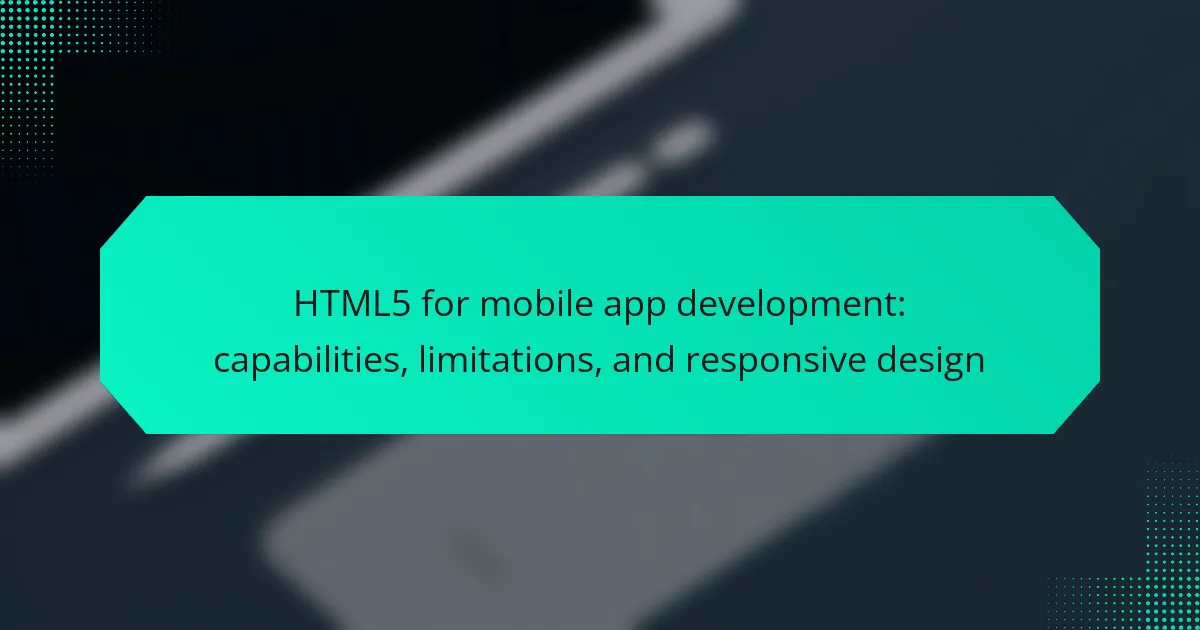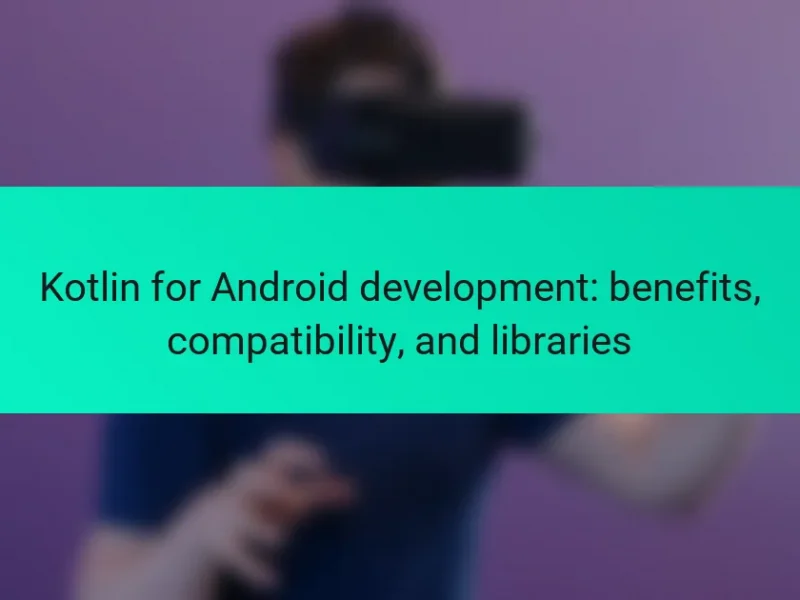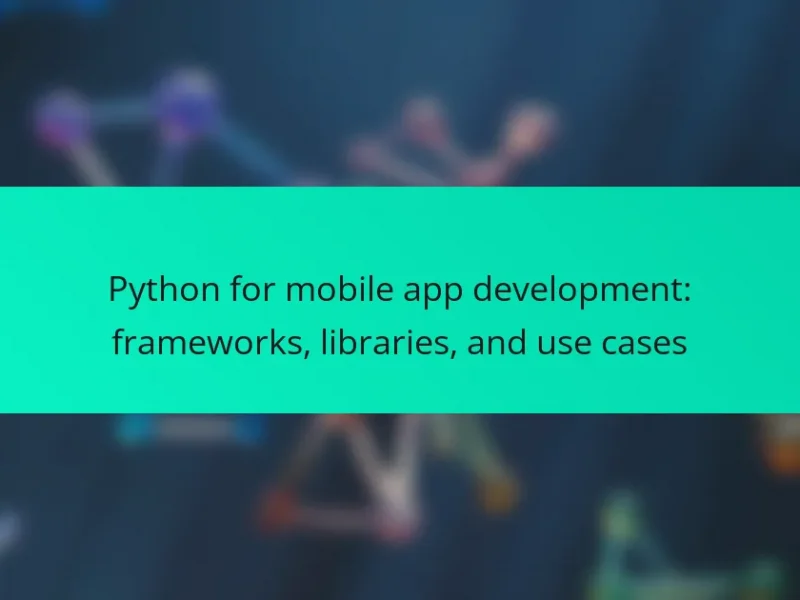HTML5 is the fifth version of the Hypertext Markup Language, essential for structuring and presenting web content. It significantly influences mobile app development by allowing developers to create responsive and interactive applications that support multimedia elements without plugins. While HTML5 offers advantages such as local storage and offline capabilities, it also has limitations, including performance issues, restricted access to device features, compatibility challenges across different browsers, and security vulnerabilities. Additionally, responsive design principles integrated with HTML5 enhance accessibility and usability on various devices, ensuring a consistent user experience across smartphones and tablets.
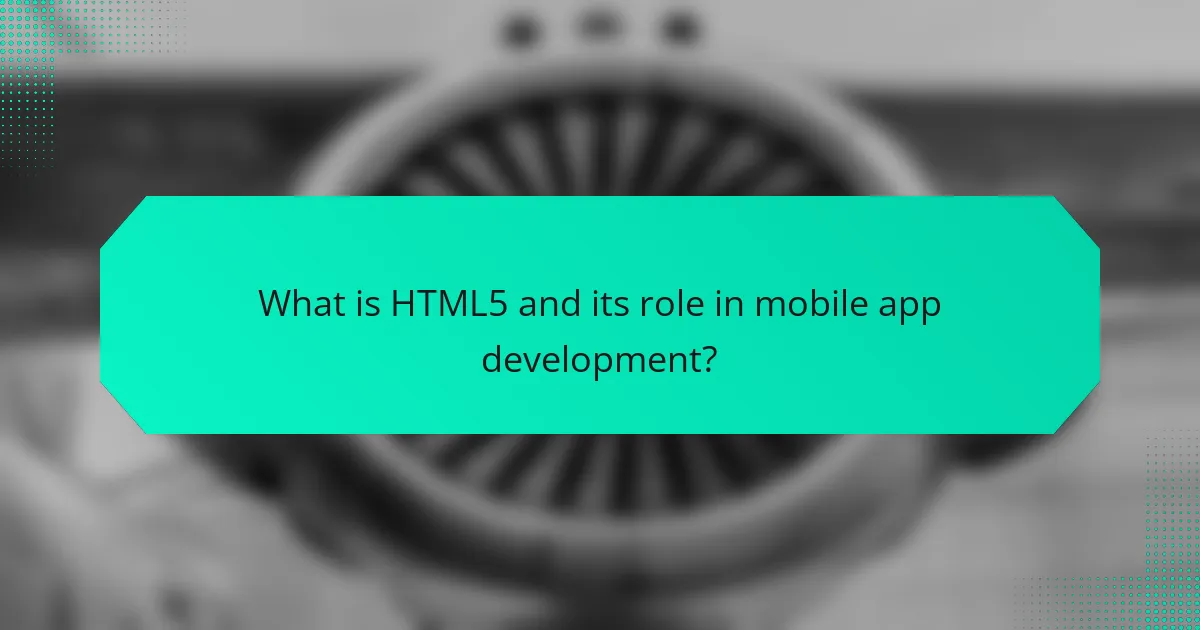
What is HTML5 and its role in mobile app development?
HTML5 is the fifth version of the Hypertext Markup Language. It is designed for structuring and presenting content on the web. HTML5 plays a significant role in mobile app development by enabling developers to create responsive and interactive applications. It supports multimedia elements like audio and video without the need for plugins. HTML5 also offers features such as local storage and offline capabilities, enhancing user experience. According to a report by Statista, over 80% of mobile applications use HTML5 for cross-platform compatibility. This widespread adoption demonstrates its importance in modern mobile app development.
How does HTML5 enable mobile app functionality?
HTML5 enables mobile app functionality by providing a standardized framework for building applications that work across various devices. It supports multimedia elements like audio and video, allowing apps to deliver rich content without additional plugins. HTML5 also includes features such as geolocation, which enables location-based services in apps. The canvas element allows for dynamic, interactive graphics, enhancing user engagement. Additionally, HTML5’s offline capabilities enable apps to function without an internet connection, improving usability. The use of web storage provides a way to store data locally on devices, facilitating faster access. These features collectively enhance the performance and user experience of mobile applications.
What are the key features of HTML5 that support mobile app development?
HTML5 offers several key features that support mobile app development. One significant feature is responsive design, which allows applications to adapt to various screen sizes and orientations. This is achieved through flexible grid layouts and media queries. Another feature is the use of local storage, enabling apps to store data on the device for offline access. HTML5 also supports multimedia elements like audio and video without the need for external plugins, enhancing user experience. Additionally, it provides APIs for geolocation, allowing apps to access location data efficiently. The canvas element allows for dynamic graphics and animations, making apps visually engaging. Furthermore, HTML5 supports touch events, improving interaction on touch devices. These features collectively enhance the functionality and user experience of mobile applications developed using HTML5.
How do HTML5 APIs enhance mobile app capabilities?
HTML5 APIs enhance mobile app capabilities by providing access to device features and improving user experience. These APIs enable functionalities such as geolocation, offline storage, and multimedia playback. For instance, the Geolocation API allows apps to determine the user’s location, enhancing location-based services. The Offline Web Application API enables apps to function without an internet connection, increasing usability in remote areas. Additionally, the Canvas API allows for dynamic graphics and animations, improving visual engagement. According to a 2021 report by W3Techs, over 80% of websites utilize HTML5, demonstrating its widespread adoption and effectiveness in enhancing mobile app functionalities.
What are the advantages of using HTML5 for mobile apps?
HTML5 offers several advantages for mobile app development. It enables cross-platform compatibility, allowing apps to run on various devices without extensive modifications. HTML5 supports responsive design, ensuring apps adapt to different screen sizes seamlessly. The technology facilitates offline access through local storage, enhancing user experience even without internet connectivity. Additionally, HTML5 provides access to device features like GPS and camera, enriching app functionality. The use of HTML5 can reduce development time and costs due to its simplicity and the availability of numerous frameworks and libraries. These advantages make HTML5 a preferred choice for mobile app developers.
How does HTML5 improve cross-platform compatibility?
HTML5 improves cross-platform compatibility by providing a standardized set of features across different devices and operating systems. It allows developers to write code once and deploy it on various platforms, including desktops, tablets, and smartphones. HTML5 supports responsive design, enabling web applications to adapt seamlessly to different screen sizes. It includes built-in support for multimedia elements like audio and video, eliminating the need for third-party plugins. Furthermore, HTML5 offers APIs for local storage, offline capabilities, and geolocation, enhancing user experience across platforms. These features contribute to a consistent performance and appearance regardless of the device used.
What cost benefits does HTML5 provide for app developers?
HTML5 provides significant cost benefits for app developers. It allows for cross-platform development, reducing the need for separate codebases for different operating systems. This can lead to lower development and maintenance costs. HTML5 also supports responsive design, which means apps can adapt to various screen sizes without additional work. This flexibility further decreases the time and resources spent on design adjustments. Additionally, HTML5 leverages web technologies, enabling developers to utilize existing skills and tools, minimizing training costs. Furthermore, HTML5 applications can be deployed directly through web browsers, eliminating the need for app store submission fees. These factors collectively contribute to a more economical development process for app developers.

What limitations does HTML5 have in mobile app development?
HTML5 has several limitations in mobile app development. One major limitation is performance issues. HTML5 apps often run slower than native apps due to the reliance on web technologies. This can lead to lag and decreased user experience.
Another limitation is limited access to device features. HTML5 does not provide full access to hardware features like GPS, camera, and sensors. This can restrict functionality compared to native applications.
Additionally, HTML5 apps may face compatibility issues. Different mobile browsers may render HTML5 content inconsistently. This can result in varying performance across devices.
Moreover, offline capabilities are limited. While HTML5 supports local storage, it does not offer comprehensive offline access. This can hinder app usability in areas with poor connectivity.
Lastly, security concerns arise with HTML5. Web-based apps are more vulnerable to security threats than native apps. This can compromise user data and app integrity.
How do performance issues impact HTML5 mobile applications?
Performance issues significantly hinder the functionality and user experience of HTML5 mobile applications. Slow loading times can frustrate users, leading to higher abandonment rates. Inadequate memory management may cause applications to crash or freeze. Poor rendering performance affects the smoothness of animations and transitions. Additionally, excessive resource consumption can drain device batteries quickly. These performance problems can result in negative reviews and lower app store rankings. Research indicates that 47% of users expect a mobile app to load in two seconds or less. Therefore, addressing performance issues is crucial for retaining users and ensuring app success.
What are the common performance challenges faced by HTML5 apps?
HTML5 apps commonly face performance challenges such as slow loading times, inefficient memory usage, and inconsistent performance across devices. Slow loading times often occur due to heavy resource demands, such as large images or complex scripts. Inefficient memory usage can lead to crashes or slowdowns, particularly on devices with limited resources. Inconsistent performance arises from variations in hardware and browser implementations. Additionally, HTML5 apps may struggle with poor rendering speeds, especially when utilizing advanced graphics or animations. These challenges can significantly impact user experience and app functionality.
How can developers mitigate performance limitations in HTML5 apps?
Developers can mitigate performance limitations in HTML5 apps by optimizing resource loading. They should implement lazy loading for images and videos to reduce initial load times. Minimizing HTTP requests also helps enhance performance. Developers can combine multiple scripts and stylesheets into single files. Utilizing asynchronous loading for JavaScript prevents blocking of rendering. Developers should also leverage caching strategies to store frequently accessed resources. Tools like minification reduce file sizes, which improves load speed. Profiling tools can identify bottlenecks in performance, allowing for targeted improvements.
What are the security concerns associated with HTML5 mobile apps?
HTML5 mobile apps face several security concerns. These include vulnerabilities to cross-site scripting (XSS) attacks. XSS can allow attackers to inject malicious scripts into web pages viewed by users. Additionally, HTML5 apps often use local storage, which may expose sensitive data if not properly secured. Another concern is the lack of secure communication channels. Many HTML5 apps may not implement HTTPS, risking data interception during transmission. Furthermore, improper handling of user permissions can lead to unauthorized access to device features. These security issues highlight the need for developers to prioritize security measures in HTML5 mobile app development.
How do HTML5 apps handle data privacy and security?
HTML5 apps handle data privacy and security through several mechanisms. They utilize the same-origin policy to restrict data access between different domains. This policy helps prevent unauthorized access to sensitive information. HTML5 also supports secure storage options like Web Storage and IndexedDB, which allow apps to store data locally in a secure manner. Furthermore, HTML5 apps can implement HTTPS to encrypt data transmitted over the network. This encryption protects data from interception during transmission. Additionally, developers can use Content Security Policy (CSP) to mitigate risks like cross-site scripting (XSS). These measures collectively enhance the security and privacy of user data in HTML5 applications.
What best practices should developers follow to enhance security?
Developers should follow several best practices to enhance security. First, they must validate and sanitize user inputs to prevent injection attacks. This includes using prepared statements for database queries. Second, developers should implement strong authentication and authorization measures. Multi-factor authentication can significantly reduce unauthorized access risks. Third, they need to regularly update libraries and frameworks to patch known vulnerabilities. According to the OWASP Top Ten, outdated components are a common security risk. Fourth, developers should use HTTPS to encrypt data in transit. This protects sensitive information from eavesdropping. Lastly, conducting regular security audits and [censured] testing helps identify weaknesses. These practices collectively strengthen the security posture of applications.

How does responsive design integrate with HTML5 for mobile apps?
Responsive design integrates with HTML5 for mobile apps by utilizing flexible layouts and media queries. HTML5 provides semantic elements that enhance accessibility and usability on various devices. Media queries allow developers to apply different styles based on device characteristics like screen size. This ensures that mobile apps adapt seamlessly to different screen resolutions. Furthermore, responsive design principles promote a fluid grid system that adjusts content dynamically. This approach enhances user experience by maintaining functionality across devices. As a result, applications built with HTML5 can deliver consistent performance and appearance on smartphones and tablets.
What are the principles of responsive design in HTML5?
Responsive design in HTML5 relies on principles that ensure web content adapts to various screen sizes. These principles include fluid grids, flexible images, and media queries. Fluid grids use relative units like percentages to create layouts that adjust seamlessly. Flexible images scale within their containing elements to maintain proportions. Media queries apply different styles based on device characteristics, such as screen width. This approach enhances user experience across devices. According to the World Wide Web Consortium (W3C), responsive design is essential for modern web development. It ensures accessibility and usability on smartphones, tablets, and desktops.
How does responsive design improve user experience in mobile apps?
Responsive design enhances user experience in mobile apps by ensuring optimal display across various devices. It adapts the app’s layout to different screen sizes and orientations. This adaptability reduces the need for zooming or horizontal scrolling. Users can navigate more easily and intuitively. According to a study by Google, 61% of users are unlikely to return to a mobile site after a bad experience. Additionally, responsive design can improve loading times, leading to lower bounce rates. Faster loading times contribute to user satisfaction and engagement. Overall, responsive design creates a seamless experience, increasing usability and retention rates.
What tools can assist in creating responsive HTML5 mobile applications?
Tools that assist in creating responsive HTML5 mobile applications include frameworks and libraries. Popular frameworks are Bootstrap and Foundation. These frameworks offer grid systems for responsive design. They also provide pre-designed components for faster development. Libraries like jQuery Mobile enhance user interface elements. Additionally, tools like Adobe PhoneGap allow for cross-platform app development. These tools enable developers to create apps that work on various devices. They ensure a consistent experience across different screen sizes. Using these tools can significantly reduce development time and improve app performance.
What are the best practices for implementing responsive design in HTML5?
Use fluid grids to create flexible layouts in HTML5. Fluid grids allow elements to resize based on the screen size. Implement media queries to apply different styles for various devices. Media queries enable you to specify styles for specific viewport widths. Utilize responsive images that adapt to different screen resolutions. Responsive images help optimize loading times and improve user experience. Employ viewport meta tags to control layout on mobile browsers. The viewport meta tag ensures proper scaling on mobile devices. Test across multiple devices and browsers to ensure consistency. Testing reveals how designs perform in real-world scenarios. These practices enhance usability and accessibility in mobile app development.
How can developers optimize layouts for various screen sizes?
Developers can optimize layouts for various screen sizes by using responsive design techniques. This involves employing flexible grid layouts that adapt to different screen dimensions. Media queries are essential for applying specific styles based on screen size. Developers should also utilize scalable images that maintain quality across resolutions. Additionally, using relative units like percentages and ems instead of fixed units enhances flexibility. Frameworks like Bootstrap facilitate responsive design by providing pre-defined classes. Testing layouts on multiple devices ensures compatibility and usability. According to a study by Google, responsive websites improve user engagement and retention rates.
What role do media queries play in responsive HTML5 design?
Media queries are essential for responsive HTML5 design. They enable web developers to apply different styles based on device characteristics. These characteristics include screen size, resolution, and orientation. By using media queries, developers can ensure that web content adapts to various devices. This adaptability improves user experience across desktops, tablets, and smartphones. According to the W3C, media queries are a cornerstone of responsive web design. They allow for fluid layouts that enhance accessibility and usability.
What common troubleshooting tips can help with HTML5 mobile app development?
Common troubleshooting tips for HTML5 mobile app development include checking browser compatibility, ensuring proper use of APIs, and validating HTML and CSS code. Browser compatibility issues can arise due to differences in how various browsers interpret HTML5. Developers should test apps on multiple devices and browsers to identify inconsistencies. Proper use of APIs is crucial, as incorrect implementation can lead to functionality issues. Validating HTML and CSS code helps catch syntax errors that may cause rendering problems. Additionally, monitoring performance by using tools like Chrome DevTools can identify bottlenecks. Debugging using console logs can also reveal issues during development.
HTML5 is the primary entity discussed in the context of mobile app development, highlighting its capabilities, limitations, and the integration of responsive design. The article outlines how HTML5 enables cross-platform compatibility, supports multimedia elements, and enhances user experience through features like offline storage and geolocation. It also addresses performance challenges, security concerns, and best practices for developers to optimize mobile applications. Additionally, the article emphasizes the importance of responsive design principles and media queries in ensuring optimal functionality across various devices.