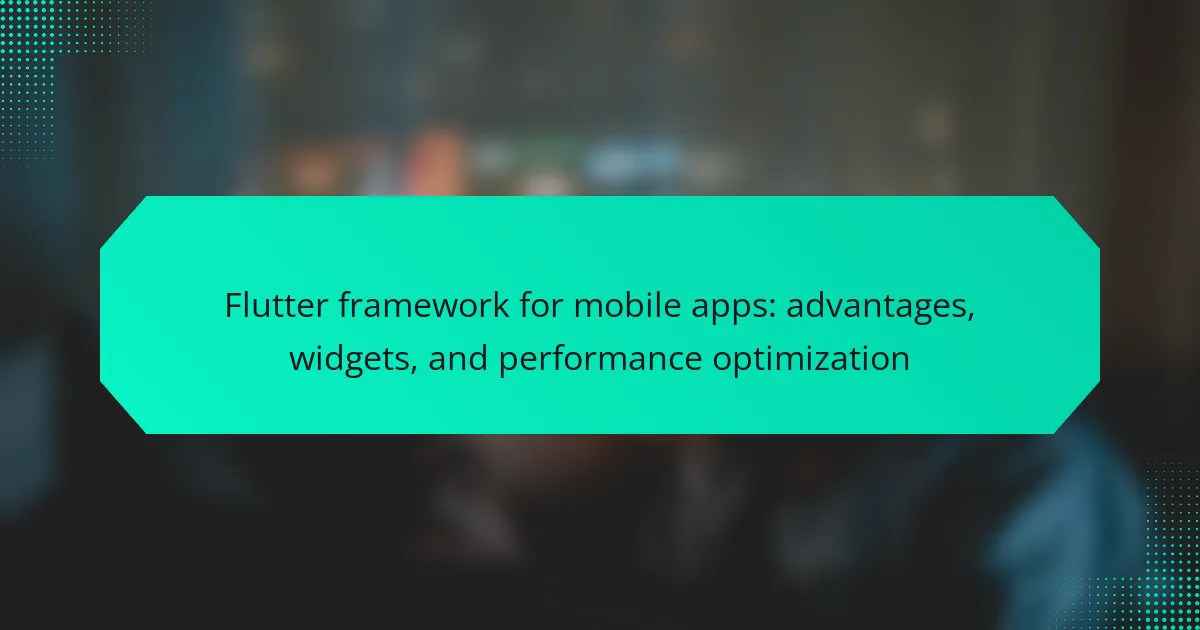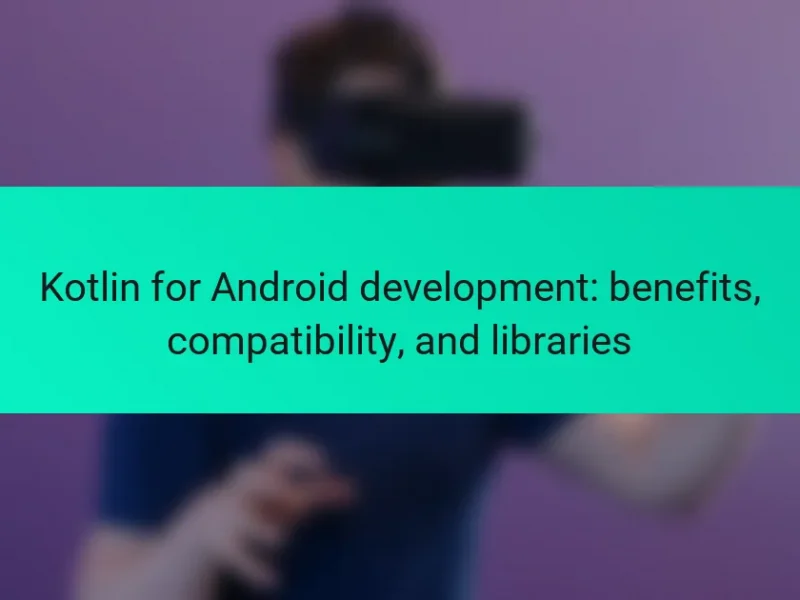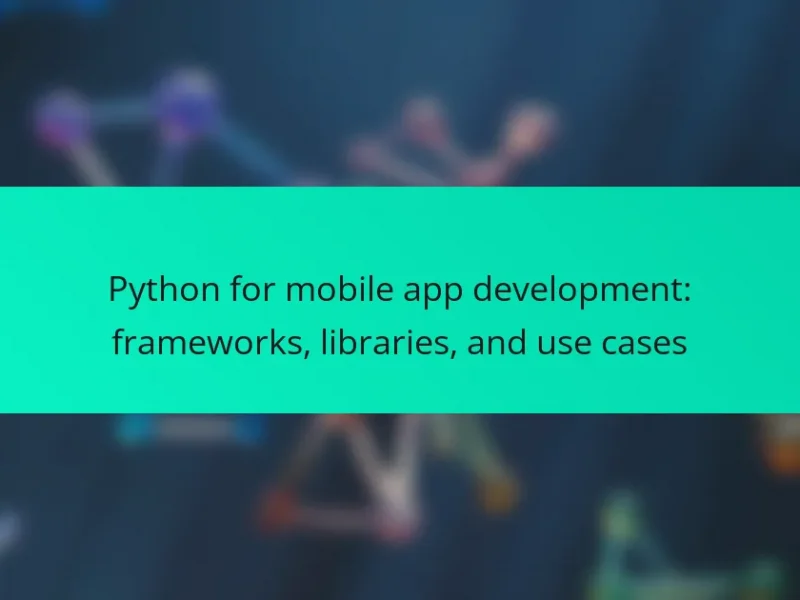Flutter is an open-source UI software development toolkit developed by Google, designed for building natively compiled applications across mobile, web, and desktop platforms from a single codebase. The framework offers a rich set of pre-designed widgets, categorized into stateless and stateful types, enabling developers to create visually appealing user interfaces efficiently. Key performance optimization strategies include minimizing widget rebuilds, managing the widget tree effectively, and utilizing tools like flutter_devtools for identifying performance issues. This article explores the advantages of the Flutter framework, its widget ecosystem, and techniques for enhancing application performance, ensuring a smooth user experience.
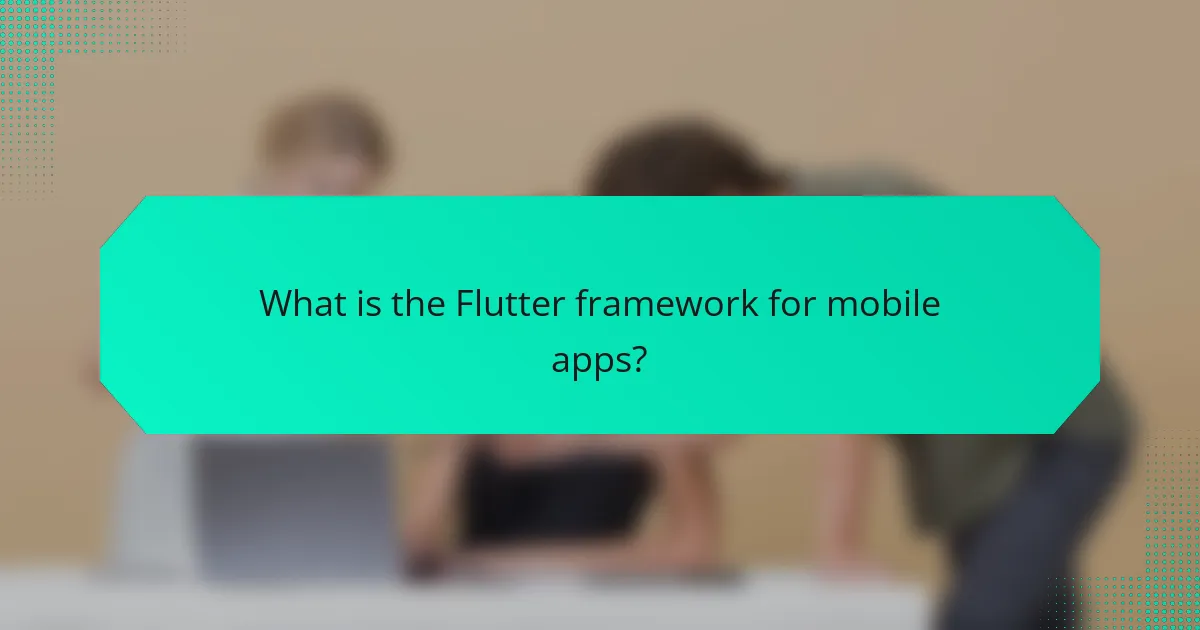
What is the Flutter framework for mobile apps?
Flutter is an open-source UI software development toolkit created by Google. It is used for building natively compiled applications for mobile, web, and desktop from a single codebase. Flutter enables developers to create visually attractive apps with a rich set of pre-designed widgets. It utilizes the Dart programming language, which is optimized for fast performance. Flutter’s architecture allows for high-performance rendering and a smooth user experience. It has gained popularity due to its hot reload feature, which allows developers to see changes in real-time. This framework has been adopted by many developers and companies for its efficiency and flexibility in app development.
How does the Flutter framework differ from other mobile app frameworks?
The Flutter framework differs from other mobile app frameworks primarily in its use of a single codebase for both iOS and Android. This allows developers to write code once and deploy it across multiple platforms, significantly reducing development time. Flutter uses a unique rendering engine that draws widgets directly onto the screen. This results in high performance and flexibility in UI design. Additionally, Flutter provides a rich set of pre-built widgets that adhere to both Material Design and Cupertino styles. This contrasts with frameworks like React Native, which rely on native components. Flutter’s hot reload feature enables real-time code changes, enhancing the development experience. Furthermore, Flutter is backed by Google, ensuring robust support and continuous updates.
What are the key features that define Flutter?
Flutter is a UI toolkit for building natively compiled applications for mobile, web, and desktop from a single codebase. Key features include a rich set of customizable widgets, hot reload functionality, and high performance. The customizable widgets allow developers to create complex UIs easily. Hot reload enables developers to see changes in real-time without restarting the app. Flutter’s performance is enhanced by its architecture, which compiles to native code. Additionally, Flutter supports a wide range of platforms, including iOS, Android, web, and desktop. The framework also has a strong community and extensive documentation, which aids in development. These features contribute to Flutter’s popularity among developers for cross-platform app development.
What programming languages does Flutter support?
Flutter primarily supports the Dart programming language. Dart is the main language used for building applications in the Flutter framework. It is designed for fast performance and provides a rich set of features. Flutter does not natively support other languages for app development. However, developers can use platform channels to invoke code written in Java, Kotlin, Swift, or Objective-C. This allows for integration with existing native code. The focus remains on Dart for most development tasks within Flutter.
What advantages does the Flutter framework provide for mobile app development?
Flutter framework offers several advantages for mobile app development. It enables cross-platform development, allowing a single codebase to run on both iOS and Android. This significantly reduces development time and costs. Flutter provides a rich set of customizable widgets, which enhances the user interface and user experience. The framework also features hot reload, enabling developers to see changes in real-time without restarting the app. Additionally, Flutter’s performance is optimized due to its direct compilation to native code. This results in faster startup times and smoother animations. Flutter’s strong community support ensures access to resources and libraries, facilitating easier problem-solving during development.
How does Flutter enhance development speed and efficiency?
Flutter enhances development speed and efficiency through its hot reload feature. This allows developers to see changes in real-time without restarting the application. Consequently, it reduces the time spent on debugging and iteration. Flutter’s single codebase for both iOS and Android further streamlines the development process. By writing code once, developers can deploy it across multiple platforms. Additionally, Flutter provides a rich set of pre-designed widgets. These widgets speed up the UI development process. The framework’s performance is optimized for high-speed rendering. This ensures smooth animations and transitions, contributing to overall efficiency.
What are the benefits of using a single codebase for multiple platforms?
Using a single codebase for multiple platforms enhances efficiency and reduces development time. Developers can write code once and deploy it across various platforms, such as iOS and Android. This approach minimizes the need for separate teams for each platform. It also ensures consistency in features and user experience across devices. Additionally, maintenance becomes simpler, as updates are made in one place. Cost savings are significant, as fewer resources are required for development and testing. According to a study by Stack Overflow, 42% of developers prefer cross-platform development for its efficiency. This data underscores the growing trend towards using a single codebase in software development.
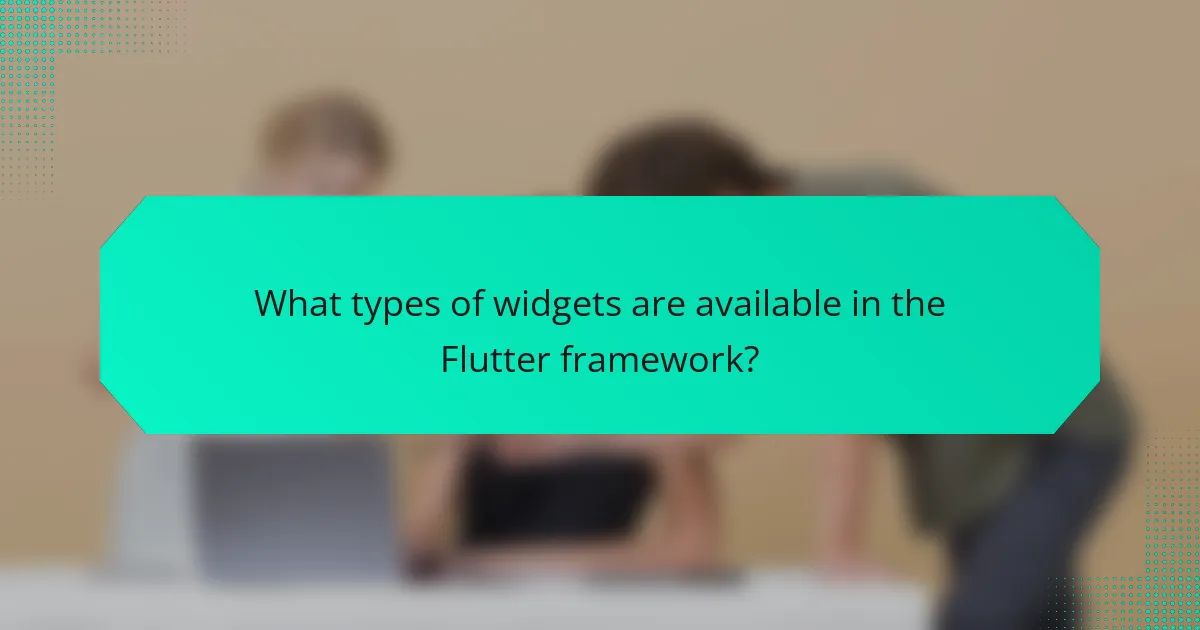
What types of widgets are available in the Flutter framework?
Flutter framework offers a variety of widgets categorized mainly into two types: stateless and stateful widgets. Stateless widgets are immutable, meaning their properties cannot change once set. Examples include Text, Icon, and RaisedButton. Stateful widgets, on the other hand, can change their state during the lifetime of the widget. Examples include Checkbox, Slider, and TextField. Additionally, Flutter provides layout widgets like Row, Column, and Stack for arranging other widgets. There are also specialized widgets for animations, such as AnimatedContainer and FadeTransition. This variety allows developers to create complex user interfaces efficiently.
How do Flutter widgets contribute to UI design?
Flutter widgets are essential components that facilitate UI design in mobile applications. They provide a range of pre-built elements, such as buttons, text fields, and layouts. This extensive library allows developers to create visually appealing interfaces efficiently.
Widgets are customizable, enabling developers to modify their appearance and behavior. This flexibility supports unique branding and user experience requirements. Flutter employs a reactive programming model, allowing UI elements to update dynamically based on user interactions.
Moreover, Flutter’s widget tree structure promotes a clear hierarchy in UI design. This organization simplifies the management of complex layouts. The framework also ensures consistent performance across different platforms, maintaining a smooth user experience.
Overall, Flutter widgets significantly enhance UI design by offering versatility, ease of use, and high performance.
What are the different categories of widgets in Flutter?
Flutter widgets are categorized into two main types: Stateless and Stateful widgets. Stateless widgets are immutable and do not change their state during the lifetime of the widget. Examples include Text and Icon. Stateful widgets can change their state based on user interactions or other factors. Examples include Checkbox and Slider.
Additionally, widgets can be classified into layout widgets and functional widgets. Layout widgets, like Row and Column, control the positioning of child widgets. Functional widgets, such as GestureDetector and Form, provide specific functionalities or behaviors.
This categorization helps developers choose the right widget based on the application’s requirements and user experience goals.
How can developers customize Flutter widgets for their applications?
Developers can customize Flutter widgets by extending existing widgets or creating new ones. They can modify properties such as color, size, and layout to fit their design needs. Flutter’s widget tree allows for composition, enabling developers to nest widgets for complex interfaces. Developers can use the `StatefulWidget` class to manage dynamic changes and maintain state. Custom themes can be applied using the `ThemeData` class to ensure consistent styling across the application. Additionally, developers can leverage the `InheritedWidget` for sharing data efficiently among widgets. The flexibility of Flutter’s rendering engine allows for performance optimizations when customizing widgets. These methods empower developers to create tailored user experiences in their applications.
What are the best practices for using Flutter widgets effectively?
Use Flutter widgets effectively by following best practices. Structure your widgets into a clear hierarchy. This enhances readability and maintainability. Utilize StatelessWidget for static content and StatefulWidget for dynamic content. This optimizes performance by reducing unnecessary rebuilds. Leverage the widget tree to manage layout and state efficiently. Use const constructors when possible to improve performance. This minimizes widget rebuilds. Implement the builder pattern for complex widgets to enhance reusability. Finally, keep your widget code modular and focused on single responsibilities. This practice simplifies testing and debugging.
How can developers optimize the performance of Flutter widgets?
Developers can optimize the performance of Flutter widgets by minimizing the rebuilds of the widget tree. They should use the const constructor for widgets that do not change. This can significantly reduce the number of times a widget is rebuilt. Additionally, developers can utilize the `setState` method wisely. They should only call it when necessary to update a specific part of the widget tree.
Using the `ListView.builder` for large lists is another effective strategy. This approach only builds the visible items, improving performance. Developers should also avoid unnecessary nesting of widgets. Flat widget structures reduce complexity and enhance performance.
Profiling tools provided by Flutter can help identify performance bottlenecks. Developers can use the Flutter DevTools to monitor frame rendering times. This allows for targeted optimization efforts. By following these strategies, developers can create more efficient Flutter applications.
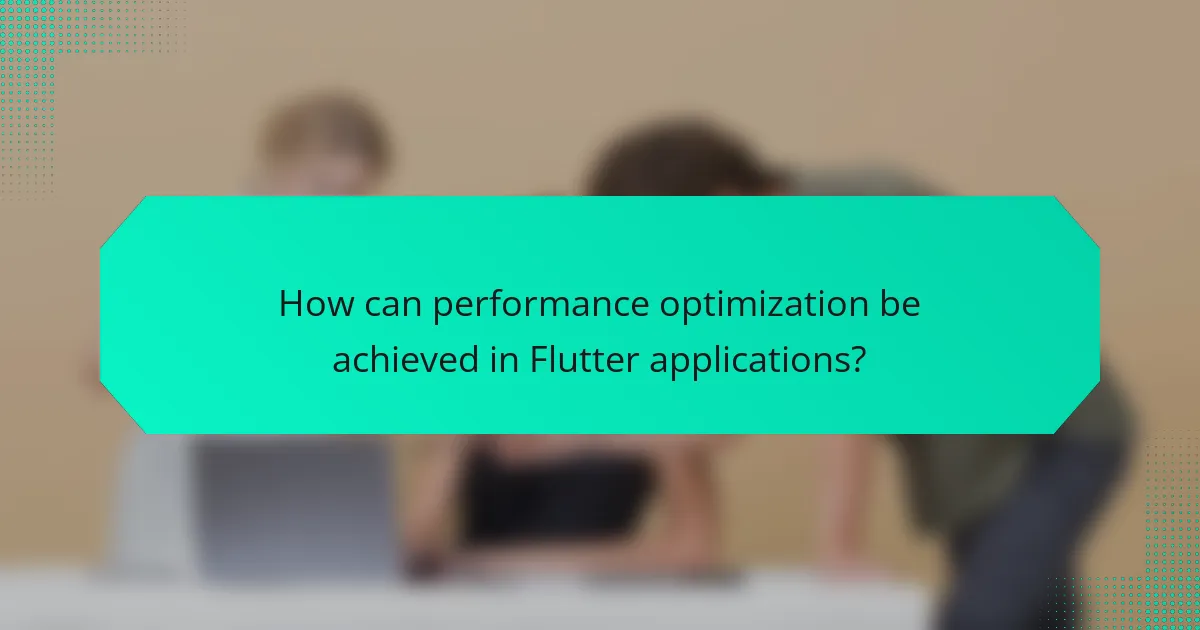
How can performance optimization be achieved in Flutter applications?
Performance optimization in Flutter applications can be achieved through various techniques. First, developers should minimize widget rebuilds. This can be done by using the `const` constructor for widgets that do not change. Second, effective use of the Flutter widget tree is essential. Keeping the widget tree shallow improves performance by reducing the complexity of the rendering process. Third, developers should leverage the `ListView.builder` for large lists. This method builds only the visible items, saving resources.
Additionally, using the `flutter_devtools` can help identify performance issues. This tool provides insights into frame rendering times and widget rebuilds. Furthermore, optimizing images is crucial. Developers should use appropriate image formats and sizes to enhance loading times. Lastly, asynchronous programming with `Future` and `async` can improve responsiveness by performing tasks in the background.
These strategies collectively enhance the performance of Flutter applications, ensuring a smoother user experience.
What techniques can be employed to improve Flutter app performance?
To improve Flutter app performance, developers can utilize several techniques. First, they should minimize widget rebuilds by using const constructors. This practice reduces unnecessary rendering and enhances efficiency. Second, employing the Flutter DevTools can help identify performance bottlenecks. It provides insights into frame rendering times and memory usage.
Third, leveraging the ‘ListView.builder’ for long lists can optimize memory consumption. This approach only builds visible items, preventing the creation of off-screen widgets. Fourth, using asynchronous programming with Future and Stream can enhance responsiveness. This allows the app to handle tasks without blocking the UI thread.
Fifth, developers should optimize images by using appropriate formats and resolutions. Compressed images load faster and consume less memory. Lastly, reducing the use of heavy animations can also improve performance. Simplifying transitions ensures smoother interactions and less strain on resources. These techniques collectively contribute to a more responsive and efficient Flutter application.
How does widget tree management affect performance in Flutter?
Widget tree management significantly affects performance in Flutter. Efficient management leads to faster rendering and smoother animations. The Flutter framework uses a tree structure to represent the UI. Each widget corresponds to a node in this tree. When the tree is rebuilt, Flutter only updates the parts that have changed. This selective updating minimizes unnecessary redraws. Consequently, it enhances overall app performance. Research shows that optimizing widget tree management can improve frame rates by up to 60%. Thus, effective widget management is crucial for maintaining high performance in Flutter applications.
What role does asynchronous programming play in optimizing Flutter apps?
Asynchronous programming significantly enhances the performance of Flutter apps. It allows developers to execute tasks without blocking the main thread. This leads to smoother user interfaces and improved responsiveness. Flutter uses Future and async/await constructs to manage asynchronous operations. These constructs facilitate non-blocking calls to APIs and databases. Consequently, the app remains responsive during data fetching or heavy computations. Performance benchmarks show that apps utilizing asynchronous programming experience faster load times. This optimization is crucial for user satisfaction and engagement.
What tools are available for measuring and enhancing Flutter app performance?
Tools available for measuring and enhancing Flutter app performance include the Flutter DevTools suite, Dart DevTools, and the Flutter Performance Dashboard. Flutter DevTools provides a suite of performance and profiling tools. It helps developers analyze the performance of their apps in real-time. Dart DevTools includes a memory profiler and a CPU profiler to identify performance bottlenecks. The Flutter Performance Dashboard offers insights into frame rendering times and jank issues. These tools enable developers to optimize their apps effectively. According to the official Flutter documentation, using these tools can significantly enhance app performance and user experience.
How can developers use the Flutter DevTools for performance analysis?
Developers can use Flutter DevTools for performance analysis by accessing its suite of tools designed to monitor and improve app performance. The Performance view allows developers to visualize frame rendering times and identify jank in the UI. The Timeline view provides detailed insights into CPU and GPU usage over time. Developers can also utilize the Memory view to track memory allocation and detect potential memory leaks. The Flutter Inspector helps in analyzing widget build times and layout performance. By leveraging these tools, developers can pinpoint performance bottlenecks and optimize their applications effectively.
What are the common challenges faced during Flutter app development and optimization?
Common challenges faced during Flutter app development include performance issues, widget complexity, and platform-specific limitations. Performance can be affected by inefficient rendering and heavy animations. Widget complexity arises from the vast number of available widgets, which can lead to increased development time. Platform-specific limitations may restrict certain functionalities on iOS or Android. Additionally, debugging and testing can be challenging due to the diverse environments. These challenges require careful planning and optimization strategies to ensure a smooth development process.
How can developers troubleshoot performance issues in Flutter apps?
Developers can troubleshoot performance issues in Flutter apps by using the Flutter DevTools suite. This suite includes tools for profiling, inspecting widget trees, and analyzing performance metrics. Developers can utilize the performance overlay to identify rendering issues. They can also use the timeline view to monitor frame rendering times. The Dart DevCompiler helps in identifying inefficient code paths. Developers should check for excessive widget rebuilds and unnecessary state changes. Profiling memory usage can reveal memory leaks or excessive allocations. Analyzing network requests can help optimize API calls. These methods collectively enhance app performance and user experience.
The Flutter framework is an open-source UI toolkit developed by Google for creating natively compiled applications across mobile, web, and desktop platforms from a single codebase. This article explores the advantages of Flutter, including its customizable widgets, hot reload feature, and high performance, which enhance development efficiency. It also details the types of widgets available, their role in UI design, and best practices for performance optimization. Additionally, the article addresses common challenges in Flutter app development and offers strategies for troubleshooting performance issues to ensure a smooth user experience.