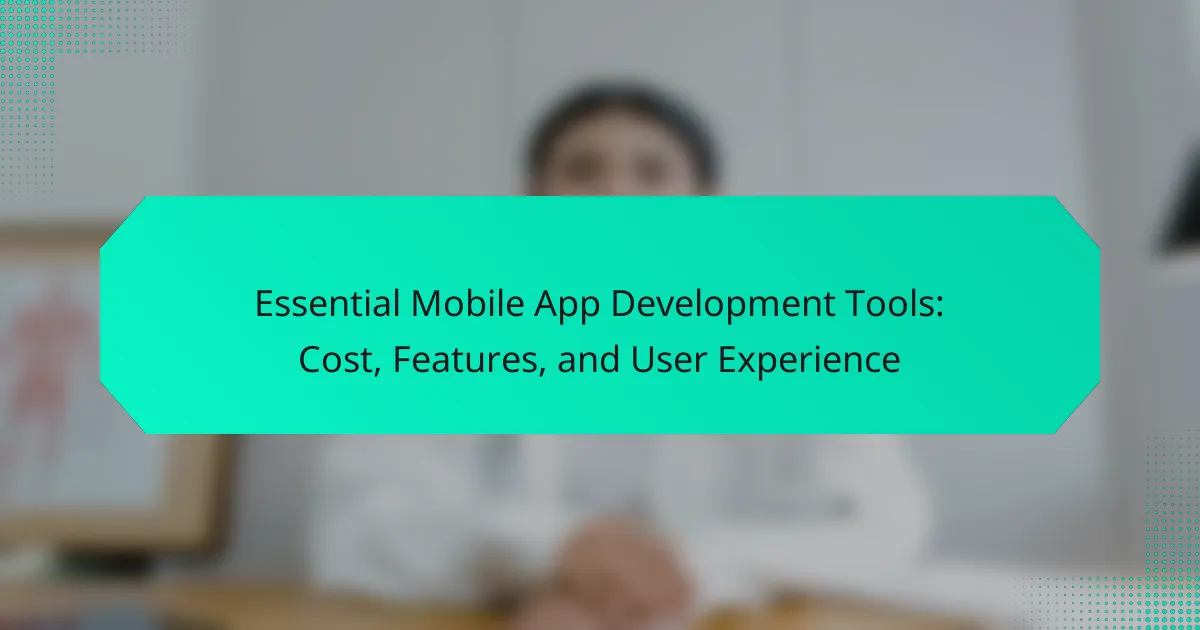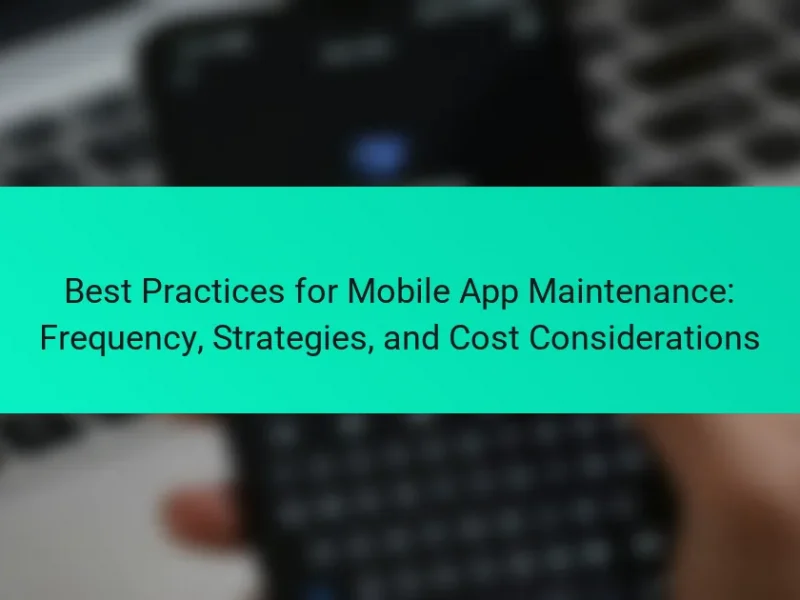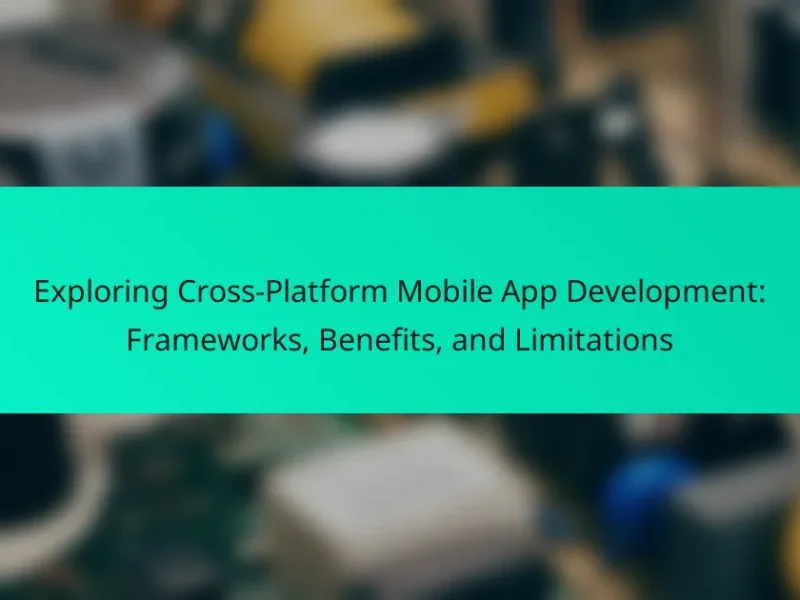Essential mobile app development tools encompass integrated development environments (IDEs), software development kits (SDKs), and cross-platform frameworks. This article provides an overview of key tools such as Android Studio, Xcode, React Native, and Flutter, highlighting their roles in enhancing productivity and app performance. It also discusses the varying costs associated with these tools, ranging from free to over $1,000 per month, depending on features and functionalities. Key features to consider include cross-platform compatibility, user-friendly interfaces, robust security, and extensive libraries and APIs. Additionally, the importance of community support and documentation for developers is emphasized, ensuring a well-rounded understanding of the mobile app development landscape.
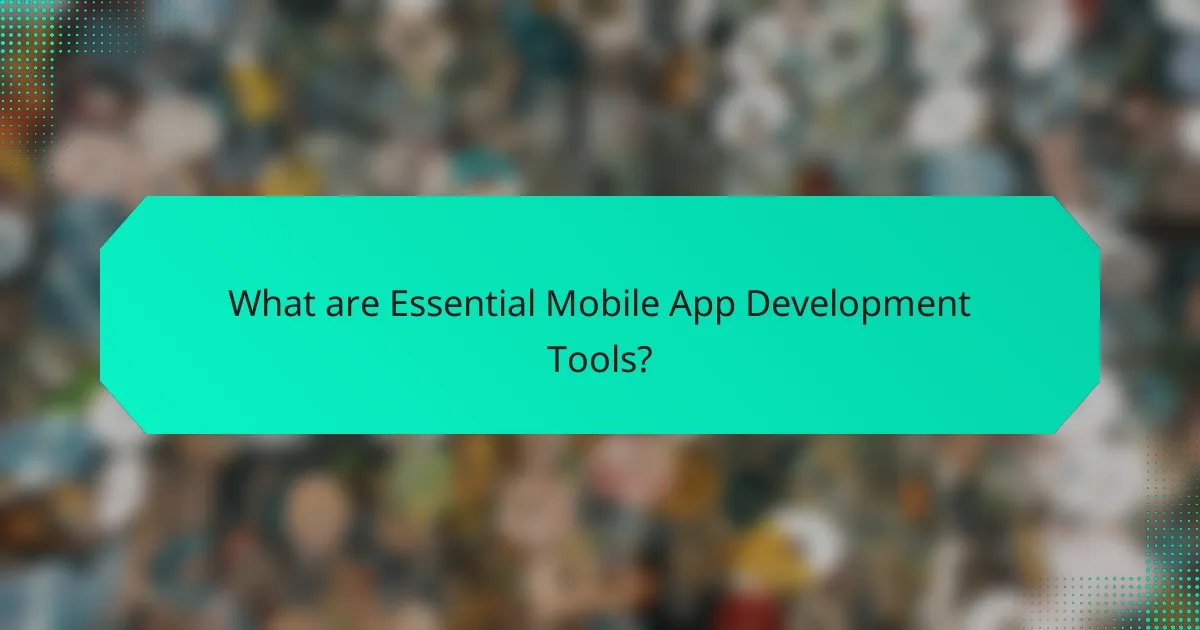
What are Essential Mobile App Development Tools?
Essential mobile app development tools include integrated development environments (IDEs), software development kits (SDKs), and cross-platform frameworks. IDEs like Android Studio and Xcode provide comprehensive environments for coding and testing. SDKs, such as those from Google and Apple, offer essential libraries and APIs for building apps. Cross-platform frameworks like React Native and Flutter enable developers to write code once for multiple platforms. These tools streamline the development process, enhance productivity, and improve app performance. Their effectiveness is supported by industry adoption, with over 50% of developers using cross-platform solutions according to the Stack Overflow Developer Survey 2022.
How do these tools facilitate the app development process?
These tools facilitate the app development process by streamlining workflows and enhancing collaboration. They provide pre-built templates and libraries, reducing coding time significantly. Many tools also offer real-time feedback, allowing developers to make immediate adjustments. Integration with various APIs simplifies the addition of functionalities. Furthermore, they support multiple platforms, ensuring wider reach with less effort. Tools often include debugging features that identify issues early in the development cycle. They also enable version control, making it easier to manage changes. Overall, these tools increase efficiency and reduce the overall time to market for applications.
What are the key functionalities of mobile app development tools?
Mobile app development tools provide essential functionalities that streamline the app creation process. They offer code editing capabilities, allowing developers to write and modify code efficiently. These tools often include debugging features to identify and fix errors in the code. Additionally, they support various programming languages and frameworks, enhancing flexibility for developers.
Mobile app development tools also provide user interface (UI) design capabilities. This allows developers to create visually appealing and user-friendly interfaces. Furthermore, they offer testing functionalities to ensure the app performs well on different devices and operating systems.
Collaboration features are also common, enabling teams to work together seamlessly. Finally, many tools include analytics integration, allowing developers to track app performance and user engagement. These functionalities collectively enhance the development process and improve the final product’s quality.
How do these tools integrate with existing workflows?
These tools integrate with existing workflows by providing seamless compatibility with popular development environments. They often support APIs that allow data exchange between systems. This integration enhances collaboration among team members. For instance, tools like GitHub streamline version control within the workflow. Additionally, project management tools like Jira can sync tasks with development tools. This synchronization helps maintain project timelines and improve efficiency. According to a survey by Stack Overflow, 76% of developers use tools that integrate with their existing workflows to enhance productivity. Such integrations reduce manual tasks and minimize errors.
Why is the choice of development tools critical for app success?
The choice of development tools is critical for app success because they directly impact the app’s performance, user experience, and development efficiency. Selecting the right tools can enhance coding speed and reduce bugs. Tools with robust features enable developers to implement complex functionalities effectively. For instance, frameworks like React Native allow for cross-platform development, saving time and resources. Additionally, using well-supported tools ensures access to community resources and updates. According to a study by Statista, 42% of developers cite tool selection as a key factor in project success. Thus, the right development tools facilitate a smoother development process and better end products.
What impact do development tools have on app performance?
Development tools significantly influence app performance. They provide frameworks and libraries that streamline coding processes. Efficient tools reduce development time and minimize bugs. High-quality tools optimize resource usage, leading to faster load times. For instance, tools like Android Studio enhance performance through profiling and debugging features. Research shows that apps developed with optimized tools can achieve up to 30% better performance metrics. Therefore, the choice of development tools directly correlates with the overall efficiency and effectiveness of the final application.
How do tools influence the overall user experience?
Tools significantly influence the overall user experience by enhancing functionality and usability. They streamline development processes, allowing for quicker iterations and improvements. Effective tools enable developers to create intuitive interfaces and features that meet user needs. For instance, user interface (UI) design tools help in crafting visually appealing layouts. According to a study by Nielsen Norman Group, good UI design can increase user satisfaction by up to 50%. Additionally, testing tools identify bugs and usability issues before launch, improving reliability. Tools that facilitate collaboration among team members also contribute to a cohesive user experience. Overall, the right tools can lead to higher user engagement and retention.
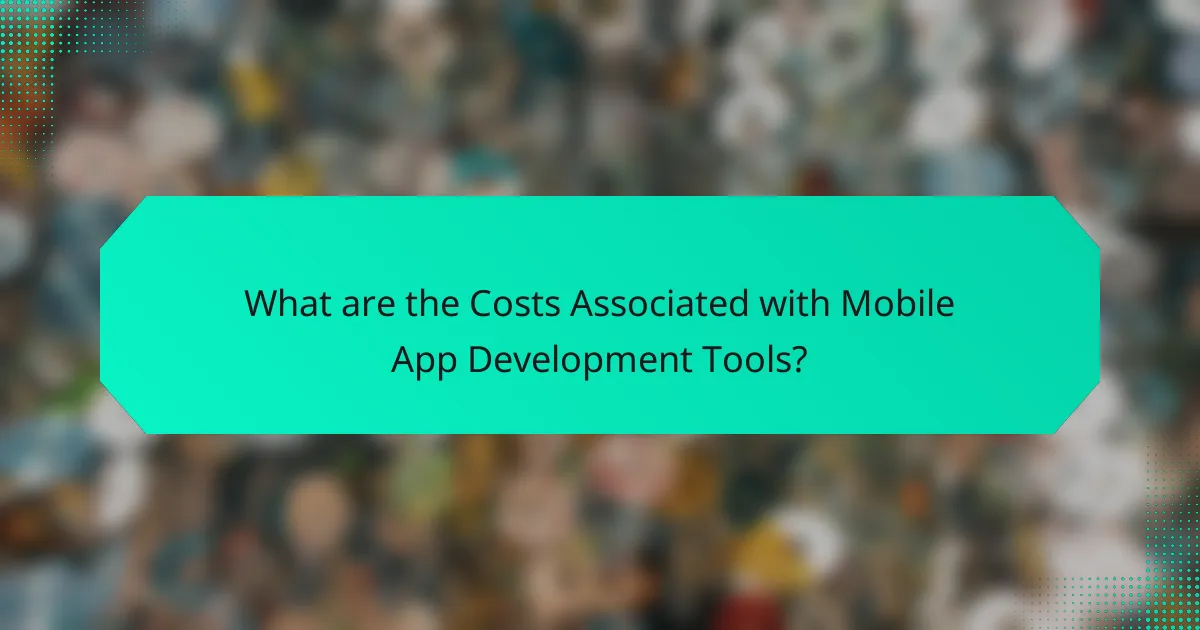
What are the Costs Associated with Mobile App Development Tools?
The costs associated with mobile app development tools vary widely. Basic tools can start from free options but may lack advanced features. Mid-range tools typically cost between $50 to $500 per month. High-end tools can exceed $1,000 per month, depending on functionality. Additionally, some platforms charge based on usage or app downloads. Licensing fees may also apply, adding to overall costs. Custom development tools can incur significant one-time expenses, often ranging from $5,000 to $100,000. Overall, the total investment depends on the specific needs of the project and the chosen tools.
How do pricing models vary among different development tools?
Pricing models for development tools vary significantly based on the tool’s functionality and target audience. Some tools offer a subscription-based model, charging users monthly or annually for access. For example, cloud-based platforms like Firebase implement this model, with costs scaling based on usage. Other tools, like integrated development environments (IDEs), may use a one-time purchase model, where users pay a single fee for perpetual access. Examples include tools like JetBrains IntelliJ IDEA.
Additionally, some development tools provide a freemium model. This allows users to access basic features for free while charging for advanced functionalities. Tools like GitHub and Slack exemplify this approach. Open-source development tools typically have no associated costs but may require investment in support or hosting services.
In summary, development tool pricing models can include subscription-based, one-time purchase, freemium, and open-source options, reflecting the diverse needs of developers and organizations.
What are the common subscription options available?
Common subscription options available for mobile app development tools include monthly, yearly, and pay-as-you-go plans. Monthly subscriptions provide flexibility for short-term projects. Yearly subscriptions often offer a discount compared to monthly rates. Pay-as-you-go plans charge based on usage, making them suitable for variable needs. Many tools also offer free trials to evaluate features before committing. Popular platforms like Adobe XD and Figma provide these subscription models. Each option caters to different budget and project requirements.
Are there any hidden costs to consider?
Yes, there are hidden costs to consider in mobile app development. These costs can include expenses related to ongoing maintenance, server hosting, and updates. Developers often overlook costs for app store fees and third-party service integrations. Additionally, marketing expenses can significantly impact the budget. User acquisition costs can also be higher than anticipated. It’s crucial to factor in potential costs for scaling the app after launch. Research indicates that 70% of app developers face unexpected expenses during the development process. Understanding these hidden costs can help in creating a more accurate budget.
How can businesses budget for mobile app development tools?
Businesses can budget for mobile app development tools by assessing their specific needs and estimating costs. First, identify the required tools based on the app’s complexity and features. Common tools include design software, development environments, and testing platforms. Next, research the costs associated with these tools. For example, some tools may have one-time purchase fees, while others require subscriptions.
Additionally, consider the cost of training for team members to effectively use these tools. Allocate funds for ongoing maintenance and updates, as these are essential for long-term app success. According to a survey by Statista, the average cost of developing a mobile app can range from $40,000 to $300,000, depending on various factors.
By analyzing these components, businesses can create a comprehensive budget that covers all necessary expenses related to mobile app development tools.
What factors should be considered when estimating costs?
When estimating costs for mobile app development, several factors must be considered. These factors include project scope, which defines the features and functionalities required. Development time is another critical factor; longer projects typically incur higher costs. The choice of technology stack influences costs as well, with some technologies being more expensive than others.
Additionally, the complexity of design impacts costs; intricate designs may require more resources. Team composition is also vital; hiring experienced developers can increase expenses. Ongoing maintenance and updates should be factored into the total cost, as they are essential for app longevity. Lastly, market research is important to understand competitive pricing and user expectations.
How do long-term costs compare to initial investments?
Long-term costs often exceed initial investments in mobile app development. Initial investments include expenses for design, development, and deployment. However, ongoing costs arise from maintenance, updates, and server fees. According to a study by Statista, mobile app maintenance can account for 15% to 20% of the initial development cost annually. Additionally, market trends indicate that continuous feature enhancements require additional funding. Therefore, while initial investments are significant, long-term costs can substantially impact the overall budget.
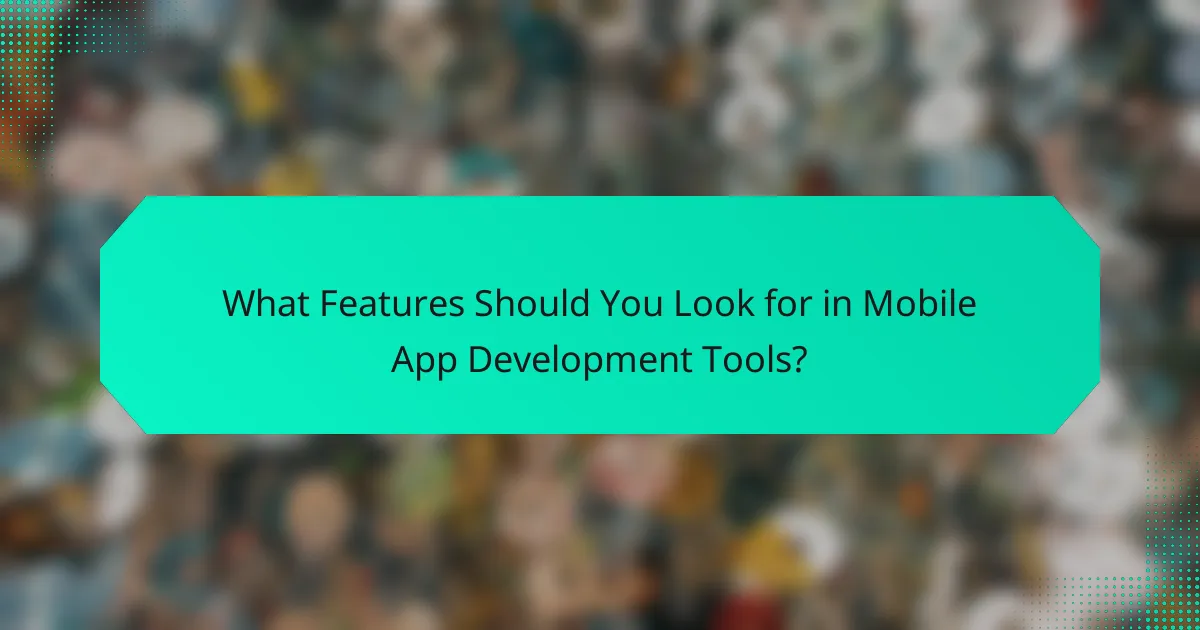
What Features Should You Look for in Mobile App Development Tools?
Look for features such as cross-platform compatibility, user-friendly interface, and robust security in mobile app development tools. Cross-platform compatibility allows developers to create apps for multiple operating systems efficiently. A user-friendly interface enhances the development experience, making it easier to navigate and utilize the tool’s functionalities. Robust security features protect user data and comply with regulations. Additionally, support for various programming languages increases flexibility in development. Tools with extensive libraries and APIs can accelerate the development process. Integration capabilities with third-party services enable enhanced functionality. Lastly, strong community support and documentation can significantly aid developers in troubleshooting and optimizing their applications.
How do essential features enhance the development process?
Essential features streamline the development process by providing necessary functionalities that improve efficiency. These features allow developers to focus on core tasks rather than reinventing basic capabilities. For instance, built-in analytics help track user engagement, guiding design improvements. Moreover, pre-built templates save time in UI design, enabling faster prototyping. Integration capabilities with third-party services enhance app functionality without extensive coding. This results in reduced development time and costs. Research indicates that apps with essential features see higher user retention rates, which validates their importance in the development process.
What are the must-have features for effective app development?
Must-have features for effective app development include user-friendly interface, robust security, and seamless performance. A user-friendly interface enhances user engagement and retention. Robust security safeguards user data and builds trust. Seamless performance ensures smooth functionality across devices. Additionally, integration capabilities with third-party services expand app functionality. Offline access allows users to interact without an internet connection. Regular updates and maintenance keep the app relevant and functional. Analytics tools provide insights into user behavior, enabling data-driven improvements. These features collectively contribute to a successful app development process.
How do advanced features improve productivity?
Advanced features enhance productivity by automating routine tasks and streamlining workflows. These features reduce the time spent on manual processes. For instance, advanced analytics can provide insights that guide decision-making quickly. Integration with other tools can also minimize the need for switching between applications. A study by McKinsey found that automation can increase productivity by up to 40%. Additionally, user-friendly interfaces in advanced features help reduce the learning curve for new users. This leads to faster onboarding and improved efficiency. Overall, advanced features contribute significantly to optimizing performance and achieving goals more effectively.
What role do user experience features play in development tools?
User experience features are critical in development tools as they enhance usability and efficiency. These features streamline workflows, making it easier for developers to navigate the tool. Intuitive interfaces reduce the learning curve, allowing developers to focus on coding rather than tool functionality. Effective user experience can lead to increased productivity. According to a study by the Nielsen Norman Group, usability improvements can boost productivity by up to 50%. Additionally, good user experience reduces errors, which can save time and resources during development. Overall, user experience features significantly impact the effectiveness of development tools.
How can tools help in designing user-friendly interfaces?
Tools assist in designing user-friendly interfaces by providing features that streamline the design process. They offer templates and design systems that ensure consistency across the interface. Many tools include user testing capabilities, allowing designers to gather feedback early. Prototyping features enable quick iterations, reducing development time. Collaboration tools facilitate communication among team members, enhancing creativity. Analytics features help track user interactions, informing design improvements. Accessibility checkers ensure compliance with standards, making interfaces usable for all. These capabilities collectively enhance the usability and overall user experience of applications.
What features support user feedback and testing?
User feedback and testing are supported by features such as in-app surveys, user analytics, and beta testing programs. In-app surveys allow developers to collect real-time user opinions on app functionality. User analytics provide insights into user behavior, helping identify areas for improvement. Beta testing programs enable a select group of users to test new features before public release. These features facilitate ongoing improvements based on actual user experiences. Research shows that apps incorporating user feedback have higher retention rates, as they better meet user needs.
What are the Best Practices for Choosing Mobile App Development Tools?
Identify the project requirements before selecting mobile app development tools. Understand the target platform, audience, and app functionality. Evaluate the tools based on their compatibility with these requirements. Check for features such as user interface design, performance optimization, and backend integration. Consider the ease of use and learning curve associated with each tool. Assess the community support and documentation available for the tools. Analyze the cost of the tools, including licensing and maintenance fees. Finally, test the tools through trials or demos to ensure they meet your expectations.
How can you assess the suitability of a tool for your project?
To assess the suitability of a tool for your project, start by defining your project requirements. Identify the specific features and functionalities needed for your mobile app. Evaluate the tool’s compatibility with your existing technology stack. Check if it supports the platforms you intend to target, such as iOS and Android. Review user feedback and case studies to understand its performance in similar projects. Analyze the cost-effectiveness of the tool, including licensing fees and potential hidden costs. Finally, consider the level of support and documentation provided by the tool’s developers. This systematic approach ensures that you select a tool that aligns with your project goals and constraints.
What resources are available for comparing different tools?
Online comparison websites provide valuable resources for comparing different tools. Websites like G2, Capterra, and Software Advice offer user reviews and ratings. These platforms allow users to filter tools based on features, pricing, and user experience. Additionally, comparison articles on tech blogs provide side-by-side analyses of tools. These articles often highlight pros and cons, making it easier to assess options. Video reviews on platforms like YouTube can also offer visual demonstrations of tool functionalities. Forums and community discussions on platforms like Reddit can provide user insights and experiences.
Essential mobile app development tools encompass integrated development environments (IDEs), software development kits (SDKs), and cross-platform frameworks, which enhance coding efficiency and app performance. The article outlines how these tools facilitate the development process through features like real-time feedback, debugging capabilities, and user interface design. It also discusses the significance of choosing the right tools for project success, the varying costs associated with different tools, and essential features that support user experience and collaboration. Additionally, best practices for selecting suitable development tools and resources for comparison are highlighted to aid developers in making informed decisions.