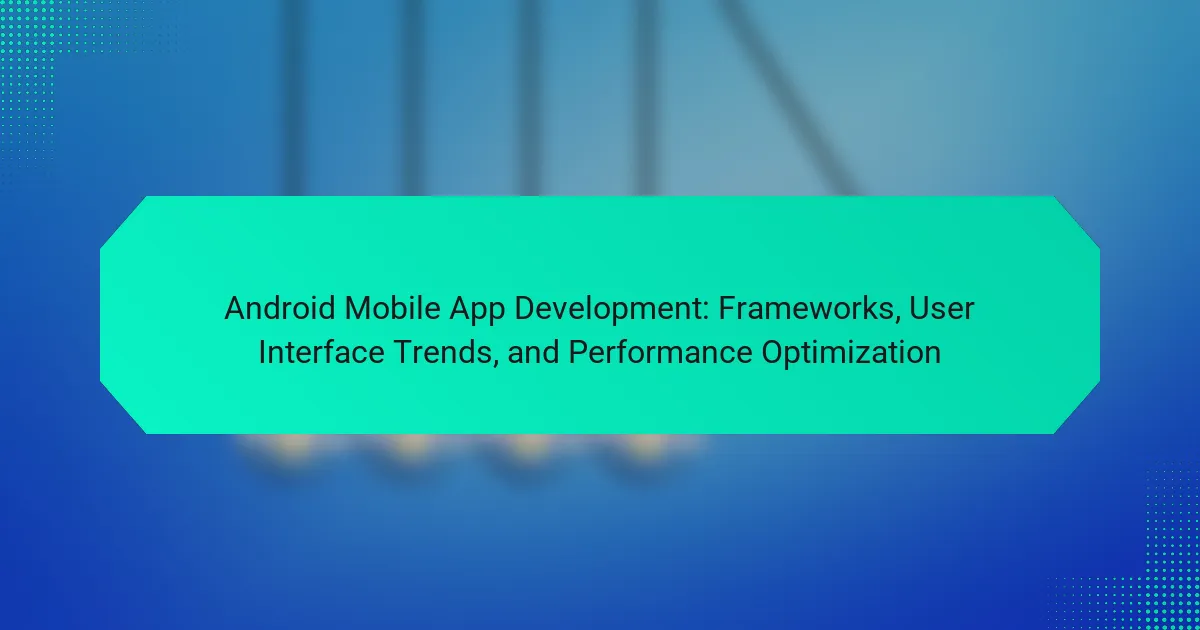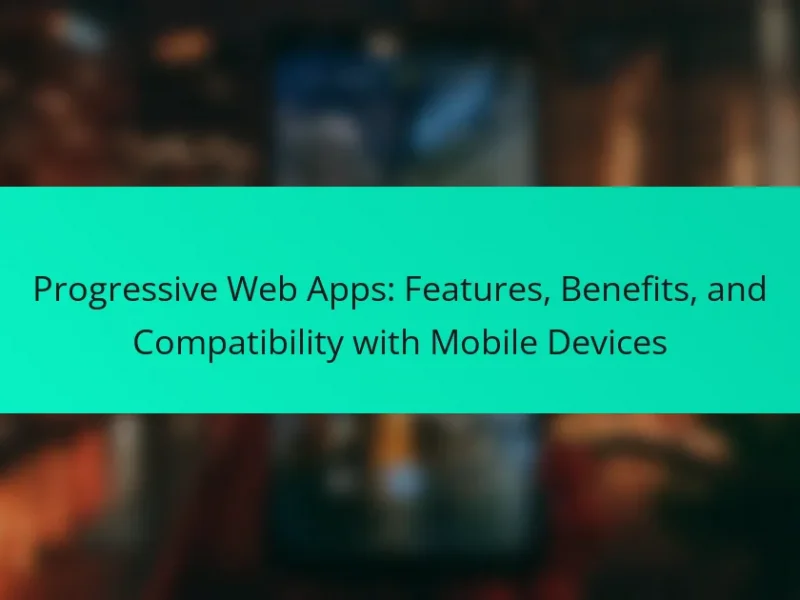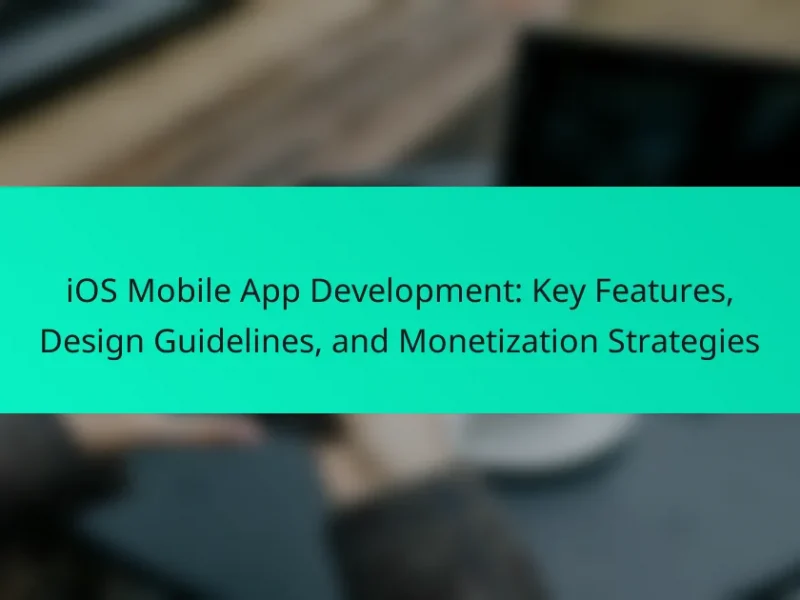Android mobile app development involves creating applications for devices that operate on the Android operating system, utilizing programming languages such as Java and Kotlin. This process is supported by Android Studio, the official integrated development environment (IDE), and allows for app distribution primarily through the Google Play Store. The article covers essential frameworks like Android SDK, Flutter, React Native, and Xamarin, which facilitate both native and cross-platform development. It also explores current user interface trends, including minimalistic design and gesture-based navigation, while emphasizing performance optimization techniques such as efficient resource management and code optimization. These insights reflect the growing importance of Android app development in reaching a large global audience.
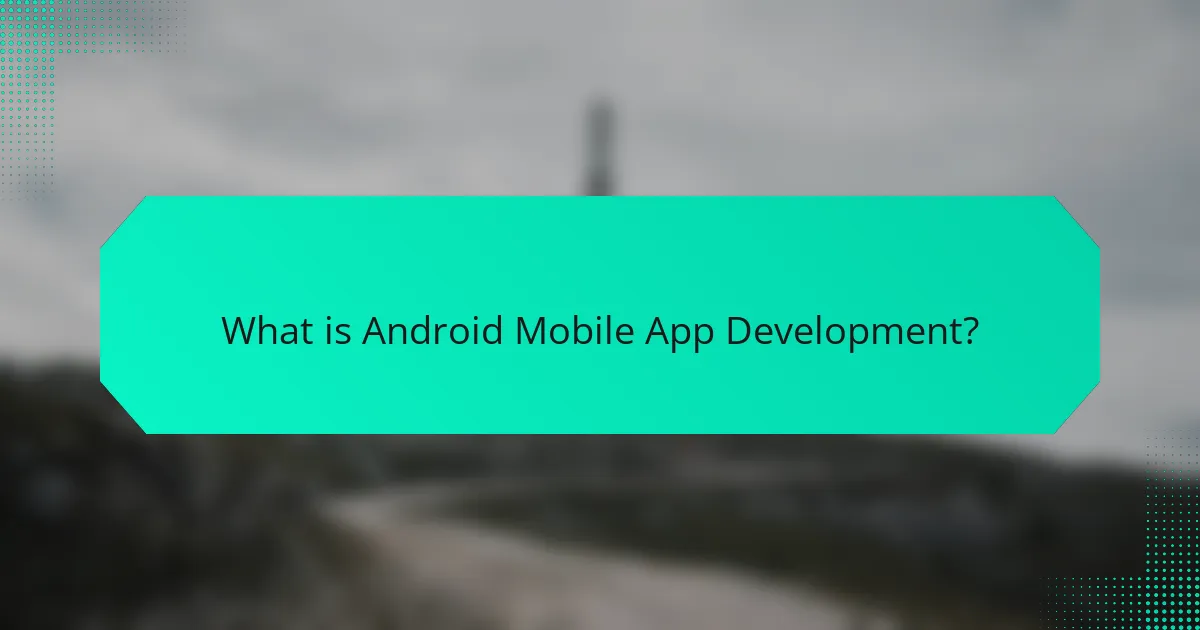
What is Android Mobile App Development?
Android mobile app development is the process of creating applications for devices running the Android operating system. This development involves using programming languages such as Java and Kotlin. Developers utilize Android Studio, the official integrated development environment (IDE), for building apps. Android apps can be distributed through the Google Play Store, which is the primary platform for Android applications.
According to Statista, as of 2021, Android held a market share of over 72% in the global mobile operating system market. This significant share highlights the importance of Android app development. The process includes designing user interfaces, integrating APIs, and ensuring app performance across various devices. Android mobile app development is essential for reaching a vast audience of Android users worldwide.
How does Android Mobile App Development differ from other platforms?
Android Mobile App Development differs from other platforms primarily due to its open-source nature and diverse hardware compatibility. Android allows developers to access a wide range of devices, from smartphones to tablets, which creates variability in app performance. The development process utilizes Java or Kotlin, contrasting with platforms like iOS, which primarily uses Swift. Furthermore, Android supports a variety of development environments, such as Android Studio, unlike iOS’s Xcode.
Additionally, Android apps can be distributed through multiple app stores, while iOS apps are mostly limited to the Apple App Store. This flexibility in distribution impacts the reach and monetization strategies for developers. The Android ecosystem also emphasizes customization, allowing users to modify their devices extensively, which can affect app behavior and user experience.
In terms of market share, Android holds over 70% of the global mobile operating system market, providing a larger audience for developers compared to other platforms. These factors collectively shape the unique landscape of Android Mobile App Development.
What are the key features of Android as a development platform?
Android as a development platform offers several key features. It is open-source, allowing developers to modify the source code. Android supports multiple programming languages, including Java and Kotlin. It provides a rich application framework for building user-friendly apps. The platform includes a comprehensive set of APIs for accessing device hardware and services. Android’s extensive library support facilitates rapid development. It also features a robust emulator for testing applications. The platform’s large user base enhances app visibility and potential downloads. These features collectively make Android a versatile and powerful platform for mobile app development.
Why is Android development important in today’s tech landscape?
Android development is important in today’s tech landscape because it powers over 70% of the global smartphone market. This widespread adoption creates vast opportunities for app developers. Android’s open-source nature allows for flexibility and innovation in app creation. Developers can customize applications to meet diverse user needs. The platform supports a wide range of devices, from smartphones to tablets and wearables. This versatility increases the potential user base for applications. Additionally, Android development offers robust tools and resources for developers. The Google Play Store provides a substantial distribution channel for apps, facilitating reach and monetization.
What are the primary stages of Android Mobile App Development?
The primary stages of Android mobile app development are planning, design, development, testing, deployment, and maintenance.
In the planning stage, developers define the app’s purpose and target audience. This includes identifying features and functionalities. The design stage focuses on creating the user interface and user experience. Developers create wireframes and prototypes to visualize the app.
The development stage involves coding the app using programming languages like Java or Kotlin. This stage also includes integrating APIs and backend services. Testing follows development to identify and fix bugs. Various testing methods, such as unit testing and user acceptance testing, are employed.
Deployment is the stage where the app is launched on app stores like Google Play. After deployment, maintenance is crucial for updates and bug fixes. This stage ensures the app remains functional and relevant.
These stages are essential for successful Android mobile app development, ensuring a robust and user-friendly application.
What are the initial steps in planning an Android app?
The initial steps in planning an Android app include defining the app’s purpose and target audience. Identifying user needs is crucial for functionality. Conducting market research helps to understand competitors and trends. Creating a feature list outlines essential functions and user experience. Designing wireframes visualizes the app’s layout and navigation. Developing a project timeline sets milestones for progress tracking. Estimating the budget determines resource allocation for development. These steps establish a clear roadmap for successful app development.
How do developers approach the design phase of an Android app?
Developers approach the design phase of an Android app by first defining the app’s purpose and target audience. They create wireframes to visualize the app’s layout and user flow. Next, they select design patterns that enhance user experience. Developers also consider Android design guidelines to ensure consistency across devices. They often use tools like Adobe XD or Sketch for prototyping. User feedback is incorporated to refine designs. This iterative process helps in identifying usability issues early. Ultimately, the goal is to create an intuitive interface that meets user needs.
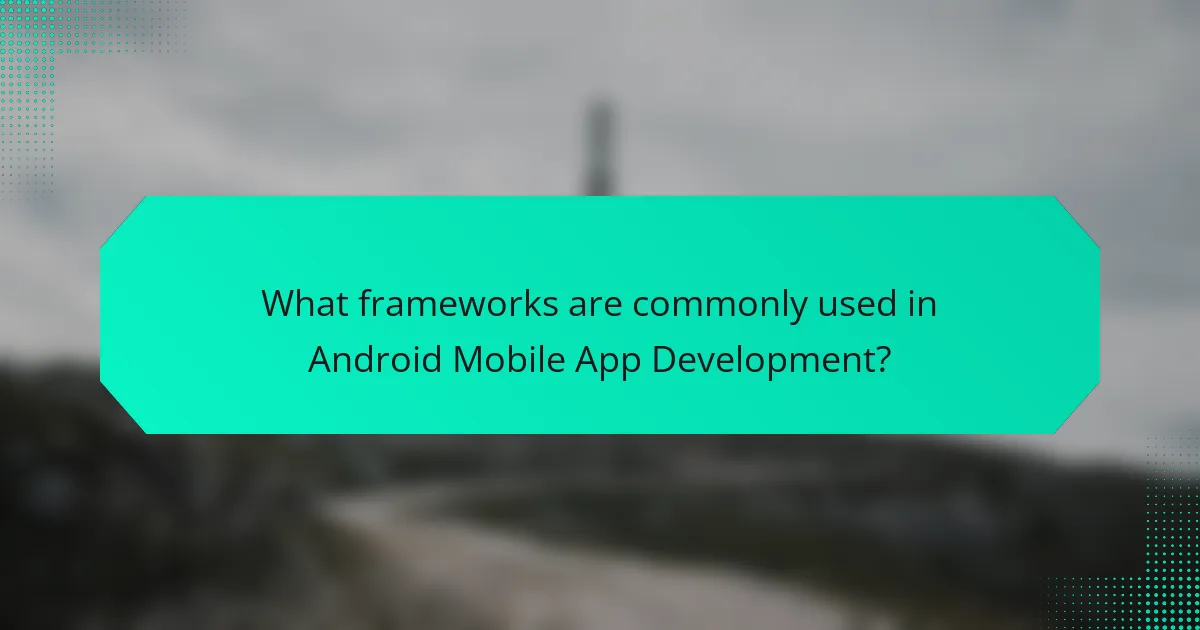
What frameworks are commonly used in Android Mobile App Development?
Common frameworks used in Android mobile app development include Android SDK, Flutter, React Native, and Xamarin. The Android SDK is the official framework provided by Google for native app development. Flutter is a UI toolkit by Google that enables cross-platform app development. React Native, developed by Facebook, allows for building mobile apps using JavaScript and React. Xamarin, owned by Microsoft, facilitates cross-platform development using C#. These frameworks are widely adopted due to their robust features and community support.
How do different frameworks impact the development process?
Different frameworks significantly influence the development process by dictating structure, speed, and efficiency. Frameworks like Android SDK provide essential tools and libraries that streamline coding. They enable developers to focus on app functionality rather than underlying architecture. For instance, using Kotlin with Android frameworks enhances code readability and reduces boilerplate. Frameworks also promote best practices, leading to more maintainable code. They can reduce development time by offering pre-built components. According to a survey by Stack Overflow, 60% of developers reported increased productivity using frameworks. This demonstrates that frameworks are vital in shaping the development landscape.
What are the advantages of using native Android frameworks?
Native Android frameworks provide seamless integration with the Android operating system. This ensures optimal performance and faster execution of applications. Native frameworks allow developers to access device-specific features, such as GPS, camera, and sensors. They also support the latest Android updates and features immediately upon release.
Applications built with native frameworks typically have a more responsive user interface. This leads to better user experiences and higher satisfaction rates. Additionally, native apps can utilize advanced graphics and animations, enhancing visual appeal.
According to a study by App Annie, native apps have a 20% higher retention rate compared to cross-platform apps. This data highlights the effectiveness of native development in engaging users long-term.
What are the benefits of cross-platform frameworks for Android development?
Cross-platform frameworks for Android development offer several benefits. They allow developers to write code once and deploy it on multiple platforms. This significantly reduces development time and costs. Cross-platform frameworks enhance code maintainability by enabling updates across all platforms simultaneously. They often provide a rich set of pre-built components, speeding up the development process. Additionally, these frameworks can access native device features, ensuring a seamless user experience. According to a survey by Statista, 42% of developers prefer cross-platform tools for their efficiency. This data underscores the growing popularity and effectiveness of cross-platform frameworks in mobile app development.
What are the most popular frameworks for Android development?
The most popular frameworks for Android development include Android SDK, Flutter, React Native, and Xamarin. Android SDK is the official development kit provided by Google. It offers tools and libraries for building native Android applications. Flutter is a UI toolkit from Google that allows for cross-platform app development. React Native, developed by Facebook, enables building mobile apps using JavaScript and React. Xamarin, owned by Microsoft, allows developers to create apps using C# and .NET. These frameworks are widely used due to their robust features and community support.
How does Flutter compare to React Native for Android app development?
Flutter provides a more consistent performance and UI experience compared to React Native for Android app development. Flutter uses a single codebase and its own rendering engine. This results in faster performance and smoother animations. React Native relies on native components, which can lead to inconsistencies across platforms. Flutter’s hot reload feature enhances development speed. React Native also offers a hot reload feature but may be slower in some instances. Flutter’s widget-based architecture allows for extensive customization. React Native’s reliance on third-party libraries can complicate development. Overall, Flutter is often preferred for its performance and UI consistency in Android app development.
What role does Android Jetpack play in app development?
Android Jetpack provides a set of libraries and tools to streamline Android app development. It helps developers follow best practices and reduces boilerplate code. Jetpack components are organized into four categories: Architecture, UI, Behavior, and Foundation. These components enable modular app design and enhance code maintainability. For example, LiveData and ViewModel support responsive UI design. Room simplifies database interactions, ensuring efficient data management. The Navigation component simplifies in-app navigation, improving user experience. By using Jetpack, developers can accelerate the development process and focus on building features rather than handling infrastructure.

What are the current user interface trends in Android Mobile App Development?
Current user interface trends in Android mobile app development include minimalistic design, dark mode, and gesture-based navigation. Minimalistic design emphasizes simplicity and functionality, enhancing user experience. Dark mode reduces eye strain and saves battery life on OLED screens. Gesture-based navigation allows for a more intuitive interaction, replacing traditional buttons. Additionally, adaptive layouts are gaining popularity, optimizing apps for various screen sizes. Voice user interface (VUI) integration is also trending, enabling hands-free control. These trends reflect a shift towards user-centered design and improved accessibility in mobile applications.
How do UI trends influence user experience in Android apps?
UI trends significantly influence user experience in Android apps by enhancing usability and aesthetic appeal. Modern trends prioritize minimalism, which simplifies navigation and reduces cognitive load. This leads to quicker user interactions and increased satisfaction. Trends like dark mode improve accessibility and reduce eye strain, making apps more user-friendly. Additionally, responsive design ensures compatibility across various devices, enhancing overall user experience. Research shows that apps adhering to current UI trends see higher user retention rates. For example, a study by Google found that 70% of users prefer apps with a modern design. This demonstrates that staying updated with UI trends is essential for optimizing user experience in Android applications.
What are the key elements of Material Design in Android applications?
The key elements of Material Design in Android applications include a grid-based layout, responsive animations, and transitions. Material Design emphasizes depth effects such as lighting and shadows. It also incorporates bold colors and typography to enhance user experience. The design encourages intuitive navigation through meaningful motion. Components like buttons, cards, and dialogs follow consistent design patterns. Material Design promotes accessibility through adaptable layouts. It is based on a unified design language across platforms. These elements ensure a cohesive and engaging user interface.
How can animations enhance the user interface of an Android app?
Animations can enhance the user interface of an Android app by improving user engagement and experience. They provide visual feedback that helps users understand interactions. For example, button animations indicate that a tap has been registered. Animations can also guide users through workflows, making navigation more intuitive. Research shows that well-designed animations can reduce cognitive load. They create a sense of continuity, making transitions smoother. According to a study by the Nielsen Norman Group, animations can increase user satisfaction and retention. Overall, animations play a crucial role in making interfaces more interactive and user-friendly.
What are the emerging UI trends for Android apps in 2023?
Dark mode is a prominent emerging UI trend for Android apps in 2023. It enhances user experience by reducing eye strain in low-light conditions. Additionally, adaptive layouts are gaining traction. These layouts adjust to various screen sizes and orientations seamlessly. Another trend is the use of micro-interactions. Micro-interactions provide feedback and improve user engagement. Gesture-based navigation is also becoming more popular. It simplifies user interactions and makes navigation intuitive. Voice user interface (VUI) integration is on the rise as well. VUI allows hands-free control and enhances accessibility. Lastly, augmented reality (AR) elements are being incorporated into apps. AR creates immersive experiences that engage users effectively. These trends reflect a shift towards user-centric design in Android app development.
How is dark mode affecting user interface design in Android apps?
Dark mode is significantly influencing user interface design in Android apps. It enhances visual comfort by reducing eye strain in low-light environments. Developers are adopting darker color palettes to accommodate this feature. This shift promotes contrast, making text and icons more legible. Research indicates that dark mode can save battery life on OLED screens. User engagement often increases due to the aesthetic appeal of dark themes. Additionally, dark mode fosters a modern, sleek design that aligns with current trends. Overall, dark mode is reshaping how developers approach UI design in Android applications.
What role does minimalism play in modern Android app interfaces?
Minimalism plays a crucial role in modern Android app interfaces. It enhances user experience by reducing clutter and focusing on essential features. This design approach leads to faster navigation and improved usability. Research indicates that users prefer interfaces that are visually simple and intuitive. Minimalist designs often result in quicker loading times and lower resource consumption. Studies show that a clean interface can increase user retention and satisfaction. Popular Android apps like Google Keep and Airbnb exemplify successful minimalist design principles. These apps prioritize functionality while maintaining an aesthetically pleasing interface.
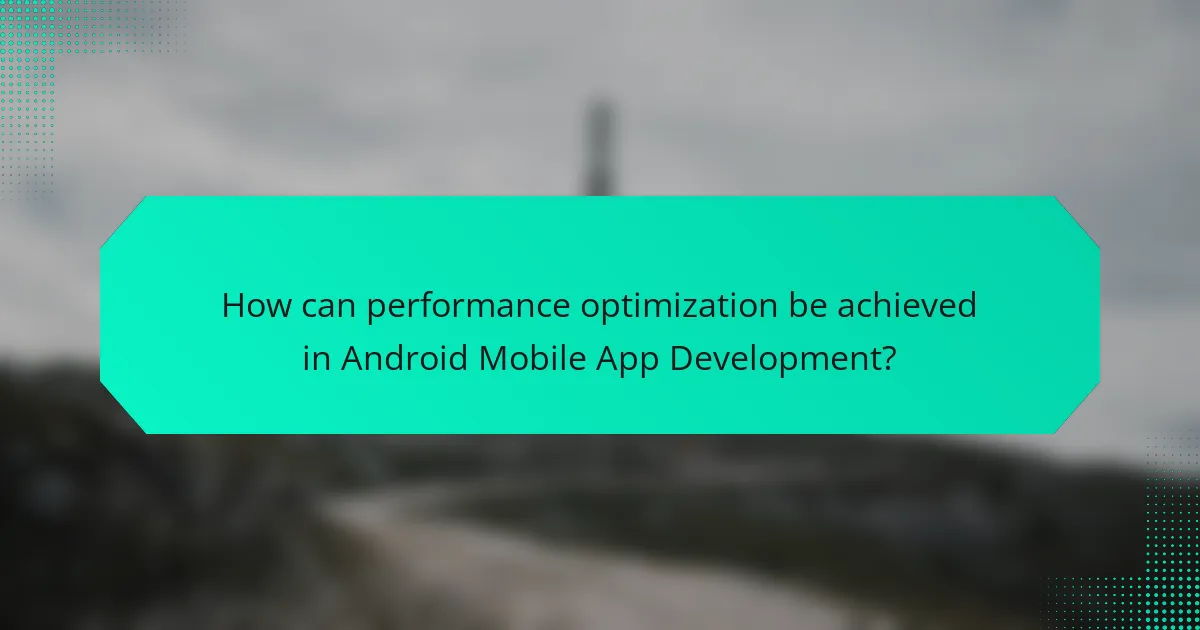
How can performance optimization be achieved in Android Mobile App Development?
Performance optimization in Android mobile app development can be achieved through various techniques. Developers should minimize memory usage by efficiently managing resources. This includes using appropriate data structures and avoiding memory leaks.
Utilizing asynchronous programming can enhance responsiveness. This prevents UI blocking during long-running tasks. Implementing lazy loading for images and data can also improve performance. It loads resources only when needed, reducing initial load time.
Code optimization is essential. Developers should avoid unnecessary object creation and use efficient algorithms. Profiling tools like Android Profiler can identify bottlenecks in performance.
Reducing the number of method calls can lead to faster execution. Developers should also consider using ProGuard to shrink and optimize the app. This tool removes unused code and resources.
Using native libraries can enhance performance for compute-intensive tasks. They provide faster execution compared to Java code. Lastly, optimizing network calls through techniques like caching can significantly improve app performance.
These strategies collectively contribute to a more efficient and responsive Android application.
What are the common performance issues faced by Android developers?
Common performance issues faced by Android developers include slow app startup times, memory leaks, and inefficient resource usage. Slow startup times can lead to poor user experience and increased uninstall rates. Memory leaks occur when the app retains references to objects that are no longer needed, causing increased memory consumption. Inefficient resource usage arises from improper handling of CPU and GPU resources, leading to lag and stuttering in the app. Other issues include excessive battery drain and network latency. These problems can significantly impact app performance and user satisfaction. Addressing these issues requires optimization techniques and best practices in coding.
How do memory leaks impact app performance?
Memory leaks negatively impact app performance by consuming excess memory resources. This leads to increased memory usage over time. As memory becomes scarce, the app may slow down. Users may experience lag and unresponsiveness. In severe cases, the app can crash or be forced to close. According to a study by Google, memory leaks can cause up to a 50% increase in memory usage in Android applications. This highlights the importance of efficient memory management in app development.
What tools can be used to diagnose performance problems in Android apps?
Android apps can be diagnosed for performance problems using several tools. Android Studio includes a built-in profiler that monitors CPU, memory, network, and energy usage. This profiler provides real-time data to identify performance bottlenecks. The Android Debug Bridge (ADB) is another tool that allows developers to communicate with devices and analyze performance metrics.
Additionally, Firebase Performance Monitoring offers insights into app performance and user experience. It tracks metrics such as app startup time and network request latency. LeakCanary is a tool specifically for detecting memory leaks in Android applications. These tools collectively help developers pinpoint and resolve performance issues effectively.
What strategies can improve the performance of Android applications?
Optimizing Android applications can significantly enhance their performance. Implementing efficient memory management reduces crashes and improves responsiveness. Using asynchronous programming can prevent UI freezing during long operations. Minimizing the use of heavy libraries and unnecessary resources decreases load times. Profiling applications with tools like Android Profiler identifies performance bottlenecks. Regularly updating dependencies ensures compatibility and performance improvements. Utilizing caching strategies enhances data retrieval speed. Following best practices for UI design promotes a smoother user experience.
How does efficient coding practices enhance app performance?
Efficient coding practices enhance app performance by reducing resource consumption and improving execution speed. Optimized algorithms minimize the time taken for processes, leading to faster response times. Efficient memory management prevents leaks and reduces crashes, ensuring smoother user experiences. Clean code improves maintainability, allowing for quicker updates and bug fixes. According to a study by Google, apps with optimized code can load up to 40% faster. This speed directly correlates with user satisfaction and retention rates. Overall, efficient coding practices lead to a more stable and responsive application.
What role does testing play in optimizing Android app performance?
Testing is crucial for optimizing Android app performance. It identifies bugs and performance bottlenecks early in the development process. Through various testing methods, such as unit testing and load testing, developers can assess how the app performs under different conditions. This process ensures that the app runs smoothly on various devices and screen sizes. Performance metrics like response time and memory usage can be evaluated during testing. Tools like Android Profiler provide detailed insights into app performance. By analyzing these metrics, developers can make informed optimizations. Ultimately, thorough testing leads to a more reliable and efficient app.
What best practices should developers follow for successful Android Mobile App Development?
Developers should follow several best practices for successful Android mobile app development. First, they should adhere to the Android design guidelines. These guidelines ensure a consistent and intuitive user experience. Second, developers must optimize app performance. This includes minimizing memory usage and reducing load times. Third, they should implement responsive layouts. Responsive designs accommodate various screen sizes and orientations. Fourth, rigorous testing is essential. Testing helps identify bugs and improves app stability. Fifth, developers should utilize version control systems. These systems manage code changes and facilitate collaboration. Sixth, they must ensure data security. Secure coding practices protect user information. Lastly, regular updates are crucial. Updates enhance functionality and address security vulnerabilities. Following these practices leads to higher user satisfaction and app success.
Android Mobile App Development is the process of creating applications for devices using the Android operating system, primarily utilizing programming languages like Java and Kotlin. This article covers key aspects of Android app development, including various frameworks such as Android SDK, Flutter, and React Native, as well as current user interface trends like minimalism and dark mode. It also addresses performance optimization strategies to enhance app efficiency and user experience, alongside best practices for successful app development. By exploring these elements, the article provides a comprehensive overview of the Android mobile app development landscape.